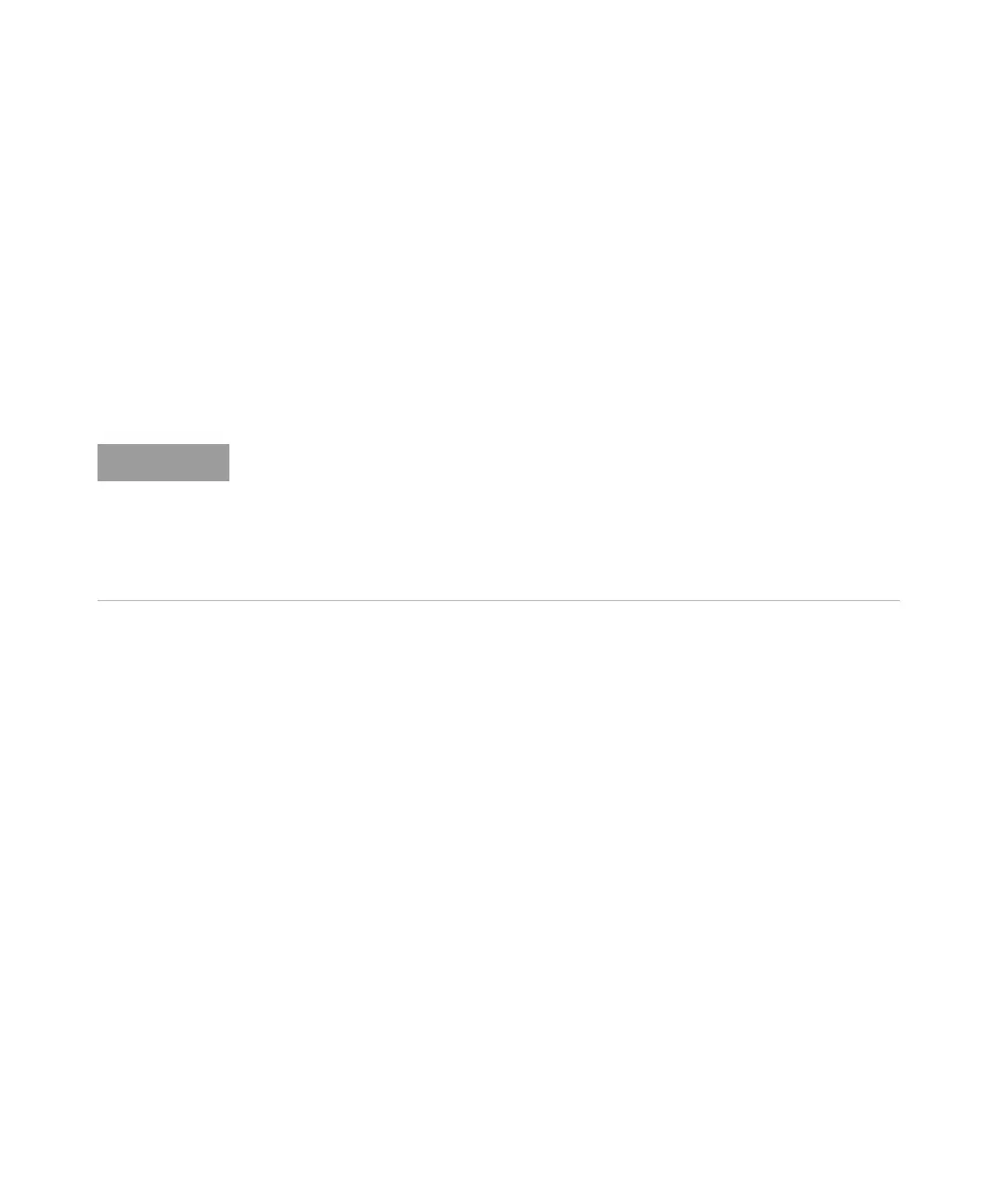U8480 Series Remote Operation 1
U8480 Series Programming Guide 51
– Triggered Free Run: When the U8480 Series is in the Triggered Free Run or
Continuous Trigger mode, it takes a new measurement each time a trigger
event is detected. A measurement is in triggered free run or continuous trigger
when INITiate:CONTinuous is set to ON and TRIGger:SOURce is not set to
IMMediate.
– Single Shot: When the U8480 Series is in the Single Shot mode, it takes a new
measurement when a trigger event is detected and then returns to the idle
state. A measurement is in single shot when INITiate:CONTinuous is set to
OFF. Note that a measurement can take several EXT triggers depending on the
filter settings. Refer to “TRIGger[1]:DELay:AUTO <boolean>” on page 311 for
further information.
Trigger with delay
This can be achieved using the same sequences above (apart from the second)
with TRIG:DEL:AUTO set to ON. Also, the MEAS? query operates in the trigger with
delay mode.
In the trigger with delay mode, a measurement is not completed until the U8480
Series filter is full. In this way, the reading returned is guaranteed to be settled. In
all other modes, the result returned is simply the current result from the filter and
may or may not be settled. This depends on the current length of the filter and the
number of readings that have been taken since a change in power level.
With trigger with delay enabled, the measurement speed can be calculated
roughly using the following equation:
readings/sec = speed (as set by [SENSe[1]:]MRATe) / filter length
For example, with a filter length of 4 and [SENSe[1]:]MRATe set to NORMal,
approximately 5 readings/sec is calculated by the U8480 Series.
A trigger event can be any of the following:
– The input signal meeting the trigger level criteria.
– Auto-level triggering being used.
–A TRIGger[1][:IMMediate] or *TRG command being sent.
– An external TTL level trigger being detected.
