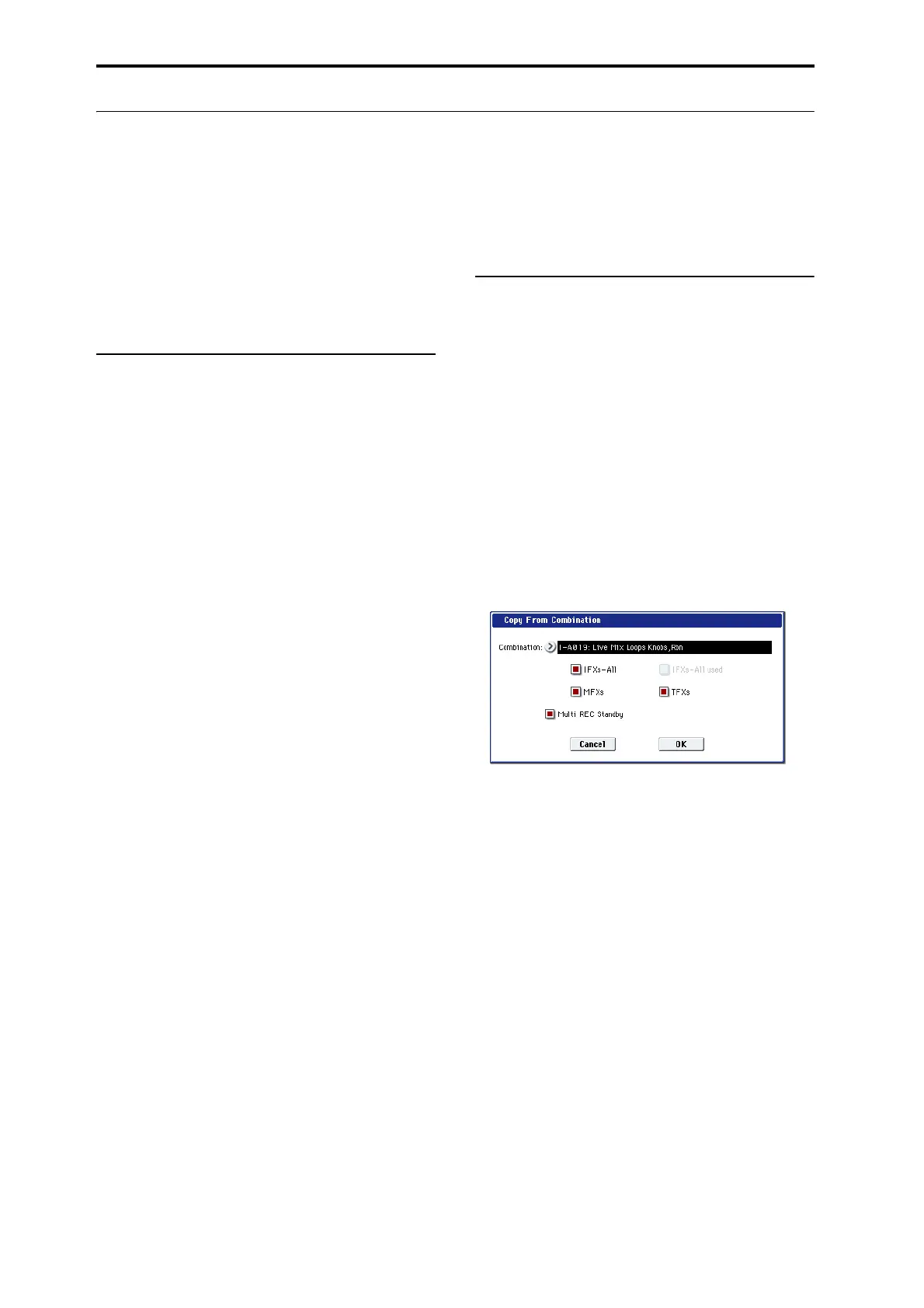Creating songs (Sequencer mode)
96
Recording the sound of a Combination or Program
Here’showyoucaneasilycopythesettingsofa
CombinationorProgram,andthenrecordusingthat
sound.
Whenyou’reperforminginProgramorCombination
mode,youcanusetheAutoSongSetupfunctionto
automaticallysetupthesettingsofthatprogramor
combinationintoasong.Alternatively,you
canusethe
Sequencermodepagemenucommands“CopyFrom
Combi”and“CopyfromProgram”tosetupasongin
asimilarway.
Auto Song Setup function
TheexplanationoftheAutoSongSetupfunctiongiven
herefollowstheprocedurefromCombinationmode.
1. EnterCombinationmode.
2. Ifyouchangeanyofthesettingsinthe
combinationintheCombinationP0:Play–Prog
Select/Mixerpage.
Suchaspanning,volumeandKARMAsettingyou
mustfirstsavetheeditedsettingsusing
“Update
Combination”or“WriteCombination.”
3. HolddowntheENTERswitchandpressthe
SEQUENCERREC/WRITEswitch.
The“SetuptoRecord”dialogboxwillappear.
4. PresstheOKbuttontoperformtheAutoSong
Setup.
TheOASYSwillautomaticallyswitchtoSequencer
mode,andthecombination’ssettingswillbe
appliedtoanew
song.Thenewsongwillbethe
firstunusedsong.
5. Youwillautomaticallyenterrecord‐readymode,
andthemetronomewillbeginsoundingaccording
tothesettingsinP0:Play/REC–Preferencepage.
Formoreinformation,see“0–5d:Metronome
Setup”onpage 487oftheParameterGuide.
6. PresstheSEQUENCERSTART/STOPswitch,and
realtimerecordingwillbegin.
Whenyou’refinishedrecording,pressthe
START/STOPswitchonceagain.
Settingsthatareautomaticallycopiedfromthe
combination
Thesettingsthatwillbeautomaticallycopiedwill
bethesamesettingsasifyouhadexecutedthepage
menucommand“CopyFromCombi,”andhad
madethefollowingsettingsinthedialogbox.
IFXs‐All,MFXsandTFXschecked
MultiRECStandbychecked
Formoreinformation,see“Copyfrom
Combination”onpage 584oftheParameterGuide
Settingsthatareautomaticallycopiedfromthe
program
Thesettingsthatwillbeautomaticallycopiedwill
bethesamesettingsasifyouhadexecutedthe
page
menucommand“CopyFromProgram,”andhad
madethefollowingsettingsinthedialogbox.
IFXs‐All,MFXsandTFXschecked
withKARMAchecked
“To”settoMIDITrack01
“KARMAModule”settoA
Formoreinformation,see“CopyFromProgram”
onpage 584oftheParameterGuide
Setup in Sequencer mode
(Copy From Combination/Copy From
Program)
InSequencermode,youcanusethe“CopyFrom
Combi”and“CopyFromProgram”pagemenu
commandstosetupasequencersongbasedona
combinationorprogram.Inthisexample,we’llexplain
howtosetupasongbasedonacombination.
Note:MakesurethattheglobalMIDI
channel(Global
P1:MIDI–MIDIpage,MIDIChannel)issetto01.
1. Createanewsong.
Formoreinformation,see“CreatingaSong”on
page 89.
2. Selectthepagemenucommand“CopyFrom
Combi.”
Adialogboxwillappear.
Selecttheprogramorcombinationthatyouwantto
copy(i.e.,thecopysource).
We
willcopytheeffectsettingsofthecombination
aswell,sochecktheIFXs‐All,MFXsandTFXs
checkboxes.
CheckMultiRECStandby.TheStatuswillbe
automaticallysettoRECfortheMIDItracksneeded
torecordthatcombination.
PresstheOKbuttontoexecutethecopy.
Noticethat
whenyouexecutethiscommand,the
Play/Rec/Mutesettingofeachtrackwillbeset
automatically.TheMultiRECcheckboxwillbe
checked.
3. Beginrecording.
PresstheLOCATEswitchtosetthelocationto
001:01.000.
PresstheSEQUENCERREC/WRITEswitch,and
thenpresstheSEQUENCERSTART/STOPswitch.
Note:Ifyouplaythe
keyboardduringthepre‐count
beforerecording,thephrasegeneratedbythe
KARMAfunctionwillstartplayingthemoment
recordingbegins.Recordyourperformance.
4. Whenyouarefinishedperforming,pressthe
SEQUENCERSTART/STOPswitch.
