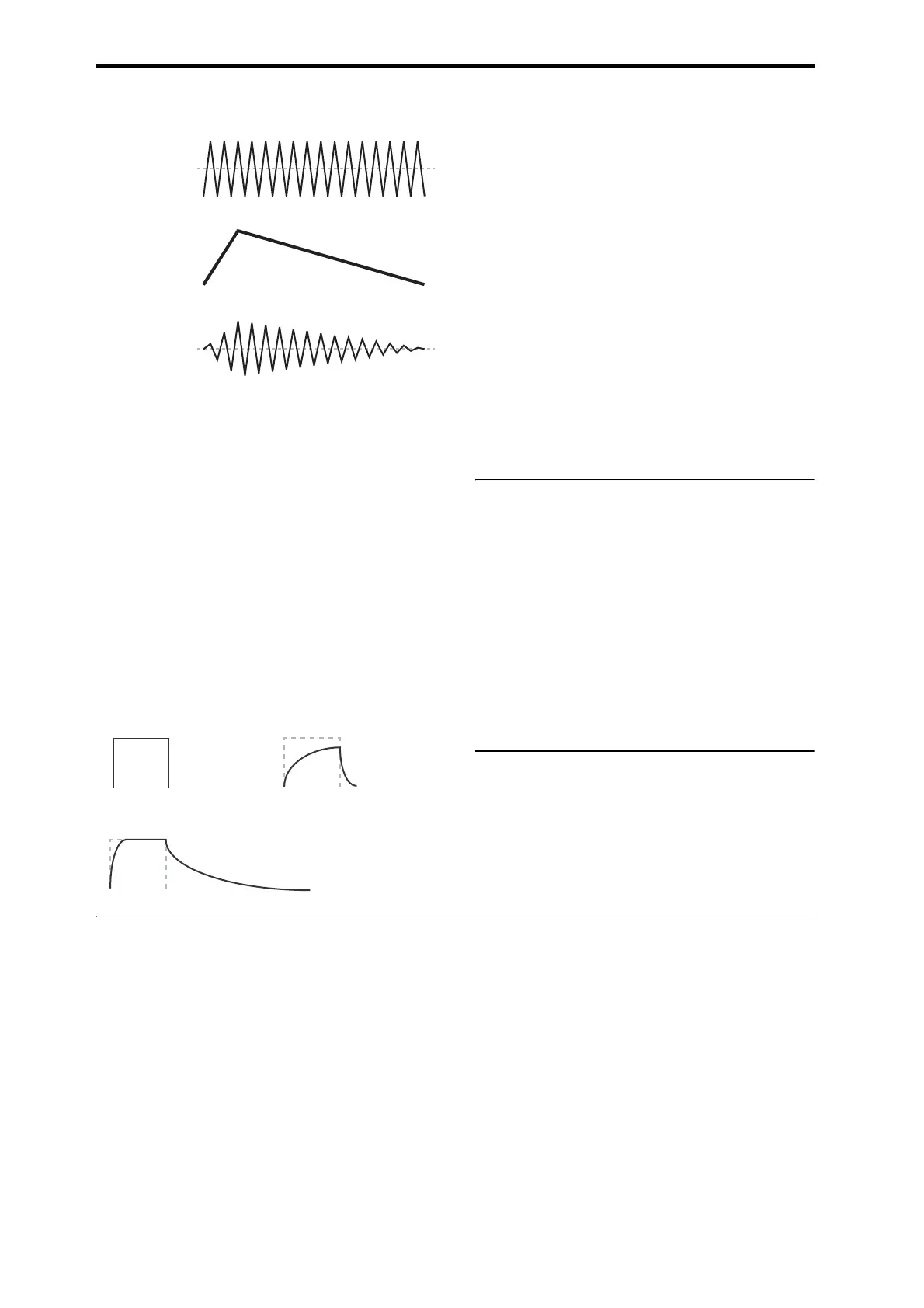Playing and editing Programs
64
AMSMixerAmtAxBexample
Smoothing
TheSmoothingTypesmoothsouttheAMSinput,
creatingmoregentletransitionsbetweenvalues.You
haveseparatecontroloftheamountofsmoothing
duringtheattack(whenthesignalisincreasing)and
decay(whenit’sdecreasing).
Lowsettingsprovidesubtlecontrollersmoothing,
creatingmoregradualaftertouch,forinstance.Higher
settingscreate
auto‐fadeeffects,transformingaquick
gestureintoalongerfade‐inand/orfade‐outevent.
Smoothingcanalsobeusedtoaltertheshapeof
programmablemodsources,suchasLFOsandEGs.
Forinstance,youcanturna“blip”intoasimple
envelopeshape,asshownbelow.
AMSMixerSmoothing
examples
More AMS Mixer features
TherearemoremixerTypes,includingOffset,Shape,
andQuantize,whichofferevenmorepossibilitiesfor
creativeprogramming.Formoredetails,seethese
sectionsintheParameterGuide:
• “6–1:OSC1AMSMixer”onpage 90
•“UsingSW1/2toturnanAMSsourceonandoff”
onpage 92
•“Mutingindividual
WaveSequencestepswith
SW1”onpage 92
•“Convertingfrombipolartounipolar”onpage 92
•“Convertingfromunipolartobipolar”onpage 93
• “QuantizedRibbonPitchBend”onpage 94
•“Selectivepitch‐bend,usingaswitch”onpage 95
•“Selectivepitch‐bend,usingonlythejoystick”on
page 96
• “Generatingastaticvalue”onpage 96
Suggestions on using AMS
Whenmakingsettingsforalternatemodulation,think
oftheeffectthatyouwishtoproduce,whattypeof
modulationwillbenecessarytoproducethateffect,
andwhatparameteroftheoscillator,filter,oramplifier
needstobecontrolled.
Next,selectasource(AMS)andsettheIntensity.If
youproceedlogicallyinthisway,youwillachievethe
desiredeffect.
Forexample,ifyouwanttocontrolaguitarsoundso
thatitapproachesfeedbackwhenyoumovethe
joystick,youmightsetupthejoysticktomodulatethe
filterfrequencyandresonance.
Controller Setup page
Foreachprogram,thistabletsyoumakesettingsfor
theSW1andSW2key,andforReal‐TimeKnobs5‐8.
Formoreinformation,see“SW1,SW2”onpage 50,and
“1–8:SetUpControllers,”onpage 46oftheParameter
Guide.
Controlling Pitch
Pitch bend
TheJS(+X)andJS(–X)settingsspecifytheamountof
pitchchange(insemitones)thatwilloccurwhenMIDI
pitchbendmessagesarereceivedorwhenthejoystick
ismovedtoleftorright.Asettingof+12allowsthe
pitchtobecontrolledamaximumofoneoctave
upward;a
settingof–12allowsthepitchtobe
controlledamaximumofoneoctavedownward.
Ribbonspecifiestheamountofpitchchange(in
semitones)thatwilloccurwhenMIDIcontrolchange
(CC)#16messagesarereceived,orwhenyoumove
yourfingerleftandrightontheribboncontroller.With
a
settingof+12,thepitchwillberaisedoneoctaveat
thefarrightoftheribboncontroller,andwillbe
loweredbyoneoctaveatthefarleftoftheribbon
controller.
Creating Vibrato
YoucanuseanLFOtocreatevibrato.
LFO1/2Intensitysetsthedepthtowhichtheselected
LFOwillaffectthepitch.Withasettingof+12.00,
vibratowillproduceamaximumof±1octaveofpitch
change.
JS+YIntspecifiestheamountofvibratothattheLFO
willproduce
whenthejoystickispushedawayfrom
yourself.
MS A: LFO
MS B: EG
mt A*B Output
riginal AMS A:
Smoothing with Long Attack
and Short Release:
Smoothing with Short Attack & Long Release: