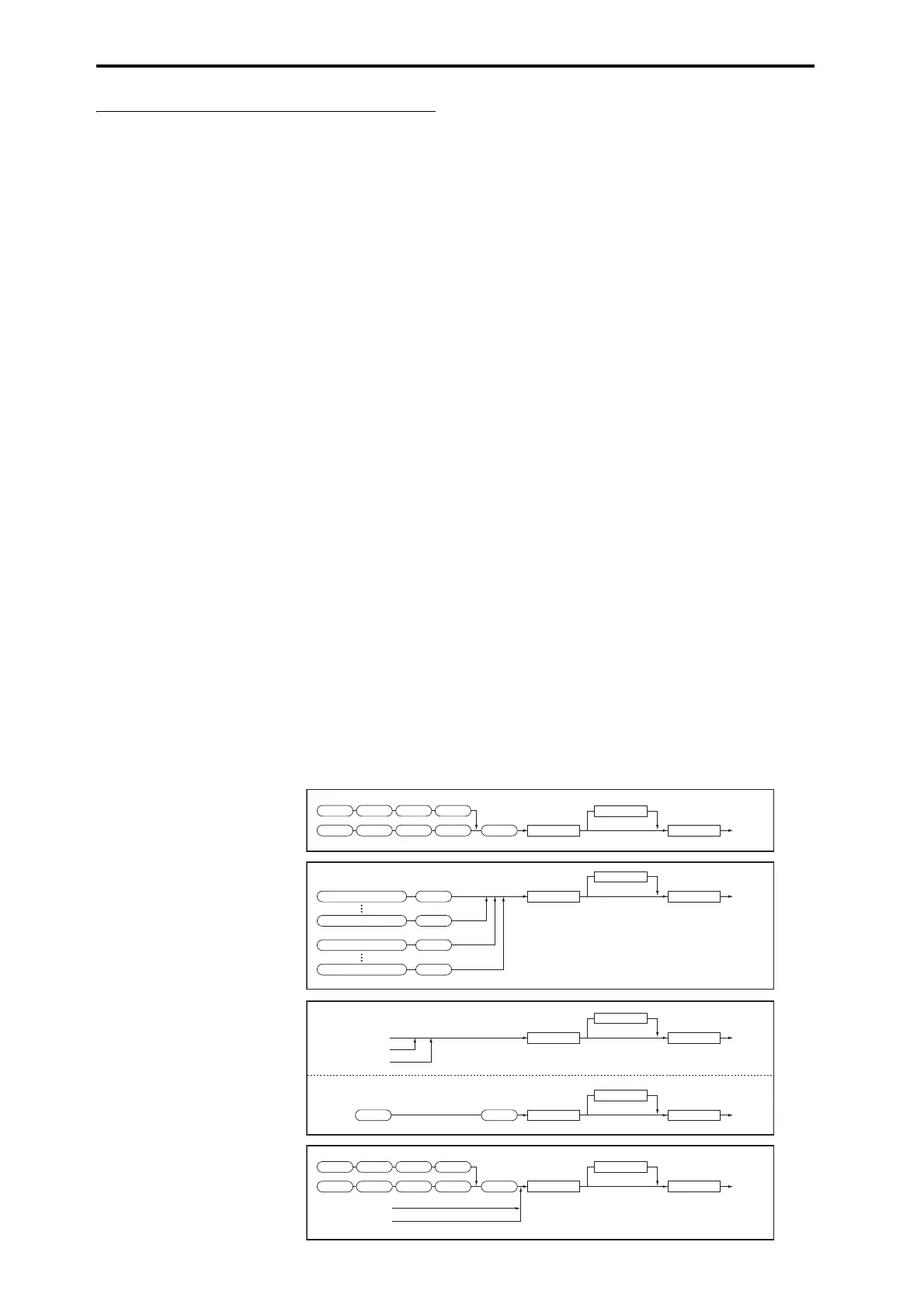Using Effects
188
Effects in each mode
Program mode
ForprogramsofHD–1,youcanuseinserteffectsto
processthefinalsoundinthesamewaythatyouuse
theFilter,Driver,Amplifier,andEQ(equalizer)to
processthesoundfromtheoscillators(OSC1&2).
Thenthemastereffectsareusedtocreateoverall
ambiencesuchas
reverb,andusethetotaleffectsto
makefinaladjustments.Allofthesesettingscanbe
madeindependentlyforeachprogram.EXiPrograms
mayhaveadifferentfilterandampstructureforeach
type,butyoucanalsoapplyinserteffects,master
effects,andtotaleffectstotheoscillators(EXi1&2),
just
asforanHD‐1Program.
Combination and Sequencer modes
InCombinationandSequencermodes,youcanusethe
trackEQandinserteffectstoprocesstheprogram
sound(andaudiotracksound)ofeachtimbre/track.
Thenyoucanusethemastereffectstocreateoverall
ambience,andusethetotaleffectstomakefinal
adjustments.
InCombinationmodeyoucan
makethesesettingsfor
eachcombination,andinSequencermodeyoucan
makethemforeachsong.
InSequencermode,youcanswitchbetweeneffectsor
modifytheeffectparametersandrecordthesechanges,
sothateffectswillswitchautomaticallyoreffect
parameterswillbemodifiedautomaticallyasthesong
plays
back.
Sampling mode
InSamplingmode,externalaudiosourcesfrom
AUDIOINPUT1,2,3,4,andS/P DIFINjacksorthe
playbackfromtheinternalCD‐R/RWdriveoraUSB‐
connectedCDdrivecanbeprocessedbyinserteffects,
mastereffects,andtotaleffects,andthensampled.Use
theP0:Recording–Audio
Inputpagetomakeaudio
inputsettingsforSamplingmode.Thesesettingsapply
onlytoSamplingmode.
Samplesthatyou’veassignedasamultisamplecan
alsobeprocessedbytheinserteffects,mastereffects,
andtotaleffects,andthenresampled.
Audio Input
YoucanalsoinputaudiosourcesfromAUDIOINPUT
1,2,3,4,andS/P DIFINjacksinmodesotherthan
Samplingmode(i.e.,inProgram,Combination,and
Sequencermodes).
Youcanapplytheinserteffects,mastereffects,and
totaleffectstoexternalaudiosourcesfromthesejacks
andsamplethem,
orusetheOASYSasa6‐in(AUDIO
INPUT1,2,3,4,S/P DIFINL,R)10‐outeffect
processor.
Youcanalsouseanexternalmicinputtocontrola
vocodereffect(093:Vocoder),andmodulatethe
internalsounds.Forexamples,see“Vocoder(Program
mode)”onpage 791of
theParameterGuideand
“RhythmicVocoder(Combinationmode)”onpage 792
oftheParameterGuide.
InSequencermodeyoucanalsousetheeffectswhen
recordingexternalaudiosourcestoaudiotracks.
UsetheP0–AudioInput/Samplingpageofeachmode
tomakeaudioinputsettings.Alternatively,youcan
checkUseGlobal
Settingandmakethesesettingsin
theGlobalmodeP0:BasicSetup–Audiopage.
NormallyyouwillleaveUseGlobalSettingchecked.
Uncheckthisifyouwantprogramsandcombinations
tousetheirownsettings.Forexamplewhenwriting
theprogramasavocodereffectprogram.
Programmode
Oscillator1 Filter1 Driver1 Amplifier1
Oscillator2 Filter2 Driver2 Amplifier2 EQ Insert Effect 1–12 Total Effect 1–12
Master Effect 1, 2
Return
OUTPUT
L/MONO,
Send
CombinationandSequencer
modes
Timbre 1 /MIDI Track 1 EQ
Timbre 16 /MIDI Track 16 EQ
Audio Track 1 EQ
Audio Track 16 EQ
Insert Effect 1–12 Total Effect 1–12
Master Effect 1, 2
Return
OUTPUT
L/MONO,
Send
Samplingmode
Insert Effect 1–12 Total Effect 1–12
Master Effect 1, 2
Return
Sample
Recording
Send
Sampling
AUDIO INPUT (1, 2,3, 4)
S/P DIF IN (L, R)
Audio CD
EQ Insert Effect 1–12 Total Effect 1–12
Master Effect 1, 2
Return
Resampling
Send
AudioInput
Oscillator1 Filter1 Driver1 Amplifier1
Oscillator2 Filter2 Driver2 Amplifier2 EQ Insert Effect 1–12 Total Effect 1–12
Master Effect 1, 2
Return
OUTPUT
L/MONO,
Send
S/P DIF IN (L, R)
AUDIO INPUT (1, 2,3, 4)