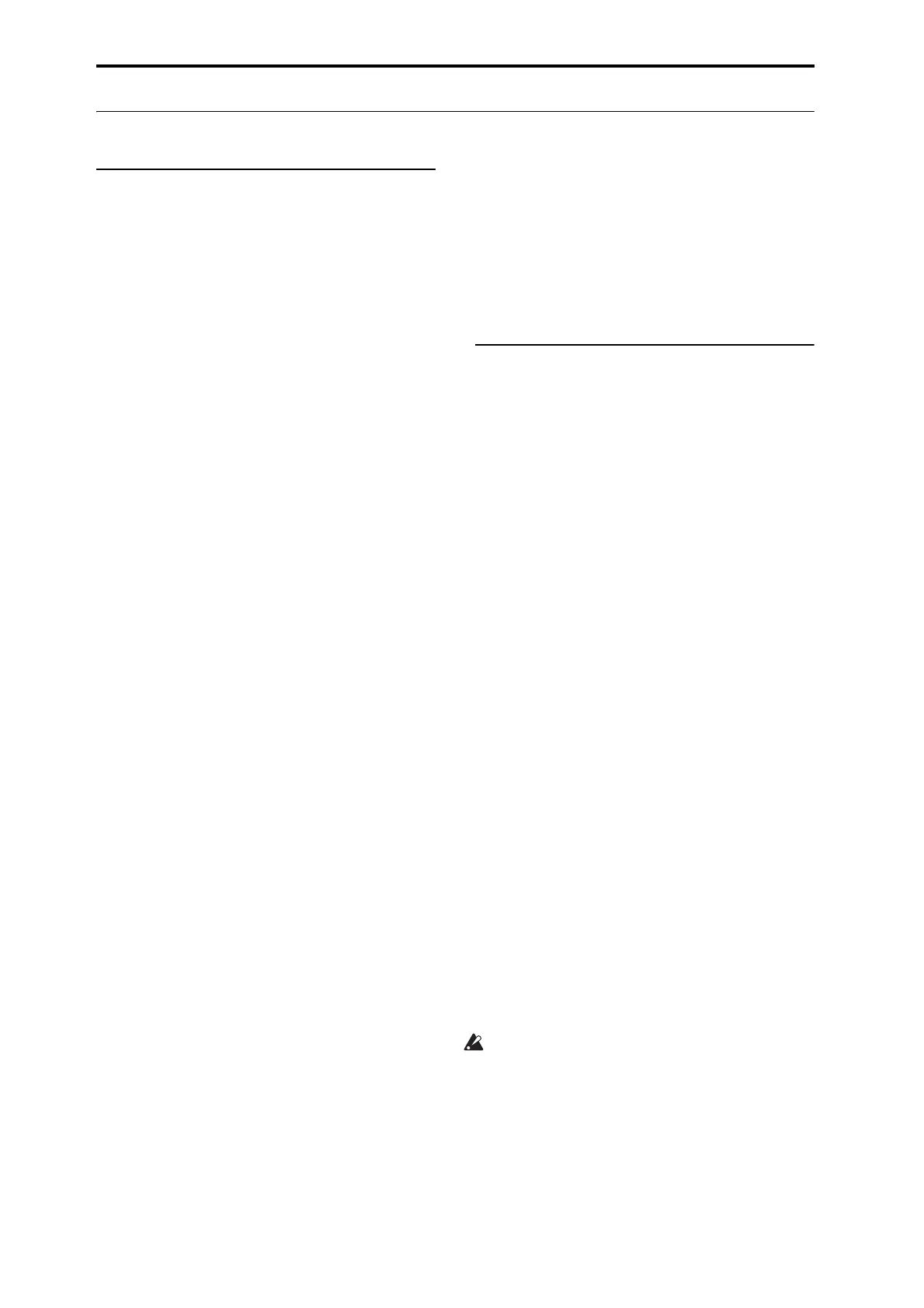Appendices
220
Audio input and output
No sound
Areconnectionsmadecorrectlytoyouramp,mixer,or
headphones?Formoreinformation,see“Connections”
onpage 41.
Istheconnectedampormixerpowered‐on,andisits
volumeraised?
IsLocalControlturnedon?
•InGlobalP1:MIDI,checktheLocalControlOn
checkbox.
IstheVOLUMEsliderraised?See“VOLUME
slider
(MAIN/HEADPHONE)”onpage 21.
IstheMASTERsliderraised?(See“MasterVolume”on
page 22oftheParameterGuide.)
CouldMASTERVOLUMEhavebeenassignedtothe
ASSIGNABLEPEDAL,andthepedalsetinthe
minimumposition?
Couldthevectorjoystickbecontrollingthevolume,
andthevolumeloweredinthisway?
If
thereisnosoundfromtheAUDIOOUTPUT
(INDIVIDUAL)1–8jacks,makesurethatBusSelector
BusSel.(BusSelect)followingtheinserteffectissetto
1–8,or1/2–7/8.
Ifaspecifictimbredoesn’tsoundinCombination
mode,isitsPlay/MutebuttonsettoPlay?
Alternatively,areallSolo
settingsturnedoff?(Ifthe
Solobuttonisblinking,thismeansthatatleastone
timbreisbeingsoloed.)
Ifaspecifictrackdoesn’tsoundinSequencermode,is
itsPlay/Rec/MutebuttonsettoPlay?Alternatively,are
allSolosettingsturnedoff?(IftheSolobuttonis
blinking,thismeansthat
atleastonetrackisbeing
soloed.)
MakesurethattheStatusisINTorBTH.(See
“Preparationsforrecording”onpage 89.)
AretheKeyZoneandVelocityZonesetsothatsound
willbeproducedwhenyouplay?
Can’t output the main L/R signal from the ADAT
OUT jack of the EXB-DI option
IntheGlobalP0:BasicSetup–Audiopage,L/RBus
Indiv.AssignmustbesettothedesiredEXB‐DIADAT
OUTchannels.
Can’t output sound from an audio CD
MakesurethatyouhaveselectedtheDiskmodePlay
AudioCDpageorSamplingmode.
IstheoutputoftheaudioCDbeinginputcorrectly?
•IntheDiskmodePlayAudioCDPage,makethe
appropriatesettingsforBusSelect(IFX/Indiv.)and
Level.Alternatively,intheSamplingmodeP5:
Audio
CD–Rippingpage,maketheappropriate
settingsforBusSelect(IFX/Indiv.)andLevel.
•IstheDriveSelectsettingcorrect?
IstheVol um esliderraised?(DiskmodePlayAudio
CDpage,SamplingP5:AudioCD–Rippingpage)
HastheCDbeenfinalized?
•ACD‐R/RWdiscthatyouwroteusingtheDisk
mode
MakeAudioCDpagecannotbeplayedinthe
DiskmodePlayAudioCDpageorinSampling
modeuntilyoualsofinalizethedisc.Executethe
pagemenucommandFinalizeAudioCDto
finalizethedisc.Formoreinformation,see
“FinalizeAudioCD”onpage 784oftheParameter
Guide.
Audio inputs don’t work properly
AretheappropriatesourcesconnectedtotheAUDIO
INPUT1–4jacks,ortheS/P DIFINjack?
IfthereisnosoundinSamplingmode,checkthatBus
Select(IFX/Indiv.),andLevelaresetcorrectlyinthe
SamplingP0:Recording–AudioInputpage.
Alternatively,isSAMPLINGRECturnedon?
Ifthereis
nosoundinProgram,Combination,and
Sequencermodes,checkthatBusSelect(IFX/Indiv.),
andLevelaresetcorrectlyinGlobalP0:BasicSetup–
Audiopage;orintheP0:SamplingpagesofProgram,
Combination,orSequencermodes.
Onthe0–8:AudioInput/Samplingpage,istheUse
GlobalSettingparametersetcorrectly?
Analog audio inputs
IfyouareusingAUDIOINPUT1and/or2,makesure
thattheAUDIOINPUTLEVELknobsareraised.
IfyouareusingAUDIOINPUT1and/or2,arethe
MIC/LINEandPHANTOMPOWERswitchesset
appropriately?
S/P DIF input
IfyouareusingtheS/P DIFIN,istheinputsignalinan
unsupportedformat?
• Pleasemakesurethattheconnecteddigitalaudio
deviceiscompatiblewithCP‐1201orS/P DIF.
IstheS/P DIFdevicesettoacompatiblesamplerate?
•48kHzand96kHzsamplingratesaresupported.If
the
connecteddeviceisusinganunsupportedrate,
youmayhearnoise,andthemessage“CLOCK
ERROR!”mayappear.
OntheGlobalBasicSetuppage,settheS/P DIF
SampleRatetomatchtherateoftheconnecteddevice
(either48kHzor96kHz).Thedefaultsettingis48
kHz.
IfSystemClock
issettoS/P DIFandS/P DIF
SampleRateissetto48kHz,andyouwantto
changethesamplingfrequencythatisbeinginput
totheS/P DIFINjackfrom96kHzto48kHzor
from48kHzto96kHz,youmustmakesurethatthe
OASYS
isnotaccessingdatawhenyoumakethe
change.Also,donottouchtheOASYSatthistime.
Inparticular,youmustnotchangethesampling
frequencybeinginputtotheS/P DIFINjackwhen
dataaccessisoccurring(e.g.,load/save,read/write,