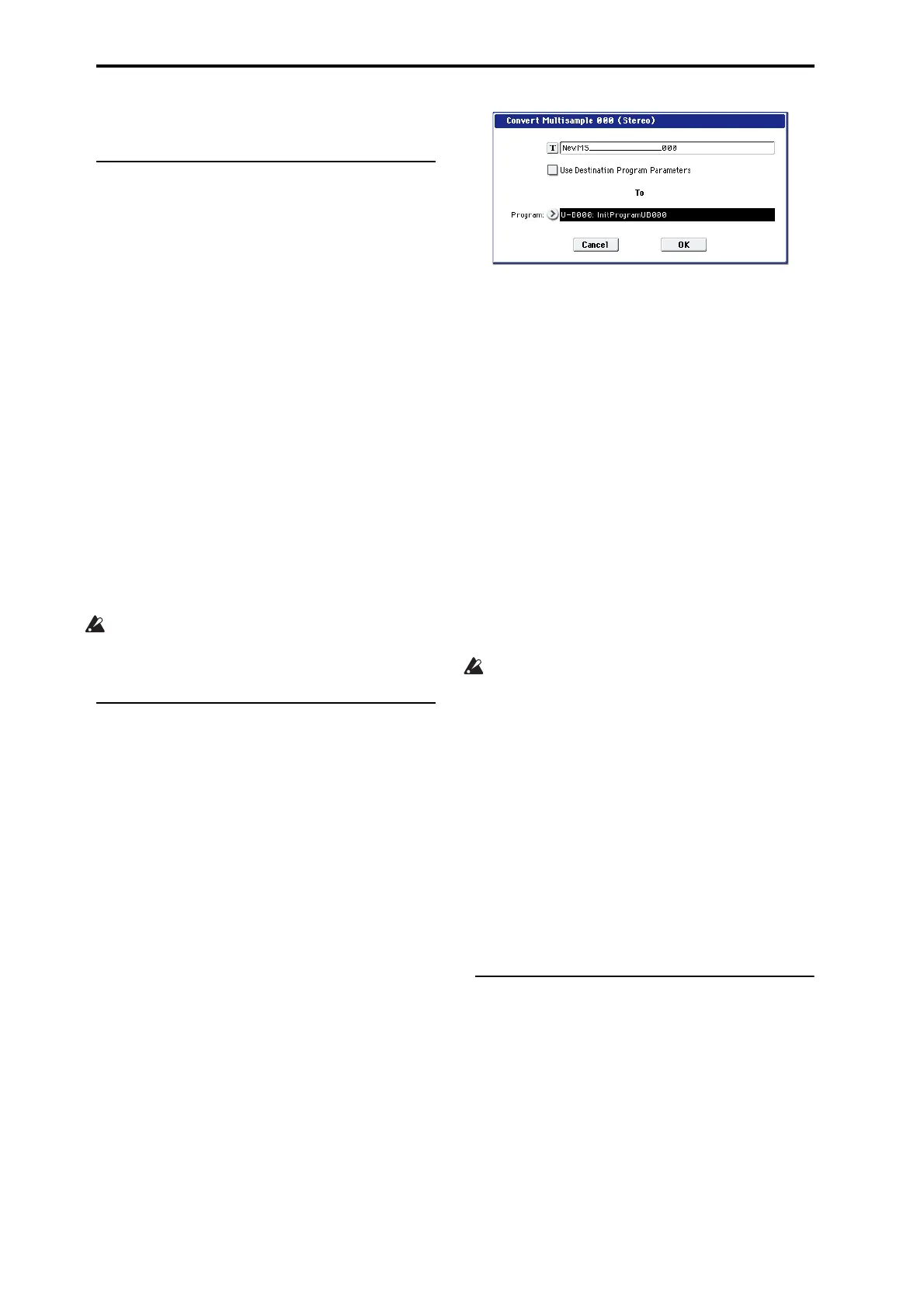Sampling (Open Sampling System)
144
theterms,presstheCancelbuttontocancelthe
operation.
Saving multisamples and samples
Ifyouwanttokeepthemultisampleandsampledata
youcreate,youmustsaveyourdataontoeitherthe
internalharddrive,oranexternalUSBstoragedevice.
InSamplingmodeifyouwanttosaveonlythe
multisamplesandsamples,youcanexecutethe“Save
SampleData”pagemenu
commandintheDisk–Save
page.Ifyouhaveconvertedamultisampleintoa
program,orifyouareusingmultisamplesorsamples
thatyoucreatedinCombinationorSequencermodeor
adrumkityoucreatedinSamplingmode,we
recommendthatyousaveyourdatausing“SaveAll”
in
ordertoensurethatitwillbereproducedcorrectly
thenexttimeyouloadit.
InProgram,Combination,orSequencermodes,we
alsorecommendthatyouuse“SaveAll.”
WhenyouexecutewithSaveAll,thefollowingdata
willbesaved.
• Internalmemoryprograms,combinations,global
settings,drumkits,wavesequences
•Songs
•Multisamples
andsamplescreatedinSampling
mode,etc.
Unlessyousavetodisk,anysampleormultisample
datayoucreatewillbelostwhenyouturnoffthe
power.Formoreinformation,see“Howtosave
data”onpage 175.
Converting a multisample to a program
InpagesP0:Recording–P4:EQ/Controller,youcan
selectandexecutethe“ConvertMSToProgram”page
menucommand.Whenyouexecutethiscommand,the
settingsofthecurrentlyselectedmultisamplewillbe
convertedintoaprogram.InProgrammodeyoucan
makefilter,ampandeffectsettingsetc.,andplaythe
sampleasaprogram.Theresultingprogramcanbe
usedinacombinationorsong.
IfyouwanttouseamultisamplecreatedinSampling
modeasaprogram,accesstheProgramP2:OSCPitch
pageandselectRAMMonoorRAMstereoasthe
“Bank”forOSC1Multisample/WaveSequenceor
OSC2Multisample/WaveSequence“Bank”(when
“Type”issettoMultisample).Inthiscase,the
multisampleyoucreatedinSamplingmodewillsound
accordingtothesettingsoftheprogramparameters.
1. Use“MultisampleSelect(MS)”toselectthe
multisamplethatyouwanttoconverttoa
program.
2. Choose“ConvertMSToProgram”
toopenthe
dialogbox.
3. Pressthetexteditbuttontoopenthetextedit
dialogbox,andinputanewprogramname(upto
24characters).Bydefault,thiswillbethenameof
themultisample.
4. “UseDestinationProgramParameters”
unchecked:
Whenyouexecute,themultisampleofthe
conversion‐destinationprogram
willbereplacedby
themultisampleyouselecthere,andtheother
programparameterswillbeinitialized.The
programwillreproducethesoundyouheardin
Samplingmode.
TheprogramwillbeconvertedwithanOscillator
Mode(Program1–1a)ofSingle.
“UseDestinationProgramParameters”checked:
Whenyouexecute,themultisampleof
the
conversion‐destinationprogramwillbereplacedby
themultisampleyouselecthere,buttheother
programparameterswillnotbeinitialized.Choose
thisifyouwanttousetheparametersettingsofan
existingprogram.
Ifyoucheck“UseDestinationProgram
Parameters,”pleasebeawareofthefollowingpoint.
Theconversion
‐destinationprogram’sOscillator
ModemustbeSingle.Ifthisisnotthecase,a
messageof“OscillatorModeconflicts”willappear
whenyouattempttoexecute.Pleasechangethe
OscillatorModesettingoftheconversion‐
destinationprogram.
5. UsetheTo“Program”fieldtospecifythe
conversion‐destinationprogram.
Werecommendthat
youusebankUSER‐Easthe
programbankforSamplingmode.
6. PresstheOKbuttontoexecute.
7. PresstheMODEPROGRAMswitchtoenter
Programmode,selecttheconvertedprogram,and
tryitout.
Compare
InSamplingmode,thereisnoComparefunctionthat
letsyoureturntothestatepriortoediting.
Ifyouwanttopreservethestatepriortoediting,usea
functionsuchas“CopySample”or“CopyMS”tocopy
themultisampleorsamplebeforeyoubeginediting.
Formoreinformation,
see“CopySample”onpage 673
oftheParameterGuide,and“CopyMS(Copy
Multisample)”onpage 675oftheParameterGuide.
InsomeofthepagemenucommandsontheSample
EditandLoopEditpages,youcanexecutewiththe
“Overwrite”optionuncheckedinthedialogbox,so
thatthesample
datapriortoeditingwillbepreserv ed.
