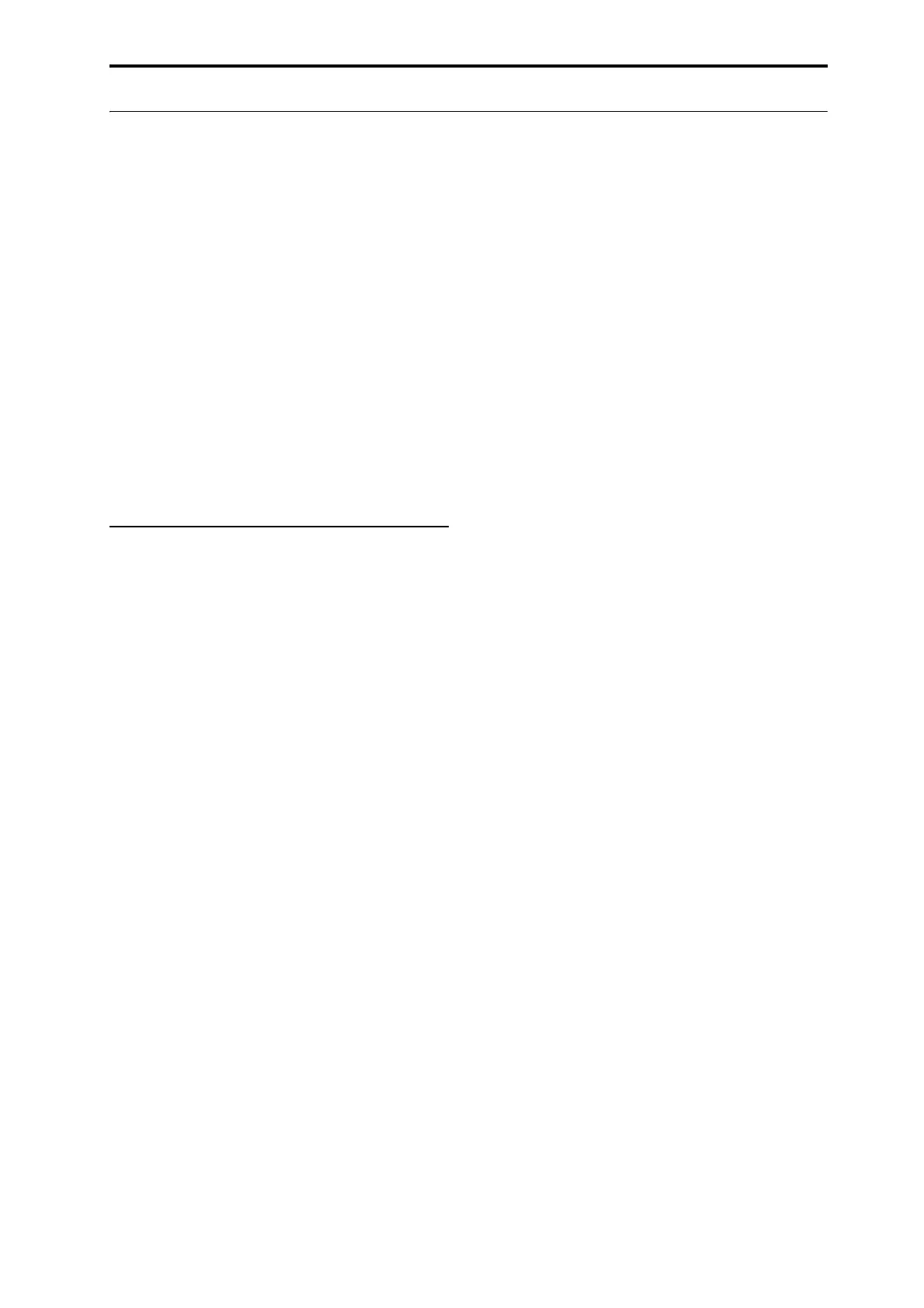Sampling in Program, Combination, and Sequencer modes
145
Sampling in Program, Combination, and Sequencer modes
InadditiontousingSamplemode,youcanalsosample
bothexternalaudiosourcesandinternalsoundsin
Program,Combination,andSequencermodes.
Forinstance,youcanresampleaperformancethatuses
theOASYS’sfullrangeoffeatures,includingfilters,
effects,andKARMA.Youcanevensampleafull,
multitimbralsequence,
playedeitherfromtheinternal
sequenceroranexternalMIDIsequencer.
YoucanalsosampletheOASYS’sperformance
togetherwithaudiofromanexternalinputsource,or
monitortheperformanceoftheOASYS’sKARMA
functionandsequenceretc.whileyousampleonlythe
externalaudiofromtheinputjacks.
InSequencermode,
youcanalsosampleanaudio
sourcethat’sbeingplayedalongwiththesong,andthe
systemwillautomaticallycreateMIDInotestoplaythe
newsampleinsyncwiththesong.Youmightusethis
torecordavocalorguitarpart,forinstance.
ThisiscalledIn‐TrackSampling.
Examples of sampling in Program or
Combination modes
Resampling a phrase generated by the
KARMA function in Program mode
Youcanresamplethesoundofaprogramor
combinationbeingplayedbyyourselforbythe
KARMAfunction.
Inthisexample,we’llexplainhowtosamplea
KARMA‐generatedphraseinProgrammode.Youcan
sampleinasimilarwayinCombinationorSequencer
modesaswell.
1. PresstheMODEPROGRAM
switchtoenter
Programmode,andselecttheprogramthatyou
wanttoresample.
2. TurnontheKARMAfunction(KARMAON/OFF
switchlit),playthekeyboard,andverifythata
phraseisgenerated.
3. PresstheSamplingtabtoaccesstheP0:Play–
AudioInput/Samplingpage.
Makethefollowingsettings.
–AudioInput
–
“UseGlobalSetting”:Off
BusSelect(IFX/Indiv.):Off
TurnallexternalinputsOff.
–RECORDINGLEVEL–
RecordingLevel:0.0
Thisisthedefaultsettingforresampling.
–SamplingSetup–
SourceBus:L/R
ThesoundsenttotheL/Rbuswillberesampled.
“Trigger”:NoteOn
Samplingwillstartthemomentyouplaythe
keyboard.
“Saveto”:RAM
SamplingwilloccurtoRAMmemory.
“Mode”:Stereo
ThesoundoftheinternalL/Rchannelswillbe
sampledinstereo.
Tip:TheOASYSwillautomaticallymaketheabove
settingsforyouifyouexecutethe“A u t o Sampling
Setup–ResampleProgramPlay”pagemenu
command.Inaddition,itwillalso
assignthe
MultisampletoanewProgramafteryou’vefinished
resampling.Formoreinformation,see“A u t o
SamplingSetup”onpage 145.
4. Adjusttherecordinglevel.
PresstheSAMPLINGRECswitchandusethe
RecordingLevelslidertoadjustthelevel.
PlaywiththeKARMAfunctionturnedon,anduse
theVALUEsliderto
adjusttheRecordingLevel
sliderashighaspossiblewithoutallowingthe
“CLIP!”indicationtoappear.
Whenyou’vefinishedmakingadjustments,press
theSAMPLINGRECswitch.
PresstheKARMAON/OFFswitchtoturnthe
KARMAfunctionoff.
5. Sample.
PresstheKARMAON/OFFswitchtoturniton.
PresstheSAMPLINGRECswitch.
Press
theSAMPLINGSTART/STOPswitchtoput
theOASYSinrecord‐readymode.
Playthekeyboard.
Recordingwillstartthemomentyouplaythe
keyboard.
Whilerecordingcontinues,allthesoundyou
produceusingthekeyboardorcontrollerswillbe
recorded.
PresstheSAMPLINGSTART/STOPswitchtostop
recording.
6. Listentothesoundyou
resampled.
AccesstheSamplingP0:Recording–Recording
page.PresstheMODESAMPLINGswitch,thenthe
EXITswitch,andthentheRecordingtabinthe
upperlineoftheLCDscreen.
Use“MultisampleSelect”toselectthemultisample
thatyouresampled.
PlaytheC2keytoheartheresampledsound.
7. Ifyouwantto
convertthismultisampleintoa
program,choosethe“ConvertMSToProgram”
pagemenucommand,selectthedesiredprogram,
andexecutetheconversion.
Formoreinformation,see“Convertinga
multisampletoaprogram”onpage 144.
Auto Sampling Setup
Thisfunctionautomaticallysetsvarioussampling‐
relatedparametersineachmode.Youcanusethis
functionwhenyou’reresamplingyourperformancein
Program,Combination,orSongmodes,orasa
guidelinewhensamplinganexternalaudiosource.
Youcanalsousethisfunctiontoinitializethesettings.