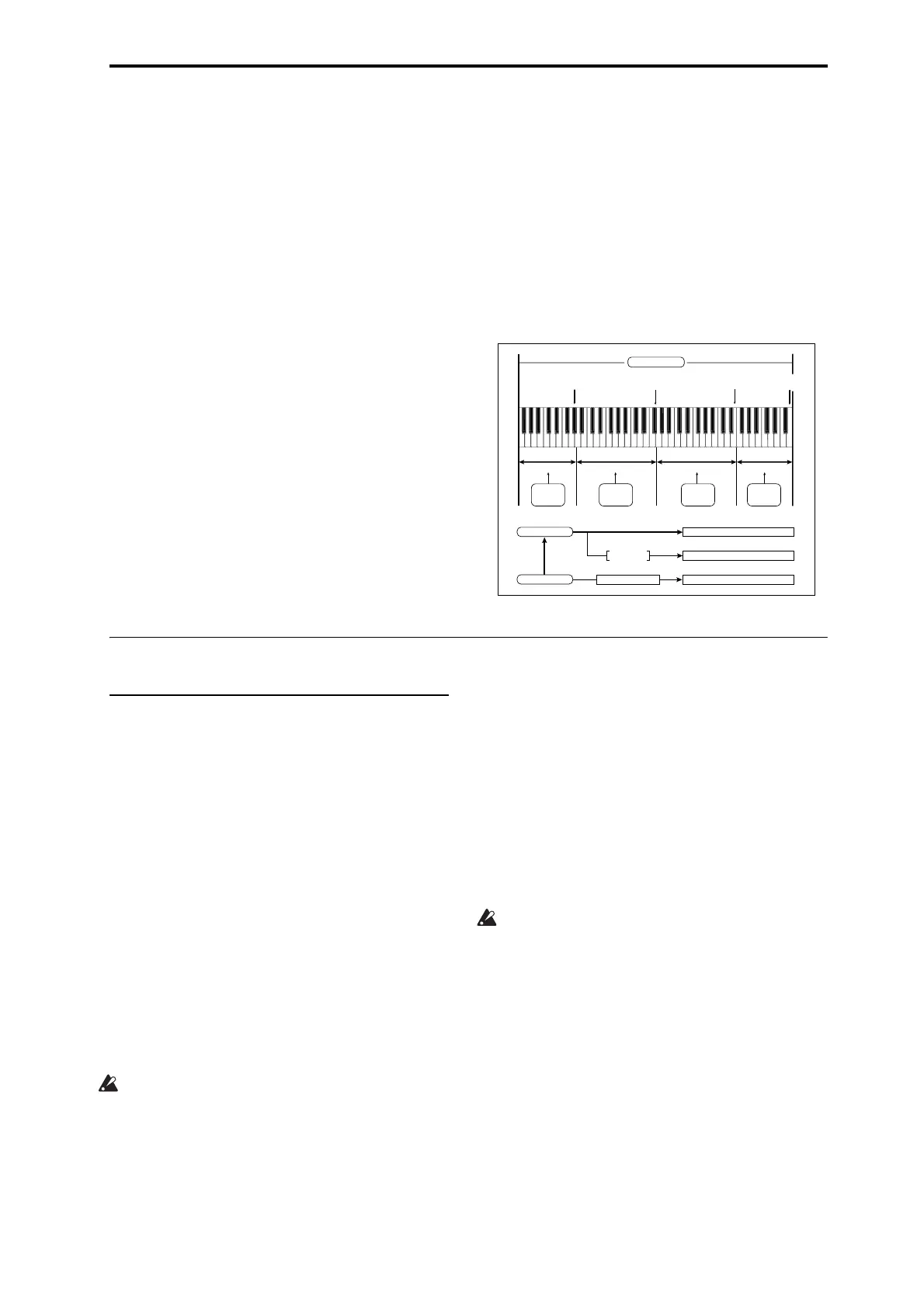Preparations for sampling
125
Multisamples
MultisampleslayoutoneormoreSamplesacrossthe
keyboard.Forinstance,averysimpleguitar
MultisamplemighthavesixSamples–oneforeach
string.
EachSampleiscontainedinanIndex,whichincludes
parametersforthekeyrange,originalSamplepitch,
tuning,level,andsoon.
Multisamplescanhaveupto128
Indexes.
Using multisamples
Whensamplinganinstrumentthatisabletoproducea
widerangeofpitches,suchasapiano,recordingjust
onesampleandapplyingit(playingitback)overthe
entirepitchrangewillnotproduceanatural‐sounding
result.Byusingamultisampleyoucanrecordseparate
samplesforeach
pitchrange,andassignthesesamples
totheirrespectivepitchrangestoavoidanyunnatural
soundsduringplayback.
AlloftheinstrumentalsoundsintheOASYS’sinternal
presetmultisamplesareconstructedinthisway.For
example,youmightrecordonesampleperoctave,and
assigneachofthesesamplestoan
index(keyboard
area).
Byassigningmultiplesamplessuchasphrasesamples
orrhythmloopstoamultisampleandarrangingthem
acrossthekeyboard,youcanplaymultiplesamples
simultaneously.Youcanassigndifferentphrasesto
eachkeyorpad.Alternatively,thesesamplescouldbe
assignedatone‐octaveintervals,and
playedasphrase
variationswithdifferentplaybackpitches.
TheOASYScanholdamaximumof1,000
multisamplesinitsinternalmemory.
Amultisamplecanbeselectedastheoscillatorand
wavesequenceforaprogram,andplayedasa
program.Inacombination,theycanbecombinedwith
presetprograms,andused
inamulti.Theycanbeused
withtheKARMAfunctiontoproduceinteresting
results(forexample,byusingtheKARMAfunctionto
automaticallyplaysoundeffectsorspokensamples).
Preparations for sampling
Audio input settings
Input/Audio input
Input 1…4, S/P DIF L, S/P DIF R
Input1…4:Thesearetheinputsettingsforanalog
audiodevicesconnectedtotheINPUT1–4jacks.
TheINPUT1and2jacksprovidebothXLRand1/4”
TRSbalancedconnectors.Theycanaccepteithermic‐
levelorline‐levelsignals.
SettheMIC/LINEswitchappropriatelyforthedevice
that’sconnected,and
usetheLEVELknobtoadjustthe
gain.
ChoosetheLINEsetting(switchintheinward
position)ifyou’veconnectedamixer,computer, audio
system,signalprocessor,oranothersequencer.
ChoosetheMICsetting(switchintheoutward
position)ifyou’veconnectedamic.Ifyouareusinga
condensermic
thatrequiresphantompower,turnthe
PHANTOMPOWERswitchon.Otherwise,leavethis
switchoff.
Neverconnectanunbalancedinstrument,device,or
mictotheXLRjackswhenphantompoweris
turnedon.
TheINPUT3and4jackscanonlyinputline‐level
signalsfrominstrumentsorotherdevices.Theseare
unbalanced1/4”phonejacks.
Note:Guitarswithactivepickupscanbeconnected
directlytoanyoftheinputs.Guitarswithpassive
pickups(i.e.,guitarsthatdonothaveaninternal
preamp)canbeusedwithinputs1and2,butthe
impedancemismatchwillcausebothachangeintone
and
areductioninvolume.Forbestresults,routesuch
guitarsthroughapre‐amporeffectsunitbefore
connectingthem.
S/P DIFL,S/P DIFR:Thesearetheinputsettingsfor
digitalinputfromaninstrumentorDATplayeretc.
connectedtotheS/P DIFINjack.TheS/P DIFinput
andoutputof
theOASYSsupport48kHzand96kHz
samplerates.Makethisselectionin“S/P DIFSample
Rate.”96kHzsampleratedataisconvertedto48kHz
whenitissampled.
WhenusingS/P DIF,makesurethattheSystem
Clockissetcorrectly.Formoreinformation,see
“SystemClock”onpage 702
oftheParameter
Guide.
Bus Select (IFX/Indiv.)
Thisspecifiesthebusfortheexternalaudioinput
signal.
L/R:Theexternalaudioinputsignalwillbesenttothe
L/Rbus.Choosethisifyouwanttosamplethe
performanceoftheOASYSitselfalongwiththeother
signalsoftheL/Rbus.SetSourceBustoL/R.Normally
youwillusethiswhenyousampleinSamplingmode.
IFX1…12:Theexternalaudioinputsignalwillbesent
totheIFX1–12bus.Chooseoneofthesesettingsifyou
wanttoapplyaninserteffectwhilerecording.Setthe
SourceBustomatchtheBusSelectthatfollowsthe
insert
effect.
Multisample
Index 001
Index 002
Index 003
Index 004
Index001
Top Key
Index002
Top Key
Index003
Top Key
Index004
Top Key
0000:
Sample A
0001:
Sample B
0002:
Sample C
0003:
Sample D
Program OSC (Single/Double)
Program OSC (Single/Double)
Multisample
Drum Kit
Wave Seq.
Sample
Program OSC (Drums)