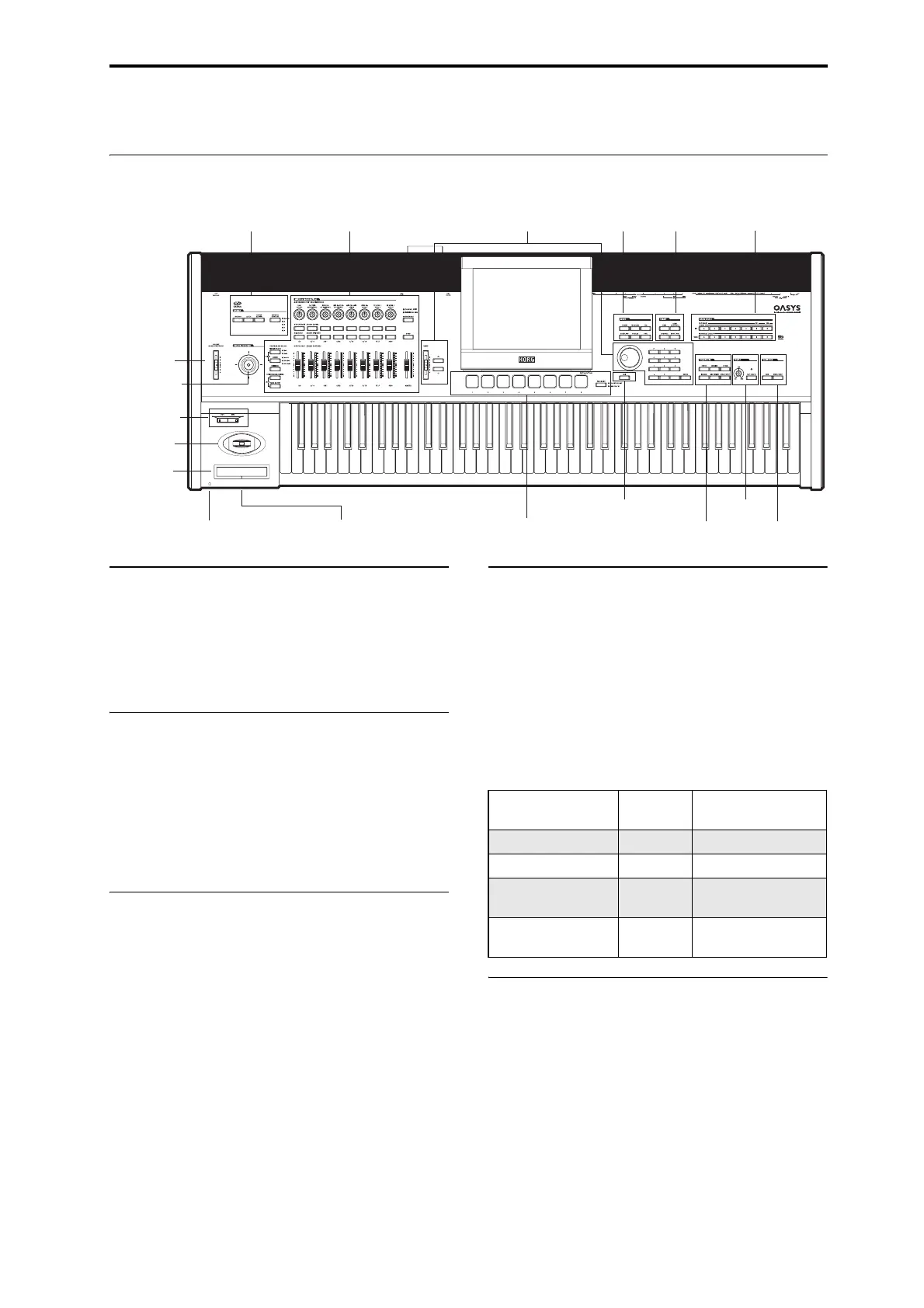Front and rear panels Front panel
21
Front and rear panels
Front panel
1. VOLUME slider (MAIN/HEADPHONE)
ThisadjuststhevolumeofthemainL/Raudiooutputs,
aswellasthevolumeoftheheadphonejack.
Itdoesnotaffectanyoftheotheroutputs,including
S/P DIF,theindividualoutputs1‐8,ortheoptional
ADAToutput.
2. Vector Joystick
TheVectorJoystickisapowerfulreal‐timecontroller.
DependingontheparticularProgram,Combi,orSong,
itmaymodulateProgramoreffectsparameters,or
adjustthevolumesofdifferentcomponentsofthe
sound.
FormoreinformationonhowVectorSynthesisworks,
see“UsingVectorSynthesis”onpage 69.
3. SW1 and SW2
Theseon/offswitchescanperformanumberof
differentfunctions,suchasmodulatingsoundsor
lockingthemodulationvaluesofthejoystick,ribbon,
oraftertouch.
Also,eachonemayworkeitherasatoggle,orasa
momentaryswitch.Intogglemode,eachpress
alternatesbetweenonandoff;inmomentary
mode,the
switchonlychangesforaslongasyouholditdown.
EachswitchhasanLED,whichlightsupwhenthe
switchison.
EachProgram,Combination,andSongstoresitsown
settingsforwhattheswitcheswilldo,andwhether
eachswitchdefaultstobeingonoroff.
4. Joystick
Thejoystickmovesinfourdirections:left,right,
forwards(awayfromyourself),andbackwards
(towardsyourself).Eachofthefourdirectionscanbe
usedtocontroldifferentprogramoreffects
parameters.
Thespecificassignmentscanchangedependingonthe
currentProgram,Combi,orSong.Generally, though,
theywilldosomethinglike
thefunctionsshown
below:
StandardJoystickfunctions
5. Ribbon controller
TheRibboncontrollerletsyoumodulateProgramor
effectsparametersbyslidingyourfingerleftandright
alongitstouch‐sensitivestrip.
Aswiththeothercontrollers,itsspecificfunctionwill
changedependingonthecurrentProgram,Combi,or
Song.
: Vector JS
: SW 1&2
: Joystick
: Ribbon
13: Headphone Jack 14:CD-R/RW Drive 15: Pads
6: KARMA 7: Control Surface 9: Mode 10: Utility 11: Bank Select
19: Sampling17: Sequencer
16: Exit 18: Tempo
12: TouchView™
Display
: Volume
Move the joystick…
Controller
Name
Normally controls…
Left JS–X Pitch bend down
Right JS+X Pitch bend up
Forwards
(away from yourself)
JS+Y Vibrato
Backwards
(towards yourself)
JS–Y Filter LFO (wah)