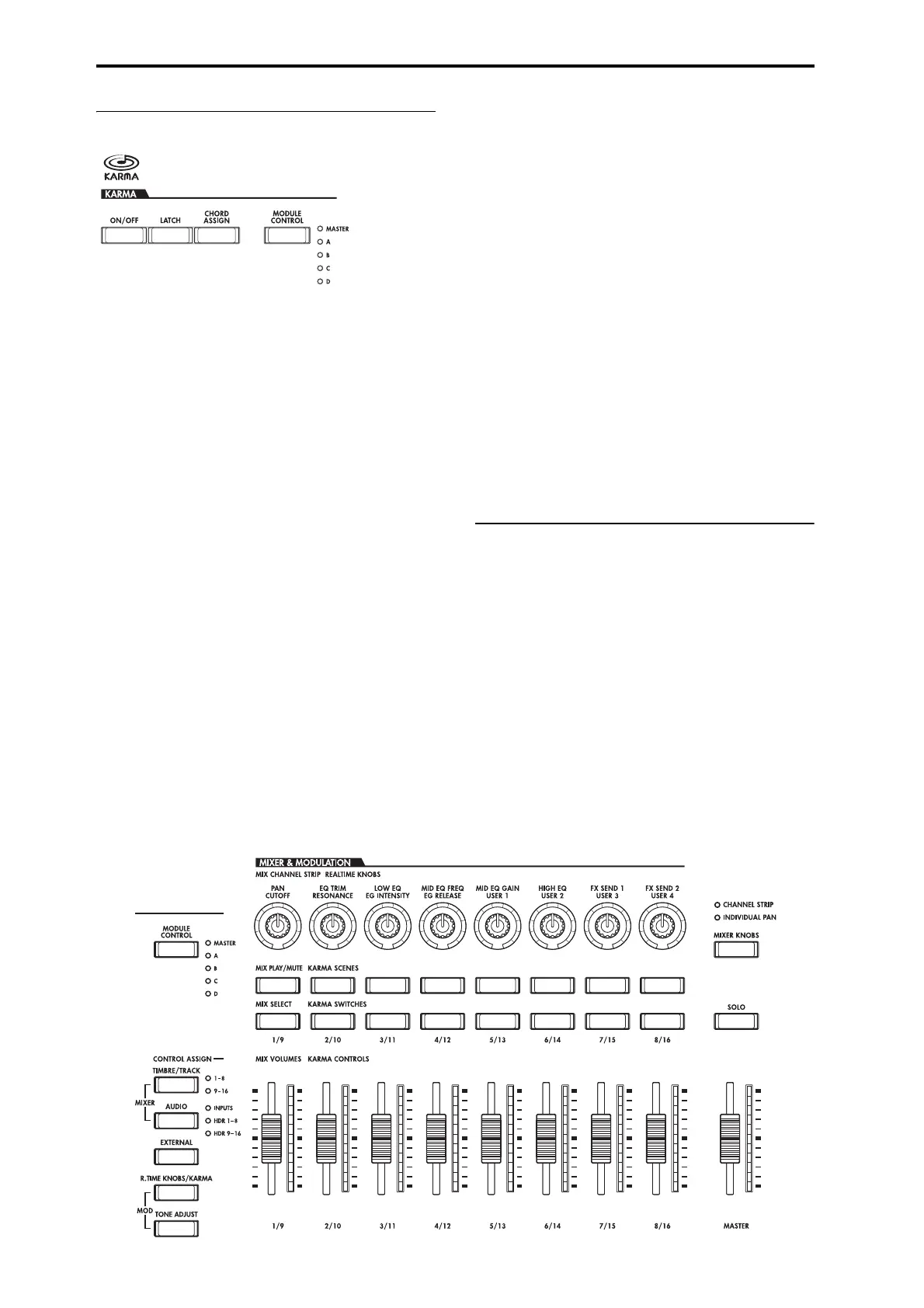Introduction to OASYS
22
6. KARMA buttons
KARMAstandsfor“KayAlgorithmicRealtimeMusic
Architecture.”It’sanimmenselypowerfulrecording
andliveperformancetool,whichcanprovideawide
rangeofmusicaleffectsincluding:
• Arpeggiation
•Drumandinstrumentgrooves
•ComplexCCgestures(asifitwasautomatically
movingknobsorjoysticksforyou)
•Musicalphrasegeneration,suchaspianoflourishes
•Gated
andchoppeddanceproductioneffects
•Anycombinationoftheabove
• …andmuchmore.
ON/OFF button
ThisswitchestheKARMAfunctiononandoff.Aswith
theotherKARMAbuttons,thebutton’sLEDwilllight
uptoshowyouthatitisturnedon.
LATCH button
WhenLATCHisturnedon,KARMAwillcontinueto
playevenafteryou’vestoppedholdingnotesonthe
keyboard,drum/chordpads,orMIDIIn.
Thisisconvenientwhenyouwanttoplayontopofa
KARMA‐generatedgroove,forinstance.
CHORD ASSIGN button
Thisletsyouassignnotesandchordstothedrumand
chordpads.Thereareaseveraldifferentwaystodo
this;here’soneofthem:
1. Playasinglenote,orachordofupto8notes.
2. PresstheCHORDASSIGNbutton.
3. Pressthepadtowhichyou’dliketoassign
the
notes.
That’sit–thenoteorchordisnowassignedtothepad.
Formoreinformation,see“Drum&ChordPads”on
page 53.
MODULE CONTROL button
InCombiandSequencermodes,KARMAhasfour
independentModules,eachofwhichcanbegenerating
adifferentmusicaleffect.Whenusedtocontrol
KARMA,theControlSurfaceslidersandswitchesare
fivelayersdeep:oneforeachModule(A‐D),andthen
aMasterLayerwhichcontrolsselectedparameters
fromalloftheModulesatonce.
TheMODULECONTROLbuttonselectswhetherthe
KARMASLIDERS,SWITCHES,andSCENESwill
controleitherasingleModuleindependently,orthe
MasterLayer.InProgrammode,onlyasingleModule
isavailable,andtheMasterLayerisusedtocontrolit;
youcannotselect
othersettings).
7. Control Surface (MIXER &
MODULATION)
TheControlSurfaceisthesetof9sliders,8knobs,and
16switchestotheleftoftheLCDscreen.Itlookslikea
mixer,butcandoavarietyofthingssuchasediting
sounds,controllingtheKARMAfunction,andsending
MIDImessagestoexternaldevices.Youcanfreely
changebackandforthbetweenthedifferentfunctions
withoutlosinganyofyouredits.
CONTROL ASSIGN buttons
Asexplainedbelow,youcanusethefrontpanel
CONTROLASSIGNbuttonstoswitchbetweenthe
variouscontrolsurfacefunctions.Youcanalsoview
andeditthecontrolsurfacesettingsontheLCDscreen
(P0–ControlSurfacepageineachmode).