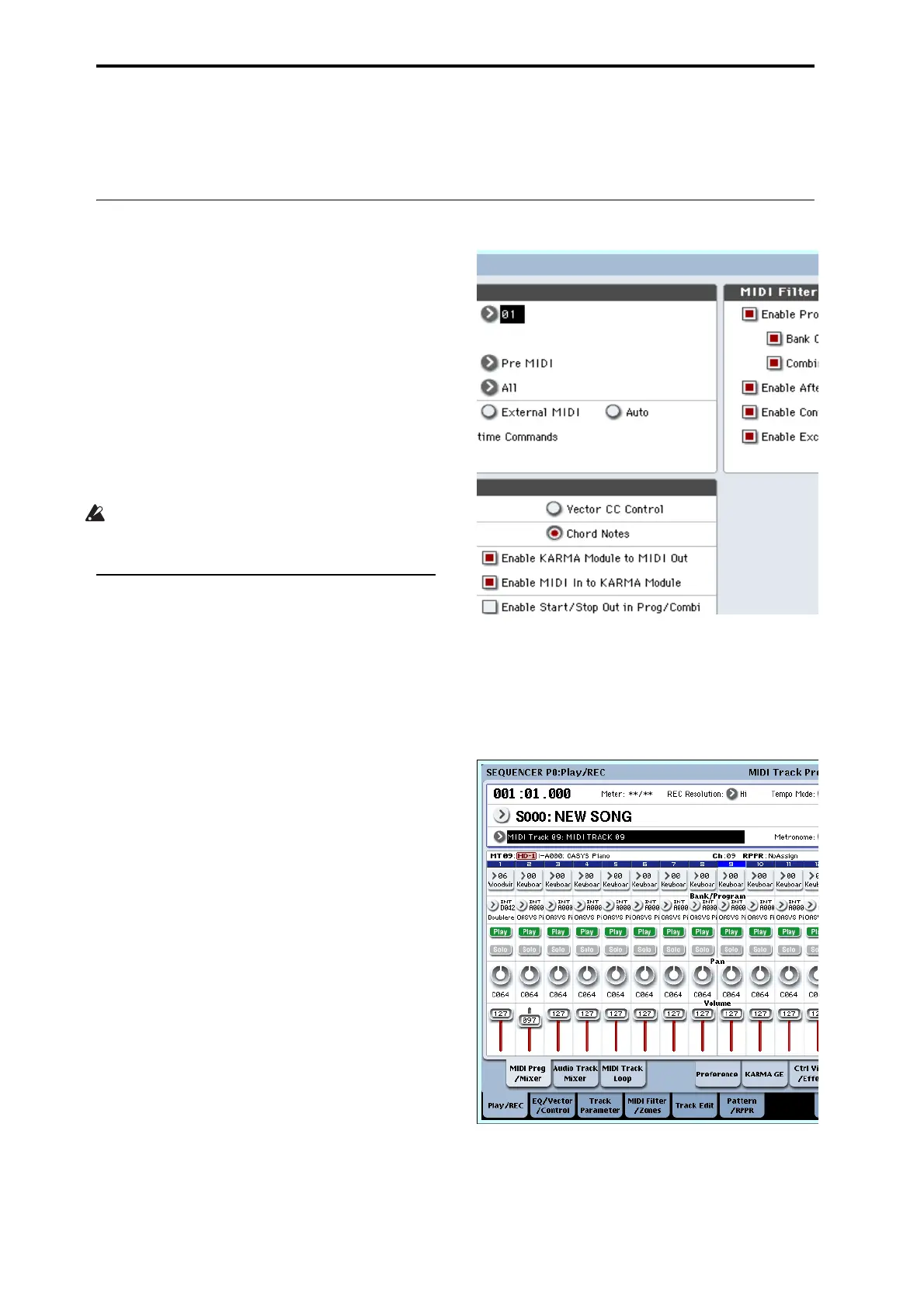Creating songs (Sequencer mode)
98
12.PresstheSEQUENCERSTART/STOPswitchto
playback.
Note:Ifthecorrectsoundsarenotselectedwhenyou
startplayingback,youmaybeabletosolvethe
problembyusingthepagemenucommand“MIDI
EventEdit”(P4:TrackEdit)tore‐specifythe
ProgramChangedata.
Recording System Exclusive events
ExclusivemessagesreceivedfromanexternalMIDI
deviceortheparameterchangesproducedwhenyou
editaMIDItrackparameter,audiotrackparameteror
effectparametercanberealtime‐recordedonanyMIDI
track.
Duringplayback,theexclusivemessagesyourecorded
willcontrolthetrackparametersandeffectparameters
ofthe
song,andcanbesenttoexternalMIDIdevices.
Note:Youcanusethepagemenucommand“PutEffect
SettingtoMIDITrack”toinsertanexclusiveevent
containingtheparametersettingsforaninserteffect,
mastereffectortotaleffectintothedesiredlocationof
atrack,sothatthese
settingswillautomaticallyswitch
duringplayback.
GM,XG,andGSexclusivemessagescanbe
recordedonatrack,buttheOASYS’stonegenerator
willnotrespondtothesemessages.
Recording internal parameter changes
YoucanuseSysExforautomationofinternalOASYS
effectsandProgramparameters.
Asanexample,let’srecordashortphraseontrack1,
addaninserteffect,andthenrecordparameter
changesforthateffectonanunusedtrack.
Note:Inordertorecordsystemexclusivemessages,
makesurethatthe
GlobalP1:MIDI–MIDIsetting
“EnableExclusive”ischecked.
1. SelectthedesiredprogramforMIDItrack1,and
routeittoIFX1.Thenrecordaphraseofabout
sixteenmeasures.
•IntheP0:Play/REC–MIDITrackProgSelect/Mixer
page,use“ProgramSelect”toselectthedesired
programforMIDITrack
01.
•IntheP8:InsertEffect–MIDIRouting1page,route
theMIDITrack01BusSelect(IFX/Indiv.Out
Assign)toIFX1.ThenintheP8:InsertEffect–Insert
FXpage,selectthedesiredeffectforIFX1.
• SelectMIDITrack01in“TrackSelect.”Thenpress
theSEQUENCERREC/WRITEswitchandthenthe
START/STOPswitch,andrecordaphraseofabout
sixteenmeasures.
2. SelectMIDITrack09in“TrackSelect,”andrecord
parameterchangesasdesired.
Note:Forthisexample,selectanemptytrack.Ifyou
wanttorecordontoaMIDItrackthatalready
containsdata,settheP0:Play/REC–Preferencepage
RecordingSetup
to“Overdub,”asdescribedon
page 92.
• SelectMIDITrack09in“TrackSelect.”Thenpress
theSEQUENCERREC/WRITEswitchandthenthe
START/STOPswitch,andbeginrecording.
•Attheappropriatetimewhilerecording,adjustthe
parameter(s)thatyouwanttorealtime‐record.