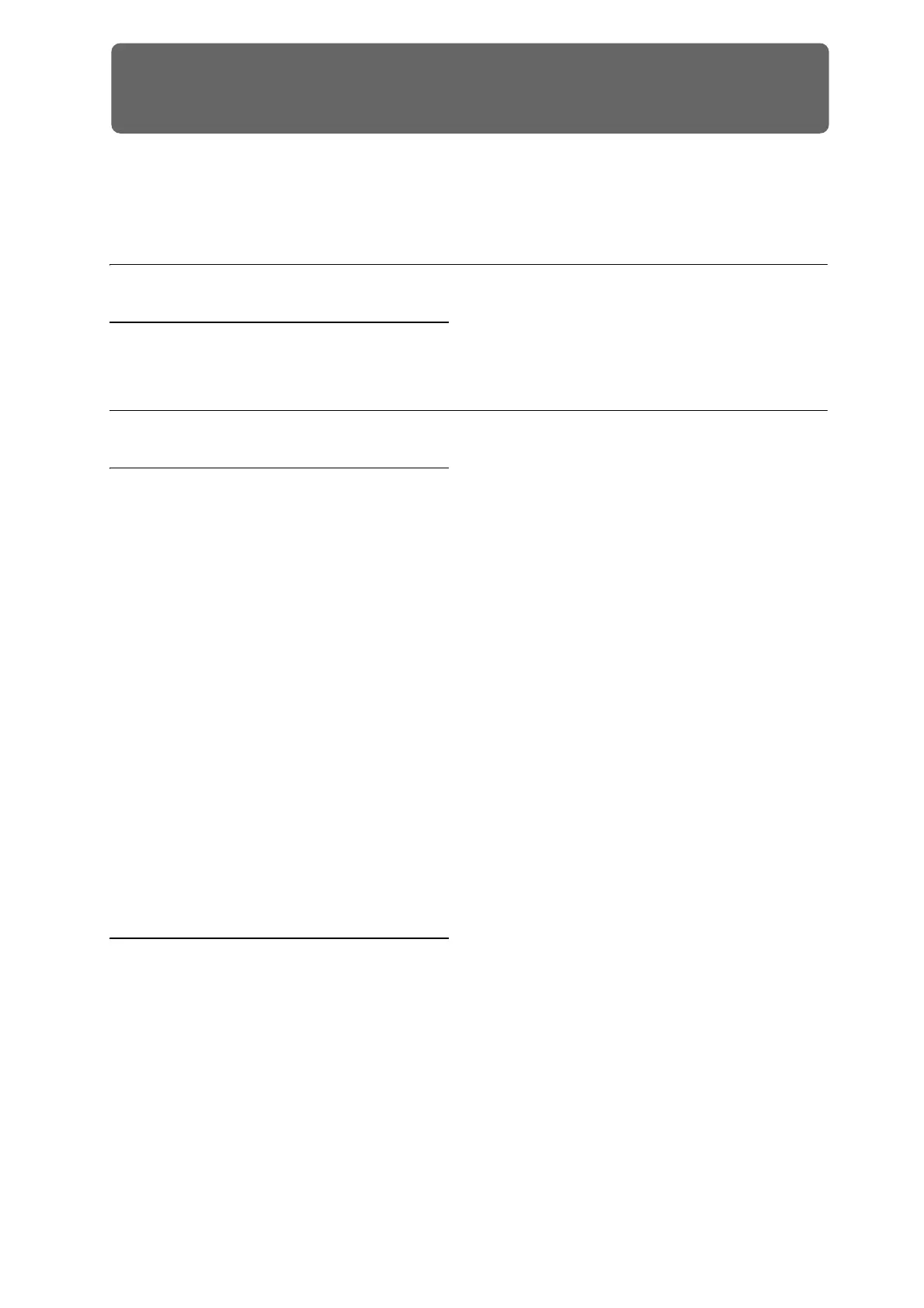219
Appendices
Troubleshooting
Ifyouexperienceproblems,refertotherelevantitem
andtaketheappropriatemeasures.
Power supply
Power does not turn on
•Isthepowercableconnectedtoanoutlet?Formore
information,see“Connections”onpage 41.
•IsthePOWERswitchturnedon?
•TurnontherearpanelPOWERswitch.See
“Turningthepoweron/off”onpage 44.
LCD screen
Display is blank or incorrect
The power is turned on, but nothing is shown in
the LCD screen. However, the OASYS functions
normally when you play the keyboard or perform
other operations.
•AretheLCDscreen’scolor,contrast,andbacklight
brightnessadjustedcorrectly?
1. PresstheGLOBALswitch,andthenpressthe
EXITswitchtwice.
2. HolddowntheENTERswitch,andpressnumeric
key6.
3. PresstheUTILITYRESETCONTROLSswitch.
Thedisplaywillberesettothestandardsettings.
4. PresstheEXITswitch.
The power is turned on, but the LCD screen does
not display normally, or an error message is
displayed. There is no sound when you play the
keyboard, and the OASYS does not function
normally.
Itispossiblethatthesystemhasbeendamaged.Use
theincludedrestoreCDtorestoretheOASYStoits
factorystate.
Problems using the touch-screen
Can’t operate the LCD screen correctly
OntheBasicSetuptaboftheGlobalP0page,usethe
TouchPanelCalibrationpagemenucommandto
adjustthetouchpanelresponse.
Note:Ifyouareunabletoselectcommandsfromthe
pagemenu,dothefollowing:
1. PresstheGLOBALswitch.
2. PresstheEXITswitchtwice.
3. HolddowntheENTERswitch
andpress3onthe
numerickeypad.
TheTouchPanelCalibrationpagewillappear.Follow
theon‐screeninstructionstore‐calibratethetouch
panel.
Can’t switch modes or pages
Ifyou’redoinganyofthefollowing,youmaynotbe
abletochangemodesorswitchtoadifferentpage:
•Recordingorplayingbackasongorpattern
• Sampling
•PlayingaCD
•PlayingaWAVEfile
In Combination, or Sequencer modes, can’t edit
the value of Timbre/Track parameters such as MIDI
Channel or Status
Someparameterscan’tbeeditedwhilenotesare
playing,eitherlocallyorfromMIDI.Ifthedamper
pedalishelddown,orifitscalibrationisincorrect,
notesmaybesustainingeveniftheyaren’taudible.
•Areyouusingadamperpedalwithapolaritythat
doesnotmatchtheDamper
Polaritysetting(Global
P2:Controller/Scale)?Formoreinformation,see
“DamperPolarity,”onpage 717oftheParameter
Guide.
•Insomecases,thisproblemcanbesolvedbe
executingthepagemenucommandHalfDamper
Calibration(GlobalP0:BasicSetup).Formore
information,see“HalfDamperCalibration,”on
page 741oftheParameterGuide.
No beep sounds when you touch the LCD screen
ChecktheBeepEnablecheckbox(GlobalP0:Basic
Setup).Formoreinformation,see“Soundingabeep
whenyoupresstheLCDscreen”onpage 152.