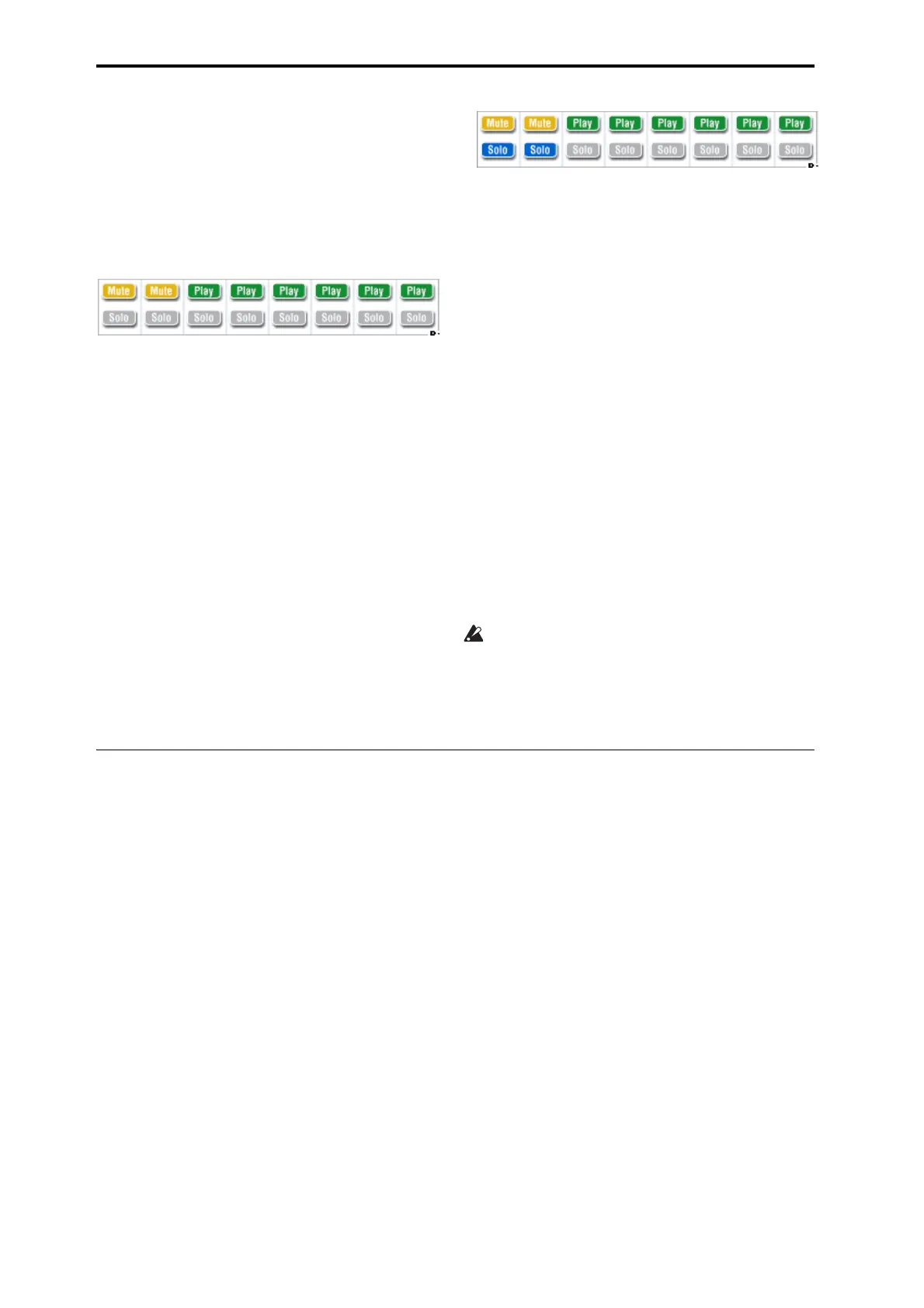Creating songs (Sequencer mode)
86
3. Presstrack1Play/Rec/Mute.
ThedisplaywillchangefromPlaytoMute,andthe
playbackoftrack1willnolongerbeheard.Inthis
way,the“mute”functionallowsyoutosilencea
specifiedtrackuntilthetrackisun‐muted.
Presstrack2Play/Rec/Mute.Thedisplaywill
change,andtheplaybackoftrack2willalsobe
muted.Tocancelmuting,pressPlay/Rec/Muteonce
again.
Tip:Play/Rec/Mutecanbecontrolledfromthefront
panelmixersection,orfromtheP0–ControlSurface
pageoftheLCDscreen.(See“Thecontrolsurfacein
Sequencermode”onpage 86)
4. Presstrack1“Solo
On/Off.”
“Solo”willbehighlighted,andthistime,onlythe
performanceoftrack1willbeheard.Toplayback
onlyaspecifiedtrackbyitselfinthiswayisknown
as“soloing”thetrack(turningSoloon).
IfbothMuteandSoloareused,theSolofunction
willbegivenpriority.
Presstrack2“SoloOn/Off.”
Thedisplaywillchange,andyouwillhearthe
playbackoftracks1and2.
Note:Solo(on)appliestoalltracks;MIDItracks1–
16,audiotracks1‐16,andaudioinputs(1,2,3,4,
S/P DIFL,R).
Ifasinthisexample,you’veturnedSolo
onforonly
MIDItracks1and2,youwillnothearMIDItracks
3–16,audiotracks1–16,ortheaudioinputs(1,2,3,
4,S/P DIFL,R).
5. ToswitchSolooff,pressSoloOn/Offonceagain.
PressSoloOn/OffforbothMIDItracks1and2.
Thedisplaywill
change,andtheplaybackoftracks
1and2willbemuted.IftheSolofunctionisturned
offforalltracks,playbackwillbeaccordingtothe
Play/Rec/Mutesettings.
Tip:Play/Rec/Mutecanbecontrolledfromthefront
panelmixersection,orfromtheP0–ControlSurface
pageoftheLCD
screen.(See“Thecontrolsurfacein
Sequencermode”onpage 86)
Exclusive Solo
Normally,theSolofunctionoperatesin“ExclusiveSolo
off”mode,whereyoucansolomorethanonetrackata
time(asintheexampleabove).Incontrast,“Exclusive
Soloon”modeallowsonlyonetracktobesoloedata
time,makingiteasytoswitchbetweensoloedtracks.
Use
the“ExclusiveSolo”pagemenucommandto
specifyhowtheSolofunctionwilloperate.
ExclusiveSolooff:Youwillbeabletosolomorethan
onetrackatatime.Thestatusofatrackwillchange
eachtimeyoupressitsSoloOn/Offbutton.
ExclusiveSoloon:Whenyoupressa
SoloOn/Off
button,onlythattrackwillbesoloed.
TheSOLOsettingisnotstoredwhenyousavethe
song.
Tip:YoucanturnExclusiveSoloon/offbyholding
downtheENTERswitchandpressingnumerickey1
(whennotinP4orP5).
The control surface in Sequencer mode
InSequencermode,youcanusetheninesliders,eight
knobs,andsixteenswitchesofthecontrolsurfaceto
editthesoundofeachtrackduringplayback,tocontrol
theKARMAfunction,ortotransmitMIDImessagesto
externaldevices.
Ifyouusethecontrolsurfacetocontrolthemixer
during
recording,yourmoveswillberecorded,and
willbereproducedduringplayback.Ifyouwantto
adjust(andrecord)mixersettingsformultipletracks,
usemulti‐trackrecording.
Asexplainedbelow,youusethefrontpanel
CONTROLASSIGNswitchestoselectthefunctions
thatwillbecontrolledbythesliders,knobs,
and
switches.
Youcanalsoviewthecontrolsurfacesettingsinthe
LCDscreen,andeditthemthere.Youmayfindit
convenienttodisplaytheP0:Play/REC–Control
Surfacepagefirst,sothatyoucanwatchthesettings
you’ remakingfromthecontrolsurface.
CONTROL ASSIGN:
TIMBRE/TRACK
WhenTIMBRE/TRACKisselected,thecontrolsurface
willeditthepan,EQ,effectsend,Play/Rec/Mute
status,SoloOn/Offstatus,andvolumeofeachMIDI
track.
TheLEDsattherightoftheTIMBRE/TRACKswitch
indicatewhetherMIDItracks1–8or9–16arecurrently
selected.Thesliders,knobs,andswitcheswillcontrol
therespectivesetoftracks.
KNOBS:IfyouwanttoviewandeditthePansetting
foralleighttracksatonce,presstheMIXERKNOBS
switchtomaketheINDIVIDUALPANLEDlight,and
usetheknobstoeditthePansettings.Converselyif
youmaketheCHANNELSTRIPlight,
theknobswill
controlthepan,EQ,andeffectsendsforasingletrack.
UsetheMIXSELECTswitchestoselectthetrackyou
wanttoedit,andusetheknobstocontrolit.
MIXPLAY/MUTE:Theseswitchescontrolthe
Play/Rec/Mutestatus.RecisavailableifMultiRECis
turnedon.