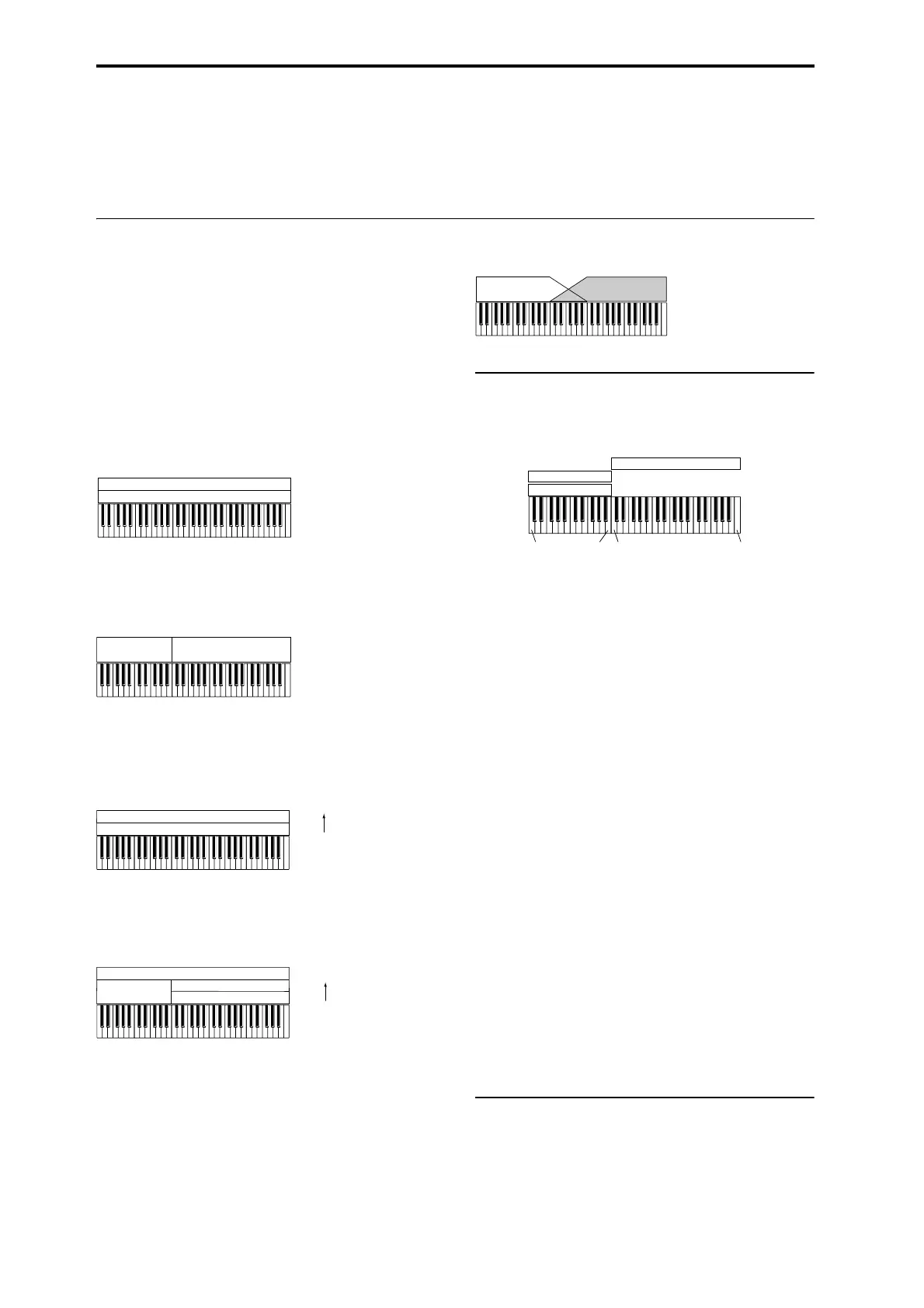Playing and editing Combinations
78
Resetting individual controls
TheRESETCONTROLSbuttonletsyourevertan
individualknob,slider,orswitchtoitssavedsetting.
Formoreinformation,see“Resettingindividual
controls”onpage 59.
Layers, Splits, and Velocity Switches
WithinaCombination,youcanusenotenumberand
velocitytodeterminewhichTimbreswillsound.
TheProgramsassignedtoeachTimbrecansoundin
threeways:aspartofalayer,asplit,oravelocity
switch.ACombinationcanbesettouseanyoneof
thesemethods,
ortousetwoormoreofthesemethods
simultaneously.
Layer
LayerscausetwoormoreProgramstosound
simultaneouslywhenanoteisplayed.
Split
SplitscausedifferentProgramstosoundondifferent
areasofthekeyboard.
Velocity Switch
VelocitySwitchescausedifferentProgramstosound
dependingonthevelocity(howhardyouplaythe
notes).
OnOASYS,youcanuseadifferentProgramforeachof
uptosixteenTimbres,andcombinetwoormoreofthe
abovemethodstocreateevenmorecomplexsetups.
Asanadditionalpossibility,you
cansettheslopefora
keyzoneorvelocityzonesothatthevolume
diminishesgradually.Thisletsyouchangeasplitintoa
keyboardcrossfade,oravelocityswitchintoavelocity
crossfade.
Creating Key Splits and Layers
Let’screateaCombiwhichcombinesbothsplitsand
layers,likethediagrambelow:
1. GototheProgSelect/Mixerpage.
2. SelectapianosoundforTimbre1,abrasssound
forTimbre2,andastringssoundforTimbre3.
3. GototheMIDItaboftheP2:TimbreParameters
page.
4. For
Timbres1‐3,setStatustoINTandMIDI
ChanneltoGch(theGlobalChannel).
5. GototheKeyboardZonestaboftheMIDI
Filter/Zonespage.
6. SetTimbre1’sTopKeytoG9,anditsBottomKey
toC4.
7. SetTimbres2and3toaTopKeyofB3,anda
BottomKeyofC–1.
Youcanalsoenterthesevaluesbyselectingthe
parameter,andthenholdingdowntheENTERkey
andplayinganoteonthekeyboard.
Key Zone Slope
Inadditionto“hard”splits,inwhichthesound
changesabruptly,youcanusetheSlopeparametersto
graduallyfadeasoundinoroutoverarangeofkeys.
Intheexampleabove,youcouldsettheBottomKeyof
timbre1toG3,andsettheTopKeyof
timbre2toG4,
sothatthesetwotimbresoverlap.
Next,ifyousettheBottomSlopeoftimbre1to12,and
settheTopSlopeoftimbre2to12,thesoundwill
changegraduallyinsteadofchangingsuddenly.
Creating Velocity Switches
Next,let’screateasimplevelocityswitched
Combination,likethediagrambelow:
Program B
Program A
Layer:
Two or more programs soun
simultaneously.
Program B
Program A
Split:
Different programs will sound
different areas of the keyboard
Program A
Program B
Keyboard playin
dynamics
Strong
Soft
Velocity Switch:
Keyboard playing dynamic
(velocity) switches between
different programs.
Program C
Program D
Program B
Program A
Keyboard playing
dynamics
Strong
Soft
Example:
B and C/D are split. In the lowe
keyboard range, A and B are
layered. In the higher keyboard
range, C and D are switched by
velocity and layered with A.
Program A
Program B
Keyboard X-Fade (keyboard
crossfade):
As you play from low notes
high notes, the volume of A
will fade out, and the volume
of B will fade in.
C–1 C4 G
B3
Piano
imbre 1
Brass
imbre 2
Strings
imbre 3