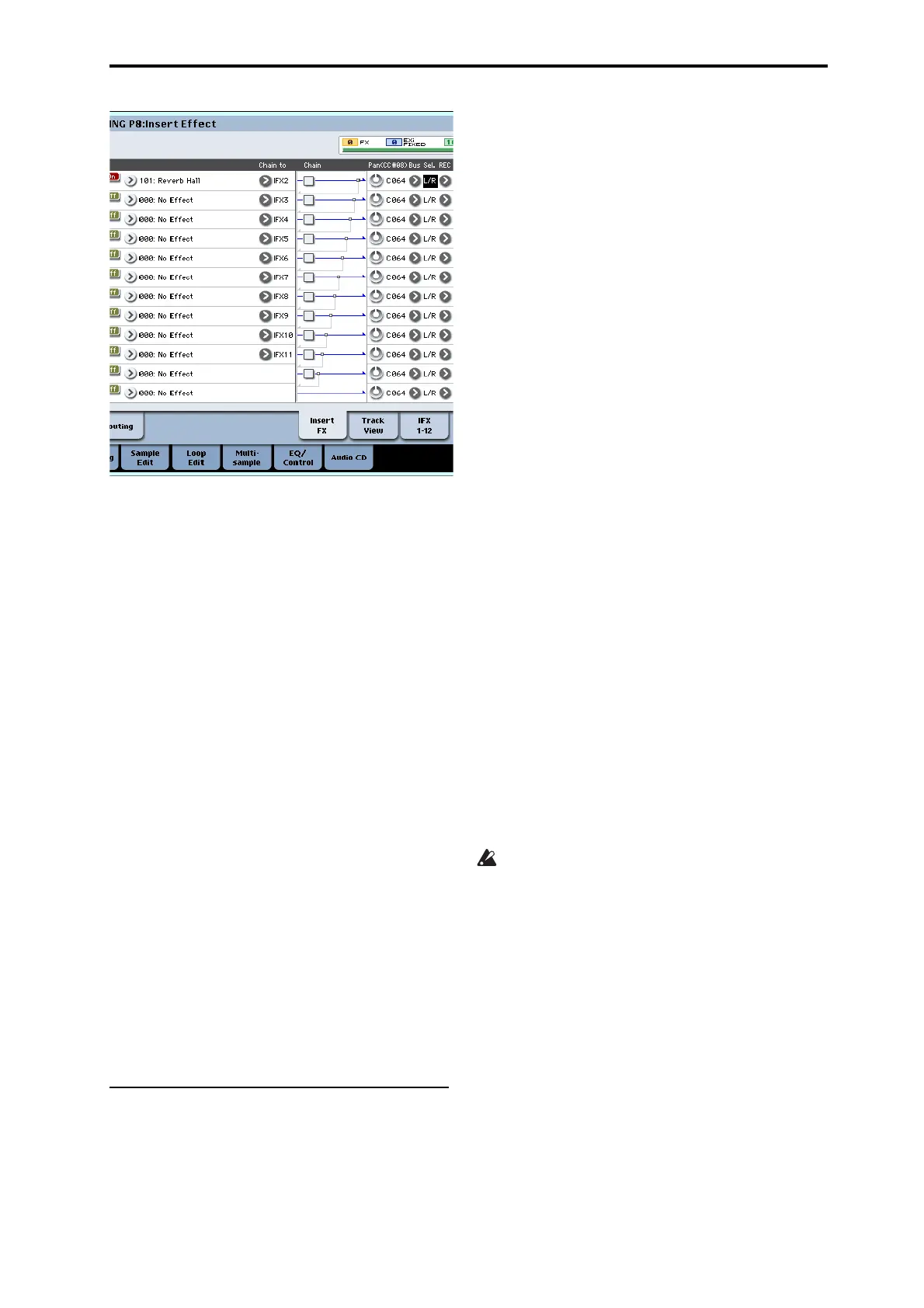Sampling and editing in Sampling mode
137
PresstheC2key,andverifythatreverbisapplied.
AlsomakesurethattheBusSel.followingIFX1is
settoL/R.
6. PresstheSAMPLINGRECswitch,andthenthe
SAMPLINGSTART/STOPswitch.
ThesampleassignedtoC2willplayautomatically,
andresamplingwillbegin.
Whenthesamplefinishesplaying,resamplingwill
end.
Thesamplethatwascreatedbyresamplingwill
automaticallybeassignedtoSampleSelect.
Note:InSamplingmode,theP8–RoutingpageBus
SelectparameterwillautomaticallybesettoL/R
whenresamplingends.Thispreventsaninsert
effectfrombeingappliedinduplicatewhenyou
monitortheresultsof
resamplingthroughaninsert
effect.
Ifyouwanttoapplyaninserteffectonceagain,re‐
selectIFX1.
Note:Asanalternativetoautomaticallyresampling
asdescribedabove(ResampleAuto),youcan
simplysamplethesoundsthatyouplayfromthe
keyboard(ResampleManual).
InSampleSelect,assignthesamplethatyouwill
resample,andsetResampletoManual.SetTrigger
toNoteOn,andsetSampleModetoStereoas
desired.Thensetthebusandeffectasdescribedin
steps2and7,presstheSAMPLINGRECandthen
theSTART/STOPswitch,andthenpresstheC2key
to
startresampling.Whenyouwanttostop
resampling,presstheSAMPLINGSTART/STOP
switch.
Loop Edit – P2: Loop Edit
Youcanedittheplaybackaddressatwhichthesample
willbelooped.TheP2:LoopEditpageletsyoudothe
followingthings.
•Youcanspecifytheloopingaddressesbyediting
“Start,”“End,”and“LoopStart”whilewatching
thewaveform.FunctionslikeZoomIn/Out,Use
Zero,andGridmakeediting
easy.
•Youcanturnloopingon/off,adjustthetuningof
theloopplayback,applya+12dBplaybackboost,
orreversetheplayback.
•YoucanusetheTimeSlicefunctionto
automaticallydetecttheattacksofkickandsnare
notesetc.inarhythmloopsample(alooped
samplecontainingadrum
pattern),and
automaticallyslicethesampleattheappropriate
locations.Thisfunctioncanautomaticallycreate
performancedata(notes)toplaythedivided
samplesattheappropriatemoments,lettingyou
playthisphraseinSequencermodeatthedesired
tempowithoutaffectingthepitchoftheindividual
notes.Youcanalso
dothingslikechangingthe
pitchofjustthesnaredrum,replacingitwithan
entirelydifferentsample,orchangingtheplayback
timingofthephraseinthesequencertotransform
theoriginalrhythmloopintoanentirelydifferent
rhythmloop.(Stereosamplesaresupported.)
•YoucanusetheTimeStretch
functiontomodifythe
tempowithoutchangingthesample’spitch.When
executingTimeStretch,youcanchooseeither
“Sustaining”(suitableforloopsofsustainedsounds
suchasstringsorvocal)or“Slice”(suitablefor
loopsofdecay‐typesoundssuchasdrums).(Stereo
samplesaresupported.)
•Sometimeswhenloopingasample
ofpitched
instrumentssuchasstringsorwinds,thelooped
portionmayplaybackinanunnaturalway.By
executingtheCrossfadeLoopfunctionyoucan
eliminatethisproblemsothattheloopsounds
right.
Loop settings
1. Selectthesampleforwhichyouwishtomakeloop
settings.
Toselectthesample,usethe“SampleSelect”or
“Index”parametersofP2:LoopEditpageorofthe
P0:Recording,Recordingpage.
Ifyouuse“SampleSelect”toselectthesample,be
awarethattheassignmenttotheindexwill
also
change.
2. IntheP2:LoopEditpage,usethe“Loop”check
boxtoturnloopplaybackon/offforthesample.
Loopingwillbeturnedoniftheboxischecked.
Thiswilloperatebetweentheaddressesyouspecify
instep3.
LoopOn:Start→End→LoopStart→End→(Loop
Start→End
isrepeated)
LoopOff:Start→End