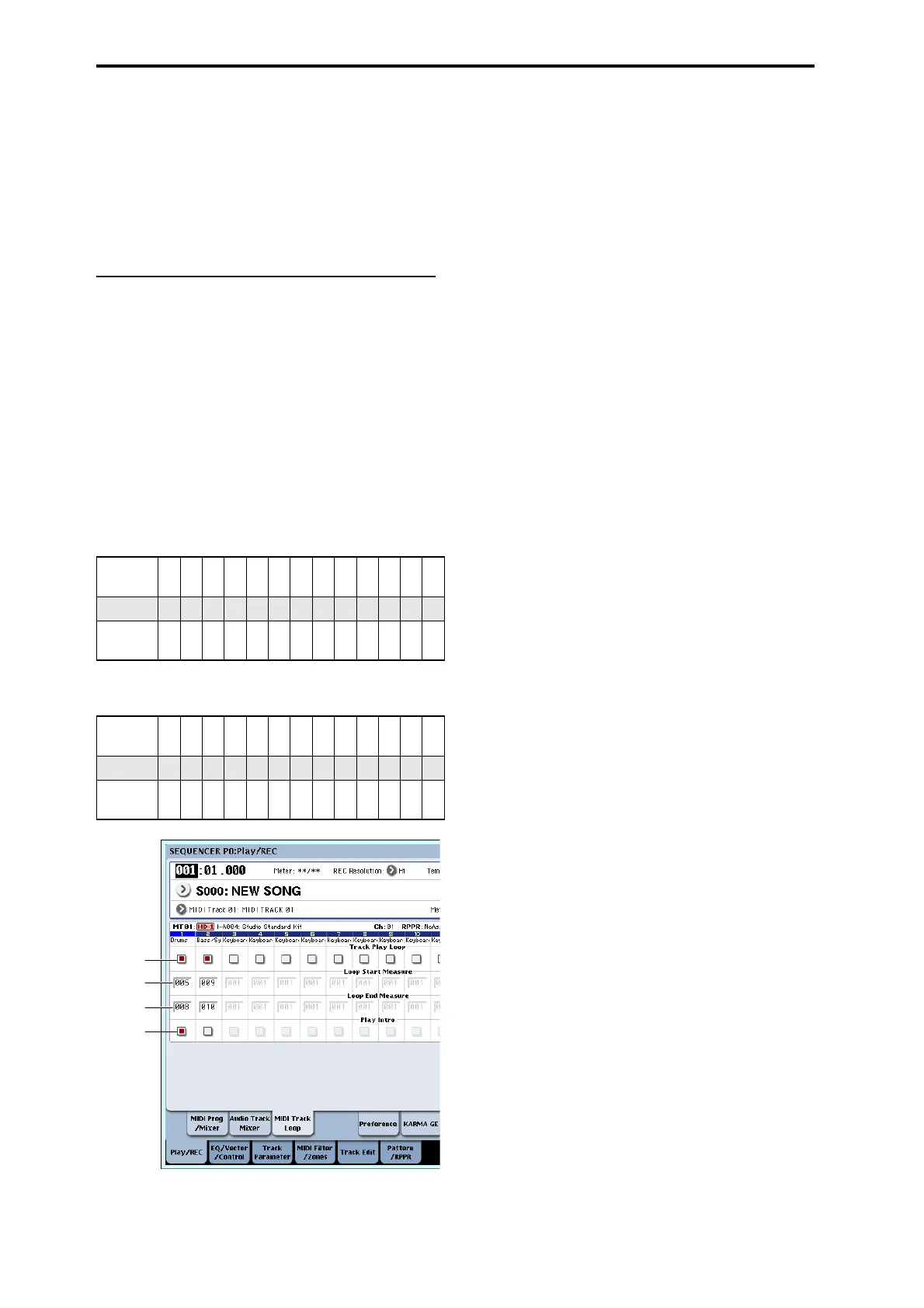Creating songs (Sequencer mode)
88
Tochangetheregisteredlocation,usethe“Set
Location”pagemenucommand.Alternatively,youcan
registeralocationduringplaybackbyholdingdown
theENTERswitchandpressingtheLOCATEswitch.
Whenyouselectasong,the“LOCATE”settingis
automaticallyinitializedto001:01.000.
Formoreinformation,see“SetLocation(forLocate
Key)”onpage 583oftheParameterGuide.
Loop playback
Whenrecordingorplayingbackasong,youcan
individuallylooptheMIDItracksthatareplaying.
IntheP0:Play/REC–MIDITrackLooppage,check
“TrackPlayLoop”fortheMIDItracksyouwantto
loop,anduse“LoopStartMeasure”and“LoopEnd
Measure”tospecifythestartingand
endingmeasure
oftheregionthatwillplaybackasaloop.
Ifyoucheck“PlayIntro,”themeasuresprecedingthe
loopwillbeplayedbackasanintroductionbeforethe
loopbegins.
Ifyouplaybackfromthefirstmeasurewiththe
settingsshowninthescreenshotbelow,thespecified
region
ofmeasureswillrepeatasfollows.
If“PlayIntro”isunchecked,thespecifiedregionof
measureswillrepeatasfollows.
Measures123456789
1
0
1
1
1
2
1
3
Track 1 1 2 3 4 5 6 7 8 5 6 7 8 5
Track 2 ----9
1
0
9
1
0
9
1
0
9
1
0
9
Measures123456789
1
0
1
1
1
2
1
3
Track 1 5 6 7 8 5 6 7 8 5 6 7 8 5
Track 2 9
1
0
9
1
0
9
1
0
9
1
0
9
1
0
9
1
0
9
oop Start
Measure
rack Play
Loop
Play Intro
Loop End
Measure