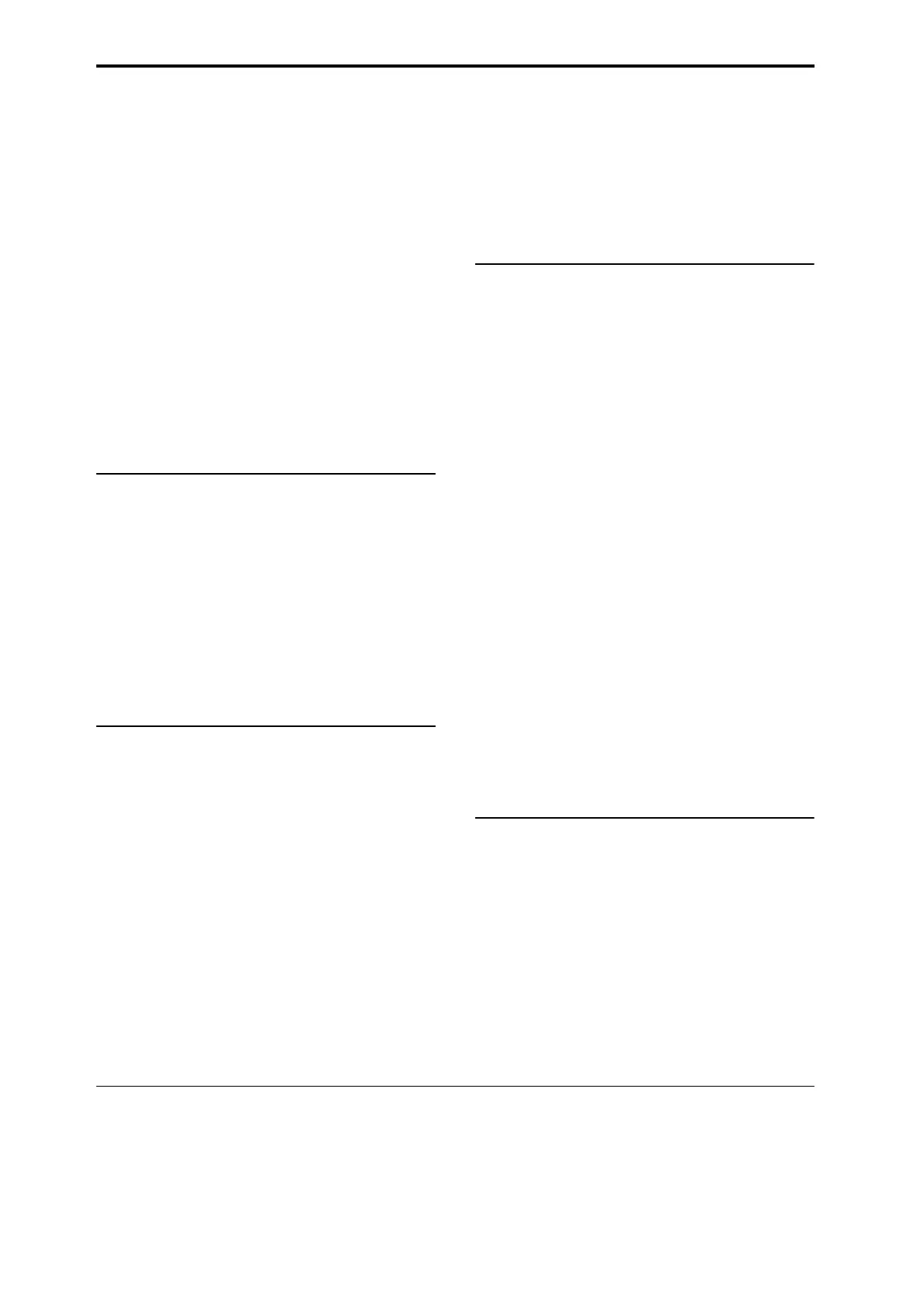Settings for the entire OASYS (Global mode)
166
Thiscanbeveryusefulincreatingasmoothvelocity
splitorcrossfade.
2. SetthetuningandEGparametersasdesired.
ForeachDrumSample,youcancontroloffsetstothe
Program’ssettingsfortransposition,tuning,andEG
attackanddecaytimes.
3. GototheSampleParametertab.
Thispageletsyoumake
evenmoreadjustmentstothe
sound.ForeachDrumSample,cancontroloffsetsto
theProgram’ssettingsforfiltercutoffandresonance,
drive,andlowboost.Additionally,youcancontrolthe
gainforeachbandoftheEQ.
Formoreinformation,pleasesee“GlobalP5:Drum
Kit”onpage 731ofthe
ParameterGuide.
4. Repeatsteps1–3tosetupeachkeyoftheDrum
Kit.
Youcanalsocopysettingsfromonekeytoanother,
usingtheCopyKeySetupmenucommand.
Using Exclusive Groups
1. SelecttheVoice/Mixertab.
2. UsetheExclusiveGroupstomakeonedrum
soundcutoffanotherdrumsound‐suchasclosed
andopenhi‐hats.
Forexample,let’ssaythatyou’veassignedanopenhi‐
hatandaclosedhi‐hattothesameexclusivegroup:
•Playtheopenhi‐hatsound.
•While
it’sstillringing,playtheclosedhi‐hat.
•Theopenhi‐hatsoundwillbecutoff–simulating
theactionofaphysicalhi‐hat.
Using Hold
TheProgramHoldparametercanbeespeciallyuseful
fordrumprograms,sinceitletsthesamplesringout
naturallyregardlessofhowlongyouholddownthe
note.Thewaythatthisworksdependsonsettingsin
boththeProgramandtheDrumKit,asdescribed
below.
ToenableHold:
1. In
Programmode,gototheProgramBasictabof
theBasic/Vectorpage.
2. UnderKeyZone,makesurethattheHoldcheck‐
boxischecked.
Onceyou’veturnedonHoldfortheProgram,the
functioniscontrolledonanote‐by‐notebasis
accordingtosettingswithintheDrumKit.
3. InGlobalmode,
gototheVo ic eMixertabofthe
DrumKitpage.
4. Foreachkey, settheEnableNoteOffReceive
parameterasdesired.
Ifthisparameterisunchecked,thekeywillbeheld.
Ifitischecked,thekeywillnotbeheld.
IfyouturnoffHoldintheProgram,no
keyswillbe
held‐regardlessoftheirEnableNoteOffReceive
setting.
Controlling effects for each key
DrumKitshavetheirown,built‐inmixers.Foreach
key,youcancontroltheInsertEffectsbussing,Master
Effectssends,andpan.
Touseseparatebussettingsforeachkey:
1. InProgrammode,gototheRoutingtaboftheIFX
page.
2. MakesurethattheUseDKitSettingcheck‐box
is
checked.
WhenUseDKitSettingison,theProgramwillusethe
BusSelectandEffectsSendsettingsforeachkeyofthe
DrumKit.
WhenUseDKitSettingisoff,theProgramwillignore
theDrumKit’sBusSelectandEffectsSendsettings.
3. InGlobalmode,gototheVo ic e
Mixertabofthe
DrumKitpage.
4. UsetheBusSelect(IFX/Indiv.OutAssign)
parametertosenddrumsoundsthroughtheirown
Inserteffects,ortotheindividualoutputs.
Ifyoulike,youcansendeachnotetoitsownInsert
effect,ortotheindividualaudiooutputs,inadditionto
the
mainL/Routputs.
Forexample,youmightsendallsnaresoundstoIFX1,
allkicksoundstoIFX2,andtheremainingsoundsto
L/R.
5. Use“Send1(MFX1)”and“Send2(MFX2)”tosetthe
sendlevelstothemastereffects.
Controlling pan for each key
Touseseparatepansettingsforeachkey:
1. InProgrammode,gototheAmp1/Driver1tabof
theAmp/EQpage.
2. UnderPan,makesurethattheUseDKitSetting
check‐boxischecked.
WhenUseDKitSettingison,theProgramwillusethe
pansettingsforeachkeyoftheDrum
Kit.
3. InGlobalmode,gototheVo ic eMixertabofthe
DrumKitpage.
4. UsethePanparametertospecifythekey’sstereo
outputposition.
Saving Drum Kits
Onceyou’vespentallthistimeediting,you’llwantto
saveyourwork.TosaveyourDrumKitedits:
1. SelecttheWriteDrumKitcommandfromthepage
menu,attheupperright‐handcornerofthescreen.
Thisbringsupadialogboxwhichallowsyoutosave
theDrumKit.
Optionally,youcanalsoselectanew
location,orchangetheDrumKit’sname.
2. Pressthe“T”buttontobringupthetextedit
dialog.