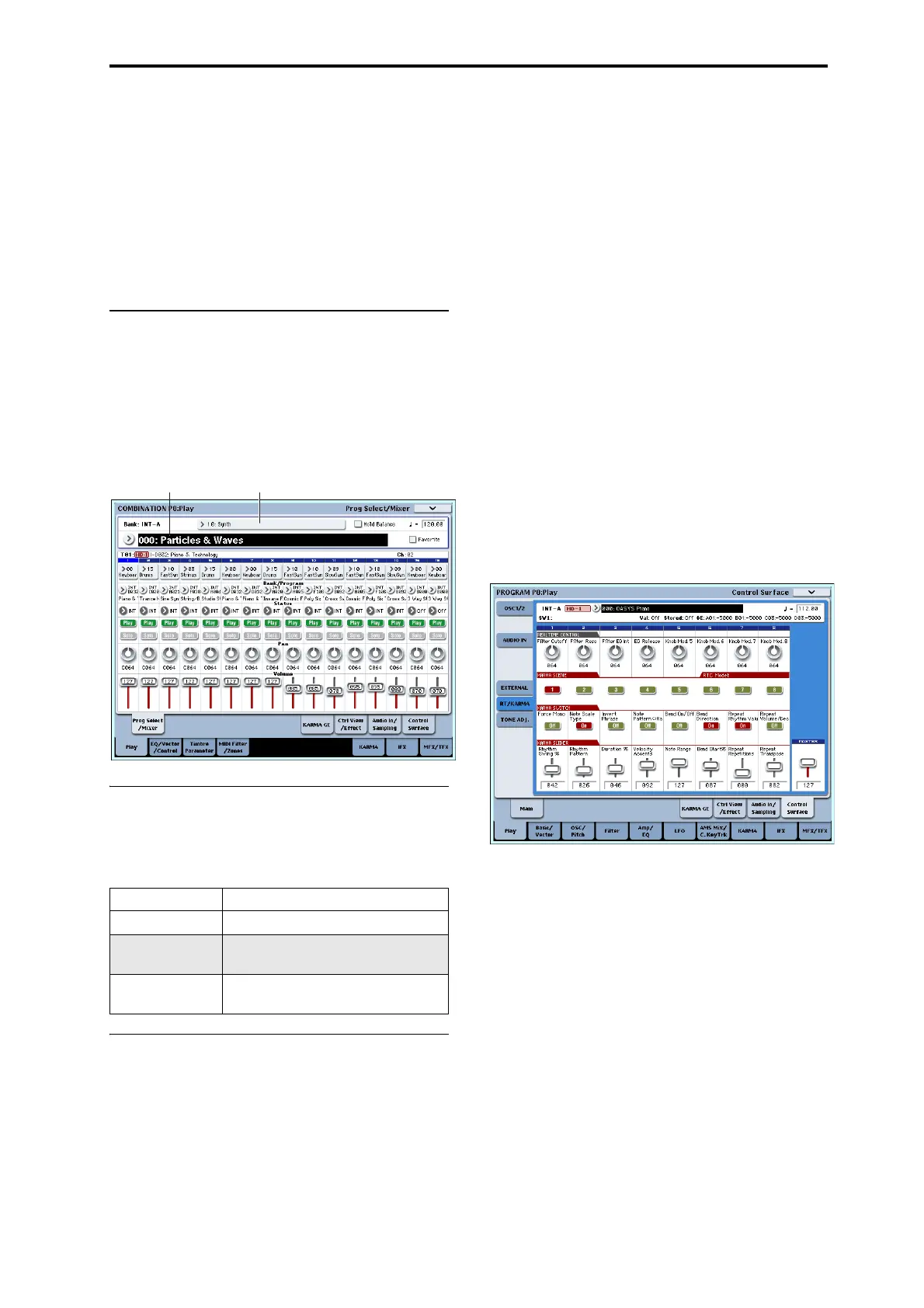Quick Start Playing Programs and Combinations
3
whichusetheseEXi–butuntilyoupurchasean
authorizationcode,theirsoundwillfadeout
periodically.
Topurchaseauthorizationcodes,andtodownload
additional,freebanksofsounds,goto
www.korguser.net.Oncepurchased,youcanenterthe
authorizationcodeonthePlug‐InInfopageinGlobal
mode.
Formoreinformation,
see“GlobalP6:Plug‐inInfo”on
page 738oftheParameterGuide.
Selecting combinations
1. PresstheMODECOMBIswitch(theLEDwill
light)toenterCombinationmode.
Onceyou’reinCombimode,youcanselectandplay
CombinationsinthesamewayasyoudidPrograms.
Formoredetails,see“SelectingProgramsbybankand
number”onpage 1,and“SelectingProgramsby
Category”onpage 2.
Combination Bank Contents
Asshippedfromthefactory,thecontentsofthe
CombinationBanksareasfollows:
Combinationbankcontents
Using controllers to vary the sound
1. Noticethemanycontrollerslocatedontheleftside
oftheOASYS’frontpanel.
Whileyouplaythekeyboard,youcanalsousethe
groupofcontrollerslocatedatthefarleft–thejoystick,
vectorjoystick,ribboncontroller,andSW1/SW2
switches–tovarythesound.
TheresultwilldifferforeachProgramor
Combination,
sotrythemallouttoseewhateach
controllerdoesfortheselectedsound.Formore
details,see“UsingControllers”onpage 50.
2. Next,noticethemixer‐likearrangementofsliders,
knobs,andswitcheslocatedattherightofthese
controllers.
ThisiscalledtheControlSurface.You’lluseitin
a
varietyofways,suchaseditingsounds,controlling
KARMA,mixing,orsendingMIDImessagesto
externaldevices.
Herewe’llexplainthehowtousethecontrolsurface
forquicksoundeditingandcontrollingKARMA.
3. IntheCONTROLASSIGNsection,pressthe
R.TIMEKNOBS/KARMAbutton.
Thebutton’sLEDwilllight.Now
youcanusethe
knobstomodifythesoundsandeffects,andusethe
slidersandswitchestocontrolKARMA.
Youcanusethesecontrolsregardlessofthepage
shownontheLCDdisplay.However,thereisapage
whichprovidesmoreinformationabouttheControl
Surfaceassignmentsandvalues.
4. Goto
theControlSurfacepagebypressingthe
ControlSurfacetab,locatedinthelowerrightof
theLCDscreen.
ThispageshowsalloftheControlSurfacesliders,
knobs,andswitches,alongwiththeircurrent
assignmentsandvalues.Whenyoumoveacontroller,
thecorrespondingobjectintheLCDscreenwill
also
move.
Using knobs to modify the timbre
WhentheR.TIMEKNOBS/KARMAbuttonislit,the
eightknobsatthetopoftheControlSurfacecontrol
variousaspectsofthesoundsandeffects.
Knobs1‐4havededicatedfunctions,asprintedonthe
frontpanel:FilterCutoff,FilterResonance,FilterEG
Intensity,andReleaseTime.
Knobs5‐8canbe
assignedtoawidevarietyof
functions.Often(butnotalways),knobs5and6
modulatesynthesisparameters,knob7controlsthe
depthofachorusorothermodulationeffect,andknob
8controlsreverbdepth.
Foradetailedtutorial,see“Editingsounds&effects
withtheRealtimeKnobs”onpage 57.
Bank Contents
INT-A, B Factory Combinations
INT-C
Factory Combinations; requires the EXs1
ROM Expansion PCM.
INT-D…G;
USER-A…G
Initialized Combinations
Category Popup buttonCombination Select