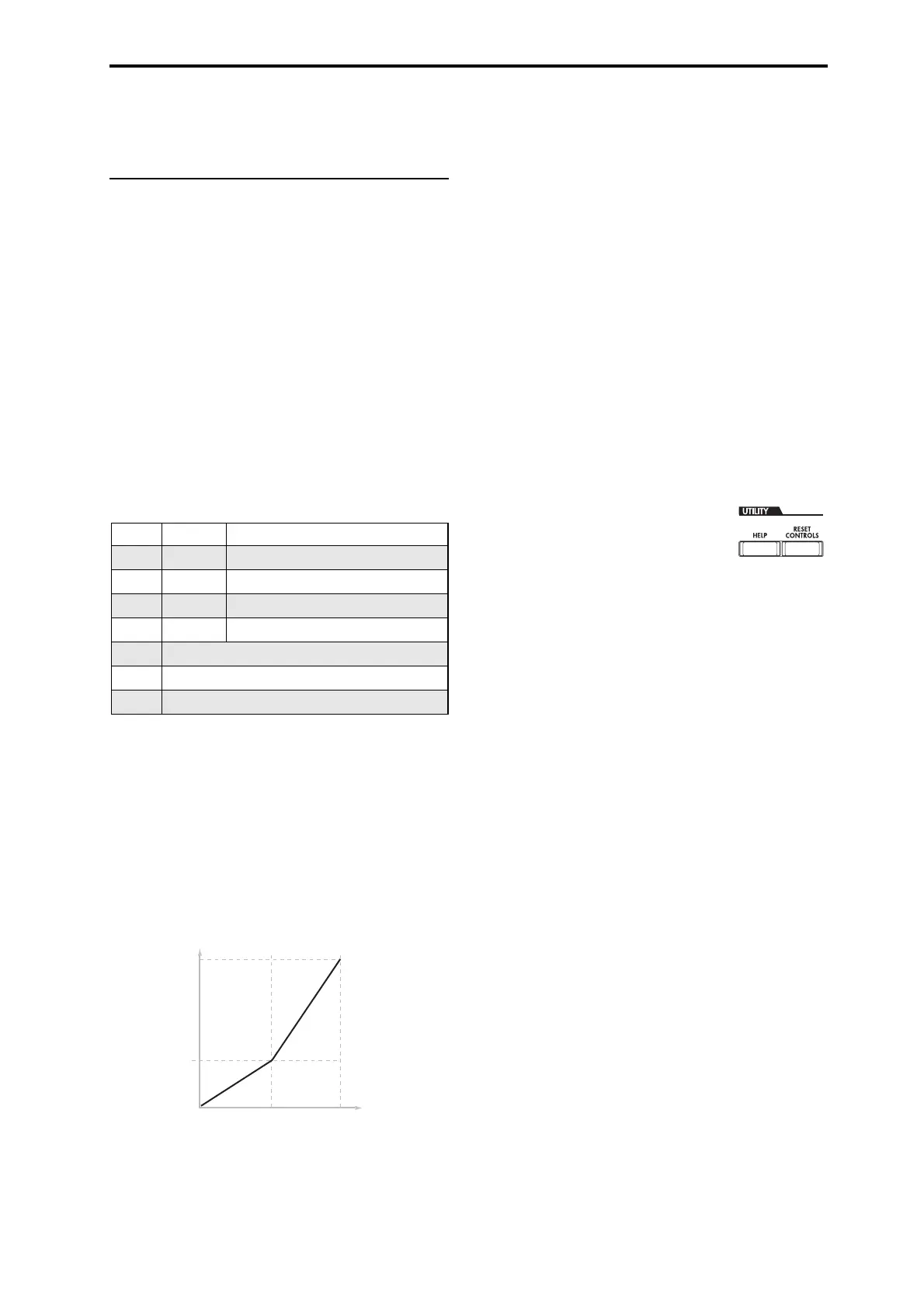Quick Edits using the Sliders, Knobs and Switches
57
Internally,thesystemfiguresouthowtheOscillatoris
routedtotheMasterEffects,andautomaticallyadjusts
theappropriatesendparameters.
Editing sounds & effects with the
Realtime Knobs
TheRealtimeKnobsareatraditionalfeatureofKORG
workstations,combiningmodulation,quickedits,and
hands‐oncontrol.
InR.TIMEKNOBS/KARMAmode,knobs1‐4have
dedicatedfunctions,asprintedonthefrontpanel:
FilterCutoff,FilterResonance,FilterEGIntensity,and
ReleaseTime.Allofthesecorrespondtostandard
MIDI
CCs.
Knobs5‐8canbeassignedtoawidevarietyof
functions,manyofwhichalsohavecorresponding
MIDICCs.Often(butnotalways),knobs5and6
modulatesynthesisparameters,knob7controlsthe
depthofachorusorothermodulationeffect,andknob
8controlsreverbdepth.
Real‐Time
Knobfunctions
Whenyoumoveaknob,itsendsoutthecorresponding
MIDICC.Also,whentheCCisreceivedviaMIDIor
generatedbyKARMA,theknobvaluechangesto
matchtheCCvalue.
Generally,theknobs“scale”theProgram’sinternal
settings.Whentheknobisinthecenter,the
settingsare
asprogrammed.Tomovethesettingstotheir
maximumvalue,turntheknoballthewaytotheright;
tomovethemtotheirminimumvalue,turntheknob
allthewaytotheleft.
Knobscaling
Forexample:
1. SelectProgramINT‐C115,“SmoothOperators.”
Thisisanelectricpiano
sound;let’sseewhatwecando
tomakeitsoundabitdifferent.
2. PresstheR.TIMEKNOBS/KARMAbuttonunder
CONTROLASSIGN.
Thebutton’sLEDwilllightup.
3. Whileplayingthesound,turnknob1(Filter
Frequency)totheright,slowly,toabout3o’clock.
Noticehowthepianobecomesasort
ofsynthsweep.
4. Next,turnknob2(FilterResonance)totheright,
alsotoabout3o’clock.
5. Withknob2inthatposition,trymovingknob1
backandforthasyouplay.
Withtheresonanceincreased,itnowsoundslike
you’ replayingthroughawahpedal.
Next,let’ssaythatyou
decidethat’snotreallywhat
youwanted–so,we’llsettheknobsbacktotheir
defaultvalues.Youcouldmovethembacktothe
straight‐up,12o’clockposition,andthenadjustthem
sothatthey’reexactlyinthemiddle,butthere’san
easierway…
6. HoldtheRESETCONTROLS
button.
Thisbutton
isunderUTILITY,
betweentheMODEandBANK
buttons,totherightoftheLCD.
7. WhileholdingRESETCONTROLS,movefirst
knob1,andthenknob2.
Asyoumovetheknobs,theirvalueswillberesettothe
default,centerpositions.
8. ReleasetheRESETCONTROLSbutton.
Now,you’rebacktotheoriginal
electricpianosound.
Knob edits can be saved
TheReal‐TimeKnobsaregreatformodulatingsounds
inperformance,orforrecording.Ifyoulike,youcan
alsosavetheeditedversionofthesound,usingthe
normalWriteProgramcommand(see“Savingyour
edits”onpage 59).
Internally,asingleknobusuallyaffectsseveral
differentparameters.Whenyouwrite
aProgram,the
editsaresavedintotheindividualparameters,andnot
totheknobitself.AfterwritingtheProgram,you’ll
noticethattheknobshavereturnedtotheircenter
positions–sincetheold“edited”valuesarenowthe
new“saved”values.
Assigning functions to REALTIME KNOBS 5–8
WhentheControlSurfaceCONTROLASSIGNisset
toR.TIMEKNOBS/KARMA,thefourknobsonthe
rightfunctionasRealtimeKnobs5‐8(User1‐4).These
canperformanumberofdifferentfunctions,suchas
modulatingsoundsoreffects,adjustingeffectssend
levels,andsoon.
EachProgram,Combination,and
Songstoresitsown
settingsforwhattheknobswilldo.Youcanalsomake
settingsforSamplingmodeasawhole.
WhenusingtheknobsforAMSorDmod,it’s
importanttounderstandthatassignmentisatwo‐step
process.First,youassigntheknobtosendaMIDI
Knob MIDI CC Normally controls…
1 74 Filter Cutoff Frequency
2 71 Filter Resonance
3 79 Filter EG Intensity
472 EG Release Time
5-6 Varies for each Program
7 Often Chorus Depth - but can vary per Program
8 Often Reverb Depth - but can vary per Program
99
00
Parameter
Value
s Programmed
640 127