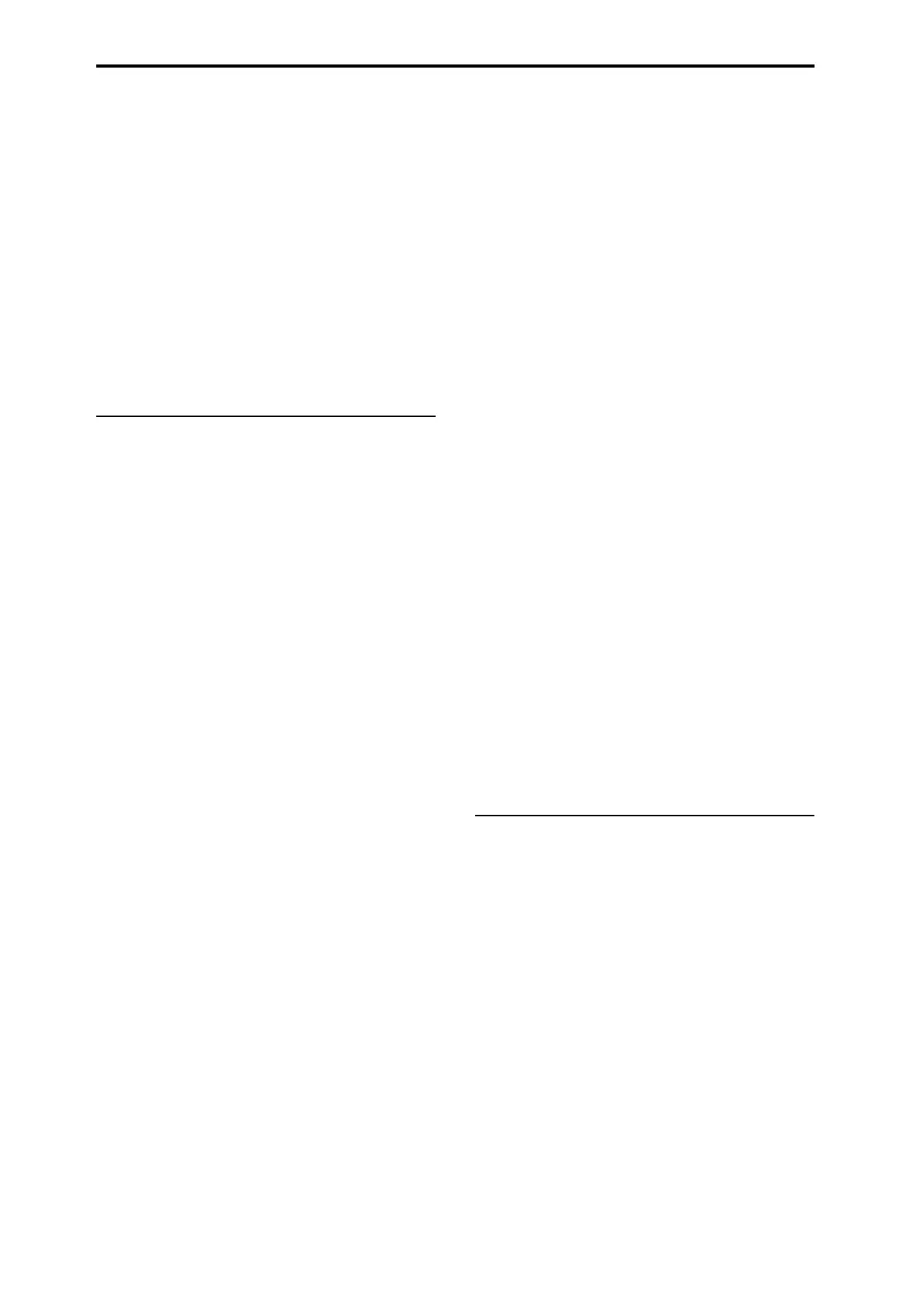Creating songs (Sequencer mode)
116
ResampleSEQPlay:Makesettingssothatyoucan
resampleyourkeyboardplayinginSequencer
mode.
In‐TrackSampling:Makesettingstosampleonly
anexternalaudiosignalusingtheIn‐Track
Samplingfunction.
BounceAllTracksToDisk:Thiscommandresamples
alltracksinthesongtoasingleWAVEfile(stereo).For
moreinformation,see“BounceAllTracksToDisk”on
page 593oftheParameterGuide.
SetSongLength:Thiscommandchangesthelengthof
thespecifiedsong.Whenitisexecuted,thelengthof
themastertrackwillchange,andthenumberof
measuresplayedwillchange.Formoreinformation,
see“SetSongLength”onpage 600oftheParameter
Guide.
MIDI Tracks
Tracks
MIDIStepRecording:Itallowsyoutospecifythe
lengthandvelocityofeachnotenumerically,andto
inputMIDIdata,thepitches,fromthekeyboard.You
canusetheRestbuttonandTiebuttontoenterarestor
tie.Formoreinformation,see“MIDIStepRecording”
onpage 593of
theParameterGuide.
MIDIEventEdit:Hereyoucaneditindividualevents
ofMIDIdata.Formoreinformation,see“MIDIEvent
Edit”onpage 595oftheParameterGuide.
BounceTrack:Thiscommandcombinesthemusical
dataofthebouncesourceandbouncedestination
tracks,andplacesthecombineddatainthe
bounce
destination.Allmusicaldatainthebouncesourcewill
beerased.Formoreinformation,see“BounceTrack”
onpage 601oftheParameterGuide.
CreateControlData:Thiscommandcreatescontrol
change,aftertouch,pitchbend,ortempodatainthe
specifiedregionofaMIDItrackorthemastertrack.
For
moreinformation,see“CreateControlData”on
page 605oftheParameterGuide.
EraseControlData:Thiscommanderasesdatasuchas
controlchanges,aftertouch,pitchbend,ortempoin
thespecifiedrange.Formoreinformation,see“Erase
ControlData”onpage 606oftheParameterGuide.
Quantize:Thiscommandcorrectsthetiming
ofMIDI
dataofthetypeyouspecify(notedata,controlchange,
aftertouch,pitchbend,programchange,etc.)inthe
track.Formoreinformation,see“Quantize”on
page 606oftheParameterGuide.
Shift/EraseNote:Thiscommandshifts(moves)or
erasesthespecifiednotenumbersinaspecifiedMIDI
trackandrange
ofmeasures.Formoreinformation,see
“Shift/EraseNote”onpage 607oftheParameter
Guide.
ModifyVelocity:Thiscommandmodifiesthevelocity
valuesofnotesinthespecifiedareasothattheywill
changeovertimeaccordingtoaselectedcurve.For
moreinformation,see“ModifyVelocity”onpage 608
oftheParameter
Guide.
Pattern
StepRecording(LoopType):Hereyoucanperform
steprecordingintoapattern.Formoreinformation,
see“StepRecording(LoopType)”onpage 612ofthe
ParameterGuide.
EventEdit:Hereyoucaneditindividualeventsofthe
musicaldatainapattern.Formoreinformation,see
“EventEdit”onpage 612of
theParameterGuide.
PatternParameter:Thiscommandspecifiesthe
numberofmeasuresandthetimesignatureofthe
selectedpattern.Formoreinformation,see“Pattern
Parameter”onpage 612oftheParameterGuide.
ErasePattern:Thiscommanderasesthedatafromthe
selectedpattern.Formoreinformation,see“Erase
Pattern”onpage 613of
theParameterGuide.
CopyPattern:Thiscommandcopiesthesettingsand
musicaldataoftheselectedpatterntoanotherpattern.
Formoreinformation,see“CopyPattern”onpage 613
oftheParameterGuide.
BouncePattern:Thiscommandcombinesthemusical
dataofthebouncesourcepatternandbounce
destinationpattern,andplaces
thecombinedmusical
datainthebouncedestination.Formoreinformation,
see“BouncePattern”onpage 613oftheParameter
Guide.
GetFromMIDITrack:Thiscommandtakesmusical
datafromaMIDItrackandloadsitintothespecified
pattern.Formoreinformation,see“GetFromMIDI
Track”onpage 613of
theParameterGuide.
PutToMIDITrack:Thiscommandplacesapattern
intoaMIDItrack.Formoreinformation,see“PutTo
MIDITrack”onpage 614oftheParameterGuide.
CopyToMIDITrack:Thiscommandcopiesthe
specifiedareaofmusicaldatafromthespecified
patterntoaMIDItrackas
musicaldata.Formore
information,see“CopyToMIDITrack”onpage 614of
theParameterGuide.
Common to MIDI tracks and audio tracks
EraseTrack:Thiscommanderasesthedatafromthe
specifiedtrack.Itisnotpossibletoerasethemaster
trackbyitself.Formoreinformation,see“EraseTrack”
onpage 600oftheParameterGuide.
CopyTrack:Thiscommandcopiesmusicaldatafrom
thecopysourcetracktothespecifiedtrack.For
more
information,see“CopyTrack”onpage 600ofthe
ParameterGuide.
EraseMeasure:Thiscommanderasesthespecified
type(s)ofmusicaldatafromthespecifiedrangeof
measures.TheEraseMeasurecommandcanalsobe
usedtoremoveonlyaspecifictypeofdata.Unlikethe
DeleteMeasurecommand,executingthe
Erase
Measurecommanddoesnotcausethesubsequent
measuresofmusicaldatatobemovedforward.For
moreinformation,see“EraseMeasure”onpage 601of
theParameterGuide.
DeleteMeasure:Thiscommanddeletesthespecified
measures.WhentheDeleteMeasurecommandis
executed,themusicaldatafollowingthedeleted