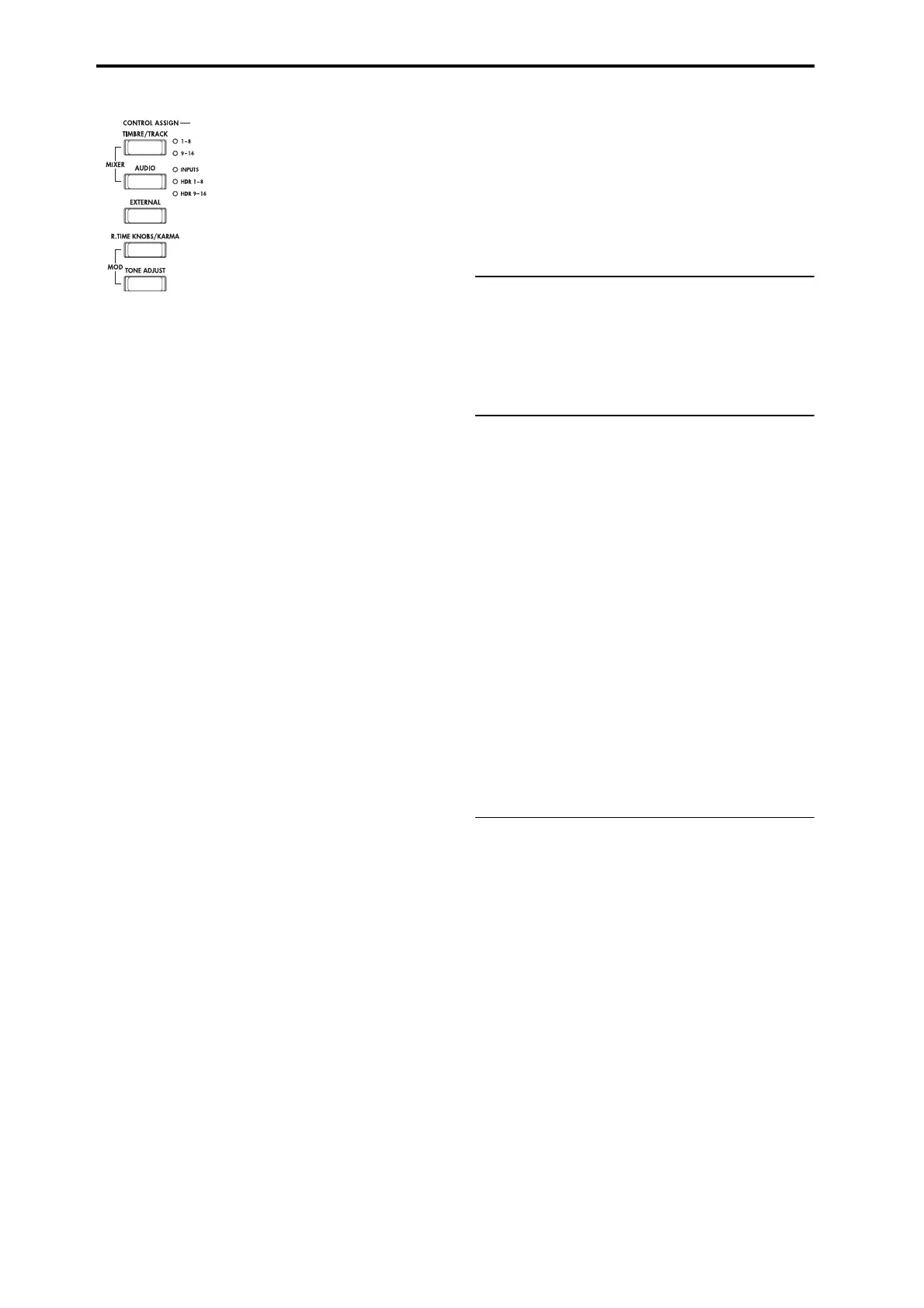Playing and editing Programs
52
InProgrammode,youcanselectoneoffivedifferent
functions:
TIMBRE/TRACKletsyouadjustthevolume,pan,and
sendlevelsforOscillators1and2,alongwiththe
ProgramEQ.InCombiandSequencemodes,youcan
alsousethistoselecttwodifferentbanksofTimbresor
Tracks,as
shownbytheLEDstotherightoftheswitch.
AUDIOINPUTSletsyouadjustthevolume,pan,and
sendlev elsfortheanalogandS/P DIFaudioinputs.In
Sequencemode,youcanalsousethistoselecttwo
banksofhard‐diskrecordingtracks,asshownbythe
LEDsto
therightoftheswitch.
EXTERNALletsyousendMIDImessagestoexternal
MIDIdevices.
R.TIMEKNOBS/KARMAletsyoumodulatesounds
andeffectswiththeknobs,andcontrolKARMAwith
theslidersandswitches.Formoredetails,see“Editing
sounds&effectswiththeRealtimeKnobs,”onpage 57.
TONEADJUSTgivesyou
hands‐onaccesstosound
editing,usingthesliders,knobs,andswitches.For
moredetails,see“UsingToneAdjust,”onpage 58
Youcanfreelychangebackandforthbetweenthe
differentfunctions,withoutlosinganyofyouredits.
Resetting controls to their saved values
Thefront‐panelRESETCONTROLSbuttonletsyou
recallthestoredsettingsforanyslider,knob,orswitch
onthecontrolsurface.
Toresetasingleknob,slider,orswitch:
1. HolddowntheRESETCONTROLSbutton.
2. WhileholdingdownRESETCONTROLS,movea
sliderorknob,orpressoneofthecontrol
surface
buttons.
Theslider,knob,orswitchwillberesettothevalue
storedintheProgram.
3. Whenyou’redone,releasetheRESET
CONTROLSbutton.
Toresetagroupofcontrolsatonce:
1. HolddowntheRESETCONTROLSbutton.
2. WhileholdingdownRESETCONTROLS,touch
anyoftheControlAssignbuttons,suchas
TIMBRE/TRACKorTONEADJUST.
Allofthesliders,knobs,andswitchesintheControl
Assigngroupwillberesettothevaluesstoredinthe
Program.
Youcanalsoresetallofthefadersandswitchesinthe
KARMAmodule,byholdingRESETCONTROLSand
thenpressingtheKARMAMODULECONTROL
button.
Similarly,toresetasingleKARMAScene,hold
RESETCONTROLSandpressanyoftheSCENE
buttons.
Finally,youcanalsousethistoclearallsolos,by
holdingRESETCONTROLSandthenpressingthe
SOLObutton.
Formoreinformation,see“RESETCONTROLS”on
page 19oftheParameterGuide.
VAL UE slider
WhenaprogramnumberisselectedinProgramP0:
Playpage,orwhenacombinationnumberisselected
inCombinationmodepageP0:Playpage,youcanuse
theVALUE slidertomodulateProgramandeffects
parameters.
Keyboard
Velocity
Velocityisameasureofhowhardyouplayanoteon
thekeyboard.Thiscanbeusedtomodulatemany
differentaspectsofthesound,suchasvolume,
brightness,orthecharacteroftheattack.
After Touch
Thekeyboardcanalsomeasurehowhardyoupress
downafteryouplayanote–hencetheterm“after
touch.”Youcanusethistoshapenotesovertime,
controlling(forinstance)volumeorvibratoamount.
Note Number
Soundscanbeprogrammedtochangeincharacter
basedonthenotebeingplayed.Asyouplayhigheror
loweronthekeyboard,thenotenumbercanmodulate
thetimbre–suchasbecomingbrighterasyouplay
higher.Envelopesmayalsobecomefasterorslower;
thevolumemaychange;andsoon.
Foot Pedals and Switches
Damper Pedal (Sustain)
Thedamperpedalisalsosometimescalledthesustain
pedal.Itactslikethesimilarly‐namedpedalonan
acousticpiano;whenyouholddownthepedal,notes
willcontinuetosustainevenwhenyouliftyourhands
offofthekeyboard.
Damper Switch vs. Half-Damper
Youcanuseeitherastandardfootswitch(suchasthe
KorgPS‐1)oraspecialhalf‐damperpedal(suchasthe
KorgDS‐1H)astheDamper.
Ifyouuseafootswitch,itwillworklikeanormal
synthesizersustainpedal:noteswillsustainforever,as
longasthepedal
ishelddown.
Ahalf‐damperpedalisaspecialtypeofcontinuous
footpedal(normalfootpedalswon’tworkproperlyfor
thisapplication).Itoffersmoresubtlecontrolof
sustain,whichcanbeespeciallyusefulforpiano
sounds.