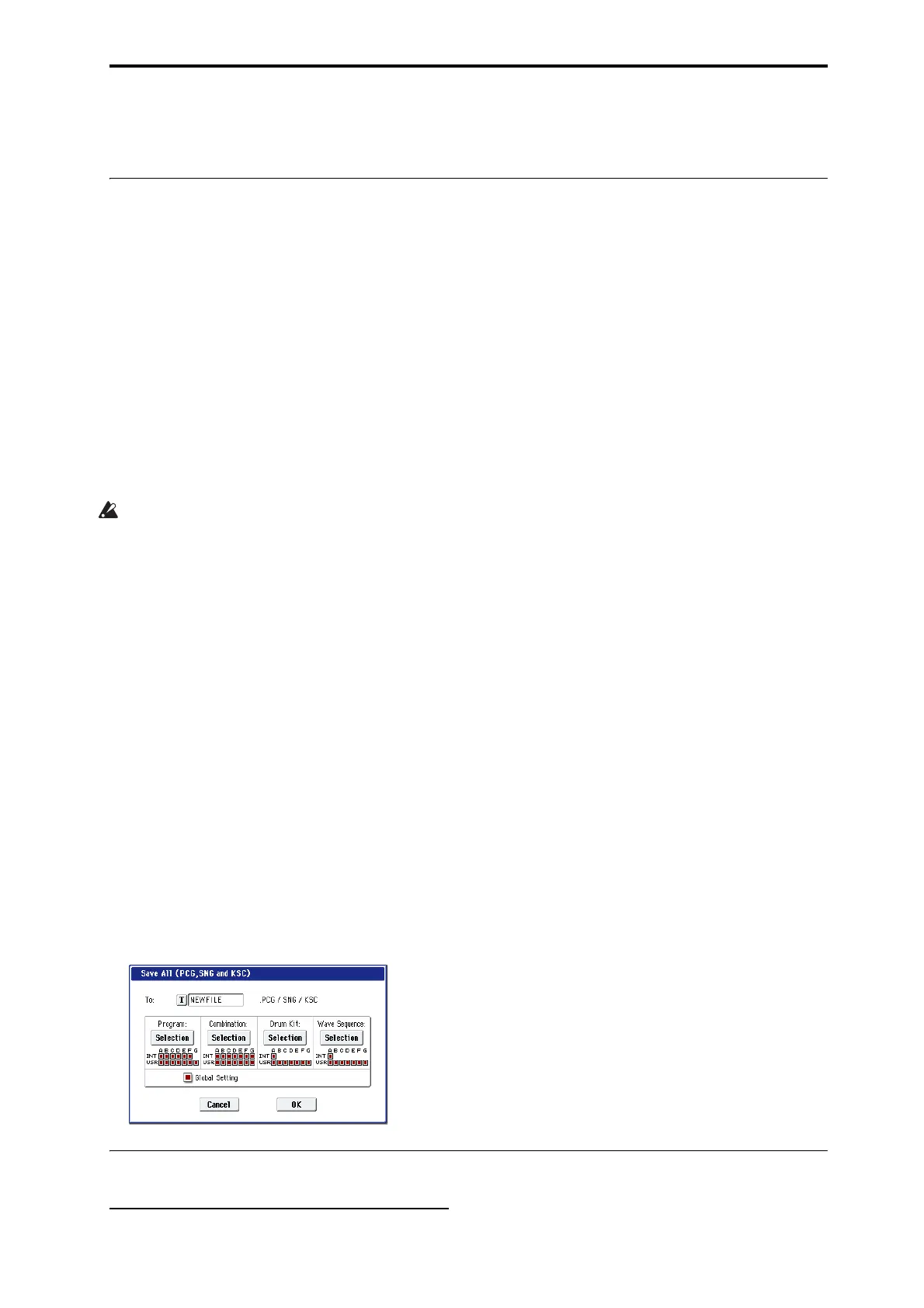Audio recording Saving your song
121
songplayback,andautomaticallycreatenotedata
inthetracktoplaythissampleatthecorrecttime.
•YoucanresampleyourcompletedsongstoWAVE
files,andcreateanaudioCDbyburningthose
WAVEfilesinDiskmode.
Saving your song
Thissectionexplainshowtosaveyoursongonthe
internalharddisk.
Toensurethatyourdatawillbereproducedperfectly,
werecommendthatyouuse“SaveAll”tosaveyour
song.Whenyouuse“SaveAll,”thefollowingdatawill
besaved.
•Programs,combinations,globalsettings,drumkits,
andwave
sequencesfrominternalmemory
•Songdata
•MultisamplesandsamplesyoucreateinSampling
mode,etc.
Note:TheWAVEfilesyoucreatedbyrecordingaudio
trackswillbemovedtoadifferentdirectory.(See
“Howaudiodataisstoredonthedisk”onpage 102)
Whenyouturnoffthepower,theSequencermode
settings,therecordedsongs,andtheuserpattern
datawillbelost.
Tosaveyourdata,proceedasfollows.
1. Makesurethatthemediaisabletosavedata.
(“Settingupmedia”)
2. PresstheMODEDISKswitchtoenterDiskmode.
3. SelecttheDisk–Savepage.PresstheFiletab,and
thentheSave
tab.
4. Makesurethat“DriveSelect”issetto
HDD:INTERNALHD.
5. Ifthedrivecontainsdirectories,selectthe
directoryinwhichyouwanttosavethedata.
PresstheOpenbuttontomovetoalowerlevelof
thedirectorystructure,ortheUpbuttontomoveto
ahigherlevel.
If
youwanttocreateanewdirectory,movetothe
levelatwhichyouwanttocreatethedirectory,and
executetheUtilitypagemenucommand“Create
Directory.”
6. Pressthepagemenubuttontoaccessthepage
menu,andpress“SaveAll.”Ifyou’vechosen
“SaveAll,”.PCG,.SNG,and.KSC
fileswillbe
saved.
7. Usethetexteditbuttontoenterthefilenamewith
whichyouwanttosavethedata.
8. PresstheOKbuttontoexecutetheSaveoperation.
9. Whensavingiscompleteandyoureturntothe
Savepage,theLCDscreenwillshowthefilethat
wassaved.
Thevarioustypesofdataaresavedasthefollowing
files.
.PCGfile
Programs,combinations,drumkits,wave
sequences,andglobalsettingsfrominternal
memory
.SNGfile
Sequencersongdata
Note:Ifaudiotrackrecordingdataexists,theregion
datawillalsobesavedatthesametime.Insidethe
directorythatcontainsthe.SNG
file,adirectorywill
becreatedwithanameconsistingoffirstsix
charactersofthe.SNGfilenameplus“_A”,andthe
WAVEfileswillbecopiedtothisdirectory.
.KSCfile
Afilethatliststhemultisamplesandsamples
Directory
Themultisamples(.KMPfiles)andsamples(.KSF
files)listedinthe
.KSCfilearestoredwithina
directoryonthemedia.
Thedatawillbesavedtothemediayouspecified,
andyouwillreturntotheSavepage.
Thetimerequiredforsavingwilldependonthe
amountofdata.
Ifthemediacontainsanidentically‐namedfile,you
willbeaskedwhetheryouwanttooverwritethe
existingdata.PresstheOKbuttonifyouwantto
overwritethedatathat’salreadyonthemedia.If
youdon’twanttooverwritetheexistingdata,press
theCancelbutton,returntostep6,renamethedata
instep7,andsaveitagain.
Saving a template song
Ifyouwanttheprograms,trackparameters,effect
settings,andKARMAsettingsetc.usedbyasongtobe
savedasaTemplatesong,usethe“SaveTemplate
Song”pagemenucommandtosavethesesettings.
Cautions and other functions in Sequencer mode
OASYS sequencer file formats
TheOASYSsequencersupportsboththeproprietary
OASYSSongformat,andStandardMIDIFiles.