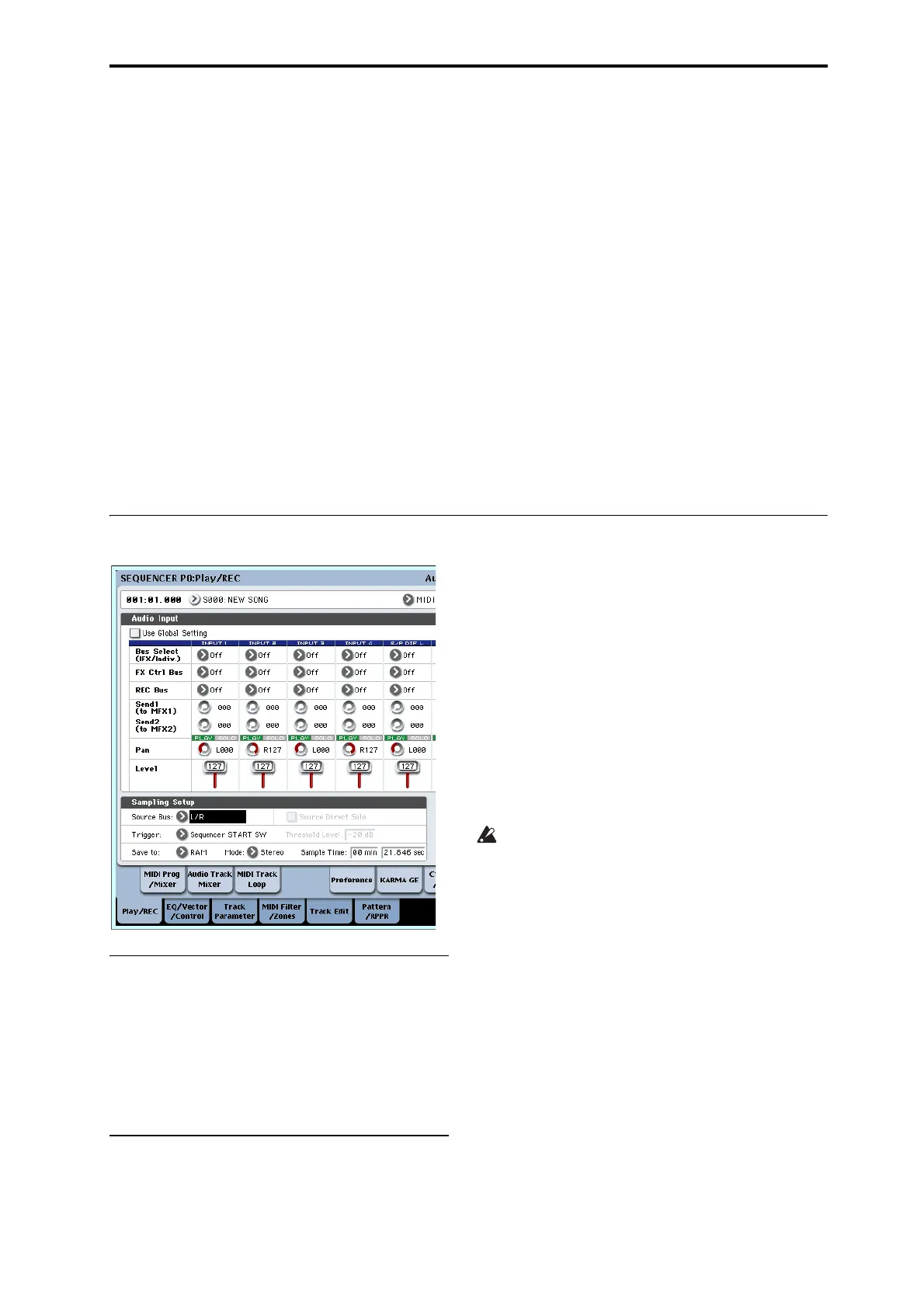Audio recording Audio input settings and recording source selection
103
Whenyousavean.SNGfile,itsrelatedaudiofilesare
storedinaseparatedirectory.Thisdirectoryiscreated
automatically,withinthesamedirectoryasthe.SNG
file.(It’salsocreatedifyouloadapre‐existing.SNGfile
whichdoesn’thaveamatchingaudiodirectory.)The
directory’snameconsists
ofthefirstsixcharactersof
the.SNGfile’sname,withthesuffix“_A”(for
“Audio”).
Forinstance,ifthe.SNGfileisnamed
WAMOZART.SN G,itsaudiodirectorywillbenamed
WAMOZA_A.
Thismaindirectorycontainssub‐directoriesforeach
song,namedSONG000,SONG001,etc.Theseinturn
containsub‐directories
foreachaudiotrack,named
ATRACK01,ATRACK02,andsoon.Withineachofthe
tracksub‐directories,eachindividualaudiotakeis
storedasaWAVE file.
Temporary audio files
Ifyou’ rerecordinganewsong,andhaven’tyetsavedit
asan.SNGfile,theaudiofilesarestoredina
temporarylocationondisk.Thedirectorystructureis
thesameasdescribedabove,exceptthatthemain
audiodirectoryisnamedTEMP.
Onceyousavethesong(s)toan
.SNGfile,these
directoriesandaudiofileswillbecopiedtothenew
“_A”folderautomatically.Ontheotherhand,iffor
somereasonyoudon’torcan’tsavebeforeturningoff
thepower,you’llbegiventhechancetorestorethese
audiofilesthenexttimethatyoustartup
the
instrument.Notethatwhiletheaudiofilescanbe
recoveredthisway,therestofthesequencerdata
cannotberestored.
Move or re-name audio and .SNG files together
Ifyoumoveorre‐nameanexisting.SNGfile,make
suretomoveorre‐nameitscorrespondingaudio
directoryaswell.Themainaudiodirectorymustbein
thesamefolderasthe.SNGfile,andmustbenamedas
describedabove.
Audio input settings and recording source selection
Use Global Setting
Youcanconfiguretheaudioinputsseparatelyforeach
Song,ifdesired.Alternatively,youcanusetheGlobal
setting,asmadeontheGlobalP0:BasicSetup–Audio
page.
IfUseGlobalSettingisenabled,theSongwilluse
theseGlobalsettings,andalloftheothersettings
underAudioInput
willbegrayedout.
Input1…4, S/P DIF L, S/P DIF R
Input1…4:Thesearetheinputsettingsforanalog
audiosourcesconnectedtotheINPUT1–4jacks.
TheINPUT1and2jacksprovideXLRand1/4”TRS
balancedconnectors.Youcaninputmiclevelorline
levelsignals.
SettheMIC/LINEswitchtothesettingappropriatefor
theconnecteddevice,and
usetheLEVELknobto
adjustthelevel.Formoreinformation,see“Setting
levels”onpage 107.
UsetheLINEposition(switchpressedinward)if
you’veconnectedamixer,computer,audiosystem,
signalprocessor,oranothersynthesizer.
UsetheMICposition(switchoutward)ifyou’ve
connectedamic.Ifyouareusing
acondensermicthat
requiresphantompower,turnthePHANTOM
POWERswitchON.Otherwise,leavethisswitchOFF.
Neverconnectanunbalancedinstrument,device,or
mictotheXLRjackifphantompoweristurnedon.
Onlyline‐levelsignalsfrominstrumentsorother
equipmentcanbeinputtoINPUTjacks3
and4.These
areunbalanced1/4”phonejacks.
Note:Guitarswithactivepickupscanbeconnected
directlytoanyoftheinputs.Guitarswithpassive
pickups(i.e.,guitarsthatdonothaveaninternal
preamp)canbeusedwithinputs1and2,butthe
impedancemismatchwillcausebotha
changeintone
andareductioninvolume.Forbestresults,routesuch
guitarsthroughapre‐amporeffectsunitbefore
connectingthem.
S/P DIFL,S/P DIFR:Thesearetheinputsettingsfor
digitalaudiosourcessuchasinstruments,DATs,
digitalmixers,etc.connectedtotheS/P DIFINjack.
The
S/P DIFinputandoutputjackssupport48kHz
and96kHzsamplerates.Use“S/P DIFSampleRate”
(GlobalP0:GlobalSetup–BasicSetuppage)tomake
thissetting.96 kHzdataisconvertedto48kHzfor
recording.