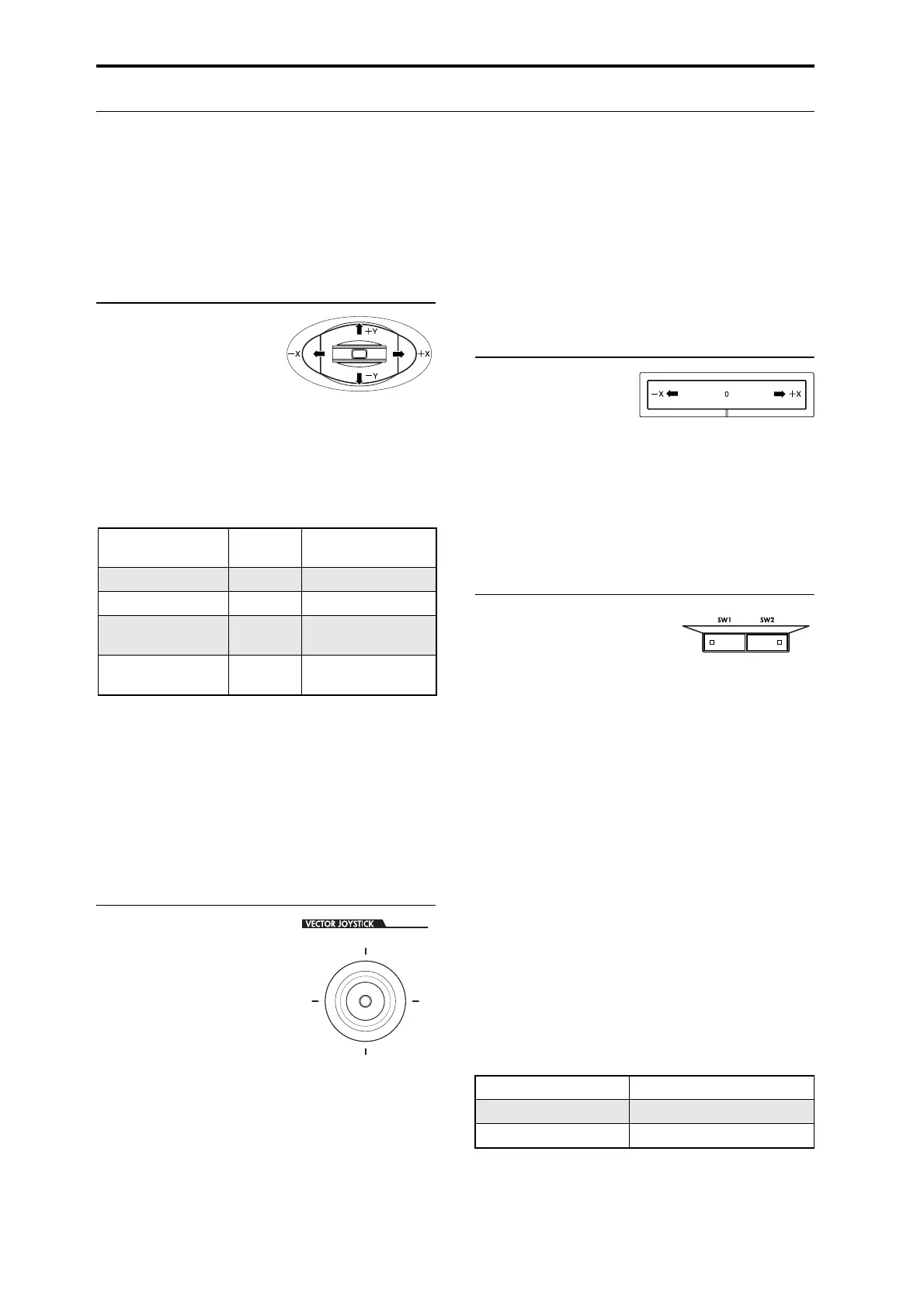Playing and editing Programs
50
Using Controllers
TheOASYSprovidesalotofhands‐onwaystocontrol
thesound–themodandpitch‐bendjoystick,theVector
joystick,theribboncontroller,twoswitches(SW1and
SW2),andtheControlSurfaceknobs,sliders,and
switches.
Thesecontrolsletyoumodifythetone,pitch,volume,
effects,etc.inrealtimewhile
youplay.
Joystick
Thejoystickmovesinfour
directions:left,right,
forwards(awayfrom
yourself),andbackwards
(towardsyourself).Eachofthefourdirectionscanbe
usedtocontroladifferentfunction,suchas
modulatingProgramoreffectsparameters.These
assignmentscanbedifferentforeveryProgram,but
generally,theydothefollowing:
Standard
Joystickfunctions
Joystick Lock
Thejoystickisspring‐loaded,sothatitautomatically
returnstothecenterpositionwhenyouletgo.
However,youcanuseeitherofthetwofront‐panel
switches(SW1orSW2),orafoot‐switch,to“lock”the
currentpositionofthejoystick.Thisleavesyourhands
freetoplay
onthekeyboard,ortouseother
controllers.Formoreinformation,pleasesee“Using
theLockfunction”onpage 51.
Vector Joystick
TheVectorJoystickletsyou
controlthevolumebalance
betweenOSC1andOSC2,and
canalsogenerateCC
messagestomodulate
Programandeffects
parameters.
InCombiandSequencemodes,theVectorJoystickcan
doallofthis,plusbalancethevolumesofthedifferent
ProgramsintheCombi.
TheVector
Joystickdoesallofthisinconjunctionwith
theVectorEnvelope,whichisaflexible,multi‐segment
envelopewithafewinterestingtwists.Formore
information,see“UsingVectorSynthesis”onpage 69.
Resetting the Vector Joystick to the center
Youcanusethefront‐panelRESETCONTROLSbutton
toresettheVectorJoysticktoitsdefaultcenter
position.Todothis:
1. HolddowntheRESETCONTROLSbutton.
2. WhileholdingRESETCONTROLS,movethe
Vec to rJoystick.
3. ReleasetheRESETCONTROLSbutton.
Thejoystickwillnowberesettoitscenterposition.
Ribbon Controller
Moveyourfingertothe
leftandrightonthe
ribboncontrollerto
applyaneffect.
Normally,thisisusedtocontrolpitch,volumeorfilter
etc.
YoucanusetheLockfunctionofSW1orSW2keysto
holdtheeffectevenafteryoureleaseyourfingerfrom
theribboncontroller.
Formoredetails,see“Usingthe
Lockfunction”onpage 51.
SW1, SW2
Thesearethetwoswitches
abovethejoystickandribbon.
YoucanuseSW1andSW2to
controlprogramparametersviaAMS(Alternate
Modulation),oreffectparametersviaDMod(Dynamic
Modulation).
Theycanalsotransposethekeyboardbyoctaves,turn
portamentoon/off,orlockthemodulationvaluesof
theribboncontroller,
joystick,oraftertouch.
Eachswitchmayworkaseitherasatoggleora
momentaryswitch.InTogglemode,eachpress
alternatesbetweenonandoff;inMomentarymode,
theswitchonlychangesforaslongasyouholdit
down.
EachProgram,Combination,andSongstoresitsown
settingsforwhat
theswitcheswilldo,andwhether
eachswitchisonoroff(basedontheircurrentstates
whentheProgram,Combination,orSongissaved).
YoucanalsomakesettingsforSamplingmodeasa
whole.
InProgrammode,youcanchecktheassignmentsof
SW1andSW2onthePlay
pageAssignmenttab.
Inallmodes,youcanedittheassignmentsforSW1/2
ontheSetUpControllerspage.
Move the joystick…
Controller
Name
Normally controls…
Left JS–X Pitch bend down
Right JS+X Pitch bend up
Forwards
(away from yourself)
JS+Y Vibrato
Backwards
(towards yourself)
JS–Y Filter LFO (wah)
Programs (HD-1 and EXi) P1: Basic/Vector
Combinations and Songs P1: EQ/Vector/Controller
Sampling mode P4: EQ/Controller