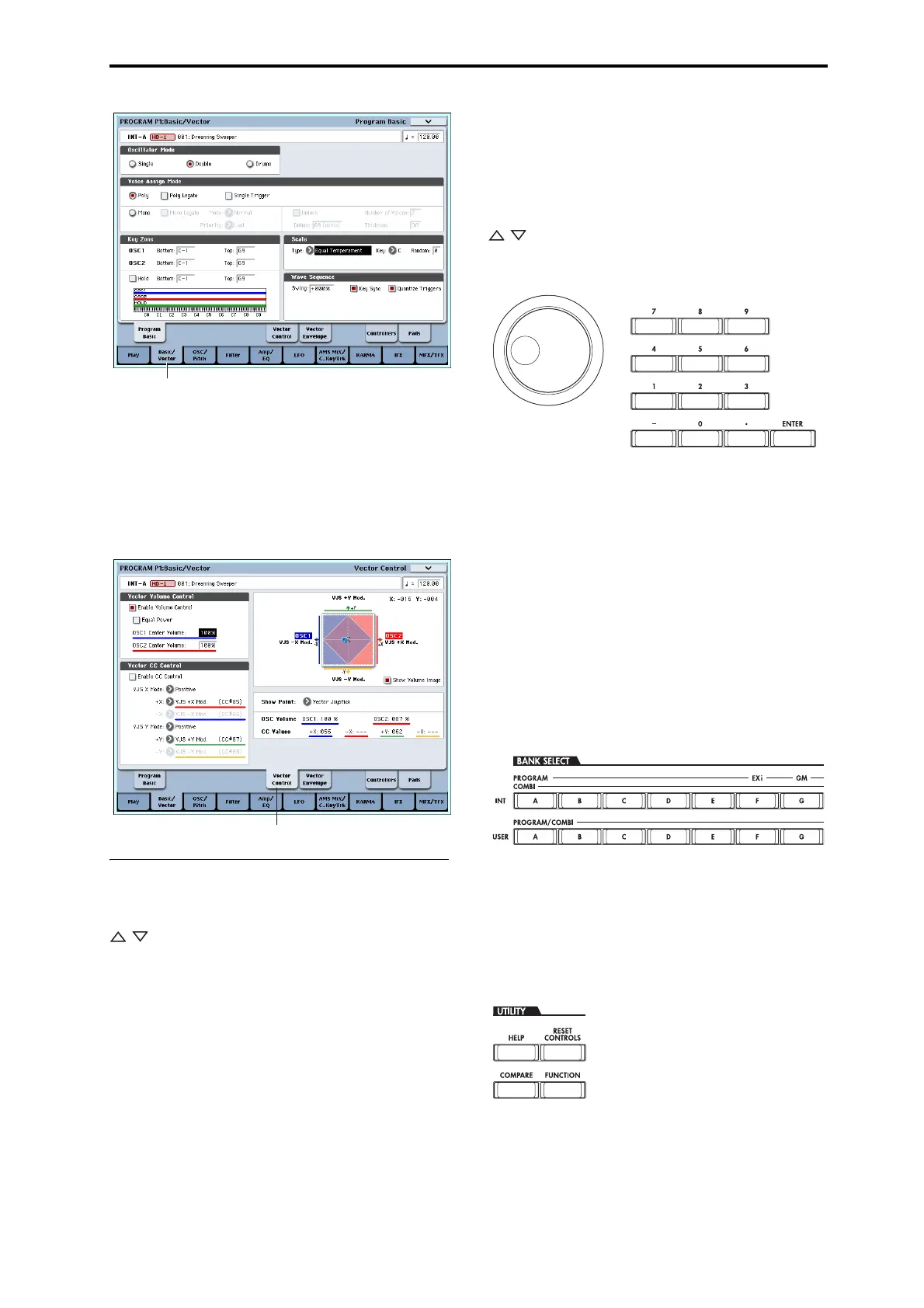Basic Information Basic operations
39
3. Pressatabintheupperline(pagetabs)toselecta
page.
Asanexamplehere,presstheVectorControltab.The
currentpageindicationintheupperleftoftheLCD
screenwillstaythesame,buttheupperright
indicationwillchangeto“VectorControl.”You’ve
selectedthe
VectorControlpage.
Note:Somepageshavenotabs.
3. Editing parameters
Theparametervalueintheeditcellcanbesetbyusing
thefrontpanelVALUEcontrollers(VALUEslider,
/ switches,VALUEdial,numerickeys0–9,–
switch,ENTERswitch,and(.)switch).Asnecessary,
youcanalsousetheBANKswitchesandthe
COMPAREswitch.
Forsomeparameters,youcan
usetheBANKSELECT
switchestoselectthebankofaprogrametc.,orpressa
popupbuttontoaccessapopupmenuwhereyoucan
specifythevalueoftheparameter.Insomecases,you
canholddowntheENTERswitchandplayanoteon
thekeyboardtospecify
anoteoravelocityvalue.
VALUE entr y
VALUE sli d er
Usethiswhenyouwishtomakemajorchangesinthe
value.
InProgrammodeandCombinationmode,thisslider
canalsobeusedasacontrolsourceforalternate
modulationordynamicmodulation.(Thisisactivein
ProgramorCombinationP0:Playwhenthe“Program
Select”or“CombinationSelect”(the
largecharactersin
theupperpartoftheLCD)isselected).
/
switches
Usethesewhenyouwishtomakesmallchangesinthe
value.
VALUE dial
Usethiswhenyouwishtomakelargechangesina
value.
Numeric keys 0–9, ENTER switch, – switch,
(.) switch
Usethesewhenyouknowtheparametervaluethat
youwishtoinput.
Afterusingthenumerickeys0–9toinputanumber,
presstheENTERswitchtofinalizetheparameter
value.
Usethe–switchtoenternegativenumbers.
Usethe(.)switchtoenteradecimalpoint.
BANK INT-A–G, USER-A–G switches
TheBANKINT‐A–G,USER‐A–Gswitchesareusedin
Programmodetoselecttheprogrambankandin
Combinationmodetoselectthecombinationbank.In
combination,andSequencermodes,theseswitchesare
usedtoselectthebankoftheprogramusedbyeach
timbre/track.
COMPARE switch
Usethiswhenyouwishtocomparetheeditsyouhave
madetoaprogramorcombination’ssoundwiththe
un‐editedoriginal(i.e.,thesoundthatiswritteninto
memory).
Wheneditingaprogramorcombination,pressthis
switch.TheLEDwilllight,andthelast‐writtensettings
forthat
programnumberorcombinationnumberwill
Basic Vector tab
Vector Control tab