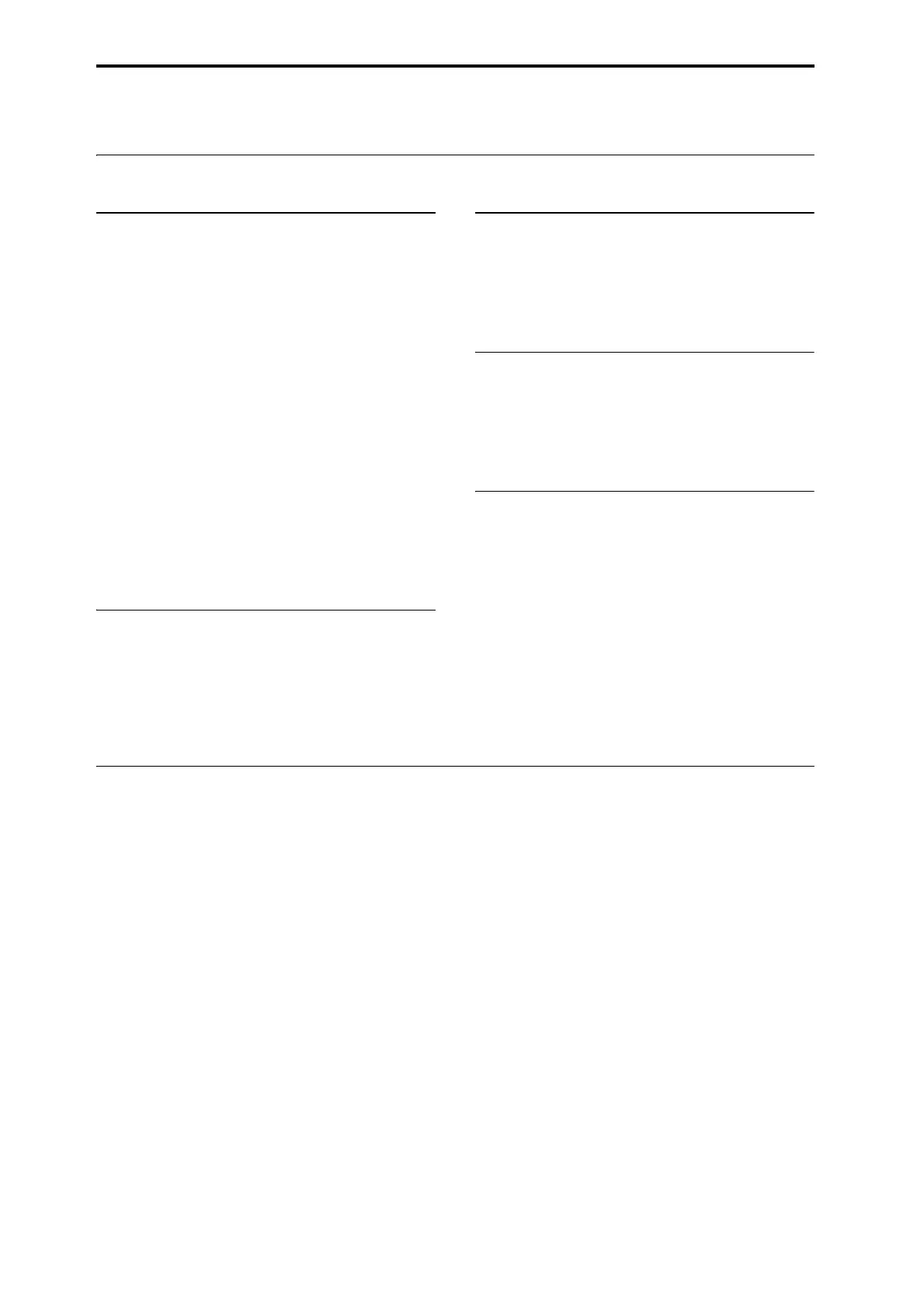Settings for the entire OASYS (Global mode)
156
Using Wave Sequences
Wave Sequence Overview
What’s a Wave Sequence?
WaveSequencesplaybackaseriesofdifferent
Multisamplesovertime.Youcanusethistocreatea
varietyofuniquetimbralandrhythmiceffects,as
describedbelow.
WaveSequencesaresimilartoDrumKits,inthatyou
createandedittheminGlobalmode,andthenuse
theminPrograms.
InHD‐1Programs,youcanuse
WaveSequencesjustasyouwouldnormal
Multisamples,includingvelocityswitchesor
crossfades,layeringdifferentWaveSequencesonthe
twoOscillators,andsoon.
Alsolikedrumkits,whenyouplayaWaveSequence
inGlobalmode,itwillusethesettingsfromthe
previouslyselectedProgramorCombi.
Youcancreatemanydifferenteffectswithwave
sequences,fromsubtletoextreme.Hereare
descriptionsofthreecommonuses:rhythmicWave
Sequences,crossfadingWaveSequences,andvelocity‐
switchedWaveSequences.
Rhythmic Wave Sequences
RhythmicWaveSequencesuseshortorabrupt
crossfades,sothattransitionsbetweenthedifferent
Multisamplescreatearhythmicphrase.Flexibleswing
amount,rests,andtiesletyoubuildcomplexpatterns,
whichyoucanthensynctoKARMAandthesystem
tempo.
Crossfading Wave Sequences
Byusinglongdurationsandcrossfadetimes,Wave
Sequencescanproducecomplex,evolvingtimbres.
ModulatingtheStartStep,Position,andDuration
makesthesoundevenmoreorganic,sothateverynote
canplaytheWaveSequencealittledifferently.
Velocity-Switching Wave Sequences
Bysettingeachstep’sdurationtoGATE,andthen
modulatingtheStartStepbyvelocity,youcancreatea
soundwithupto64velocityswitches.Forinstance,
youcanusethistoswitchbetweenalargenumberof
differentattacktransients.
Wave Sequence banks
The150WaveSequencesintheInternalbank(I‐000
throughI‐149)arethebuilt‐in“factory”sounds.You
canover‐writethemifyouwish,butdoingsomay
changethesoundsoftheProgramsandCombisin
banksINTA–E.
U–AthroughU–Gareuserbanks.Youcan
usethese
forstoringsoundsthatyoucreateyourself,optional
soundbanksfromKorg,orthird‐partysoundlibraries.
EachUserbankcontains32WaveSequences.
Programming Basics
TheWaveSequenceparametersarespreadovertwo
pages.TheSeqParameterspagehascontrolsforthe
WaveSequenceasawhole,suchasthestartandend
steps,looping,andmodulation.
TheStepParameterspagegoesdeeperintothe
structureoftheWaveSequence,allowingyoutoedit
eachof
the64Steps.
Programs,Combinations,andSongsalsohavea
handfulofWaveSequence‐relatedparameters,tomake
iteasiertofitWaveSequencesinwithothersounds
andrhythmiccomponents(suchasKARMA).
TheWaveSequencegraphic,shownonboththeSeq
ParametersandStepParameterspages,givesyoua
quickoverviewofthesequence,ataglance:
•Thecurrentstepismarkedbyaredarrow.
•RedboxesareMultisamplesteps.
•GreenboxesareTiesteps.
•WhiteboxesareReststeps.
•ThelengthoftheWaveSequence,fromtheStart
SteptotheEndStep,isshownbyarectangular
outline.
•The
Loopishilightedinblue.
•OntheStepParameterspage,thehorizontalscroll‐
baratthetopofthegraphicshowsyoutheeight
stepscurrentlydisplayedonthescreen.
•AtthebottomrightofthegraphicisaSolobutton.
Whenthisisturnedon,theWaveSequencewill
playonly
thecurrentstep,includingitsfade‐inand
fade‐out.
