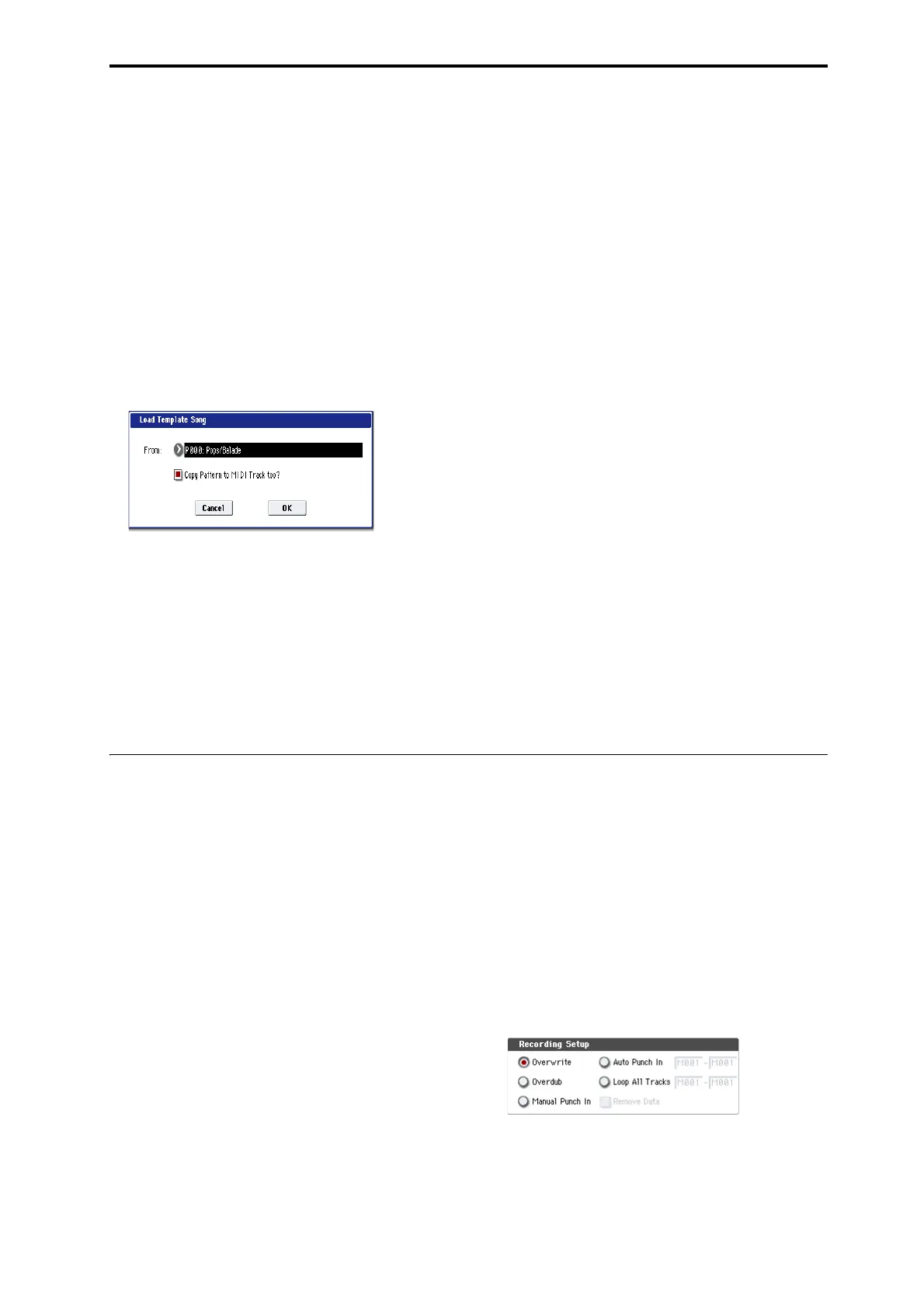MIDI recording Recording MIDI in real-time
91
Saving your song parameter settings
Thesongparametersettingsyoumakeherecanbe
savedasatemplate.Ifyouusethesesettings
frequently,youcansimplyloadoneofthetemplates
you’vesaved.Formoreinformation,see“Save
TemplateSong”onpage 583oftheParameterGuide.
Template songs
Loadingatemplatesongisaneasywaytomake
settingsappropriateforaparticularmusicalstyle.You
canalsoassignadrumpatterntoatrackatthesame
time.
1. IntheP0:Play/RECpage(orasimilarpage),press
thepagemenubuttonandchoose“LoadTemplate
Song.”
Adialog
boxwillappear.
2. Inthe“From”field,choosethetemplatesongyou
wanttoload.
3. Ifyoucheck“CopyPatterntoMIDITracktoo?”,a
dialogboxforcopyingapatternwillautomatically
appearafteryouexecute“LoadTemplateSong.”
Ifyouexecutewithoutcheckingthis,onlythe
templatesongyouselectedinstep2willbeloaded.
4. PresstheOKbuttontoloadthetemplatesong,or
presstheCancelbuttonifyoudecidetocancel.
Whenyouexecutethisoperation,songsettings
otherthanMIDITrackLoopandRPPRwillbe
copied.
Ifyouexecutedthisoperationwith“CopyPatternto
MIDI
Tracktoo?checkedinstep3,the“Copy
PatternToMIDITrack”dialogboxwillappear.
Thisdialogboxisthesameastheonethatappears
forthe“CopyToMIDITrack”pagemenu
command.
5. Inthe“Pattern”field,selectthepatternthatyou
wanttocopy.YoucanpresstheSEQUENCER
START/STOPswitchtoplaybacktheselected
pattern.
IntheTo“MIDITrack”field,selectthecopy‐
destinationtrack.
Inthe“Measure”field,specifythestartingmeasure
ofthecopy‐destination.
Note:Ineachofthesixteenpresettemplatesongs,
track1isalwaysassignedtoaprogramofthe
Drumscategory.(InpresettemplatesongsP02,P04,
P08,andP15,programsoftheDrumscategoryare
assignedtomorethanonetrack.)
Followingthepatternnameforeachofthe156
presetpatterns,themusicalstyleandthenameof
themostsuitableDrumscategoryprogramare
partiallydisplayed.(Refer
toVNL)
Byloadingadrumstrackandthecorresponding
presetpattern,youcaninstantlysetupadrumtrack
appropriateforeachpresettemplatesong.
6. Toexecute,presstheOKbutton.
Whenyouexecutethisoperation,“Measure”will
countupautomatically.Youcanthencopyanother
patternifdesired.Whenyou’refinished,pressthe
Exitbutton.
Recording MIDI in real-time
Whenyou’vefinishedwith“Preparationsfor
recording,”youcanstartrecording.
Thisisamethodofrecordinginwhichyourplayingon
thekeyboardandyouroperationsofcontrollerssuch
asthejoystickarerecordedinrealtime.Thismethodof
recordingisnormallyusedonetrackatatime,andis
calledsingletrackrecording.
Asanalternative,multitrackrecordingallowsyouto
simultaneouslyrecordmultiplechannelsofdataonto
multipletracks.Thisisthemethodyouwillusewhen
usingtheRPPRfunctionandtheKARMAfunctionto
recordmultipletracksofmusicaldataatonce,orwhen
youplaybackexisting
sequencedataonanexternal
sequencerandrecorditontoOASYS’ssequencerin
realtime.
Recording setup
InP0:Play/REC–PreferencepageRecordingSetup,
selecttherealtimerecordingmethodyouwanttouse.
Overwrite
Withthismethod,themusicaldatapreviously
recordedonatrackisoverwrittenbythenewly
recordeddata.Whenyouperformoverwriterecording
onapreviously‐recordedtrack,itsmusicaldatawillbe
deletedandreplacedbythenewlyrecordeddata.
Normallyyouwillusethismethodtorecord,andthen
modifytheresultsbyusingothertypesofrealtime
recordingorMIDIeventediting.
1. Use“TrackSelect”toselectthetrackthatyouwant
torecord.
2. SettheRecordingSetuptoOverwrite.
3. In“Location,”specifythelocationatwhichyou
wishtobeginrecording.
4. PresstheSEQUENCERREC/WRITEswitch,and
thenpressthe
SEQUENCERSTART/STOPswitch.
IftheMetronomeSetupisstillsettothedefault
settings,themetronomewillsoundforatwo‐