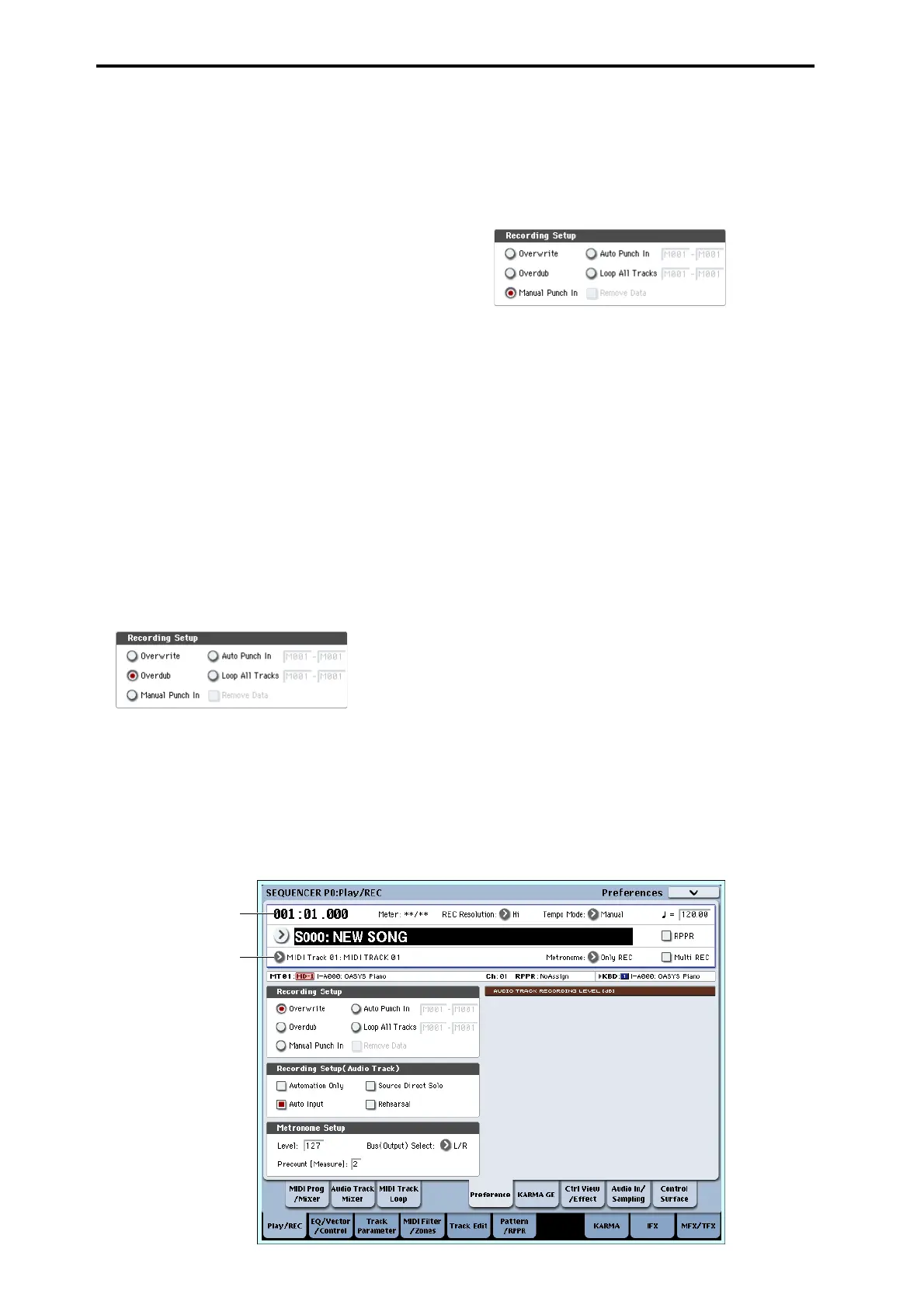Creating songs (Sequencer mode)
92
measurepre‐count,andthenrecordingwillbegin.
Playthekeyboardandmovecontrollerssuchasthe
joysticktorecordyourperformance.
5. Whenyoufinishplaying,presstheSEQUENCER
START/STOPswitch.
Recordingwillend,andthelocationwillreturnto
thepointatwhichyoubeginrecording.
IfyoupressthePAUSE
switchinsteadofthe
SEQUENCERSTART/STOPswitch,recordingwill
pause.WhenyoupressthePAUSEswitchonce
again,recordingwillresume.Whenyouare
finished,presstheSEQUENCERSTART/STOP
switchtostoprecording.
Overdub
Withthismethod,thenewlyrecordedmusicaldatais
addedtotheexistingdata.
Whenyouperformoverdubrecordingonapreviously‐
recordedtrack,thenewlyrecordeddatawillbeadded
tothepreviously‐recordeddata.
Itisbesttoselectthismodeifyouwillberecording
additionalcontroldata,recording
adrumpattern,or
recordingthetempointhemastertrack.Withthis
mode,datacanbeaddedwithouterasingtheexisting
performancedata.
1. Use“TrackSelect”toselectthetrackthatyouwant
torecord.
2. SettheRecordingSetuptoOverdub.
3. Fortherestoftheprocedure,refertosteps3–5
of
“Overwrite.”
Manual punch-in
Whilethesongisplaying,youcanpressthe
SEQUENCERREC/WRITEswitchoraconnected
pedalswitchatthedesiredlocationtostartorstop
recording.Withthismethod,themusicaldata
previouslyonthetrackisoverwrittenbythenewly
recordeddata.
1. Use“TrackSelect”toselectthetrackthat
youwant
torecord.
2. SettheRecordingSetuptoManualPunchIn.
3. In“Location,”specifyalocationseveralmeasures
earlierthanthepointatwhichyouwishtobegin
recording.
4. PresstheSEQUENCERSTART/STOPswitch.
Playbackwillbegin.
5. Atthepointatwhichyouwishtobeginrecording,
presstheSEQUENCERREC/WRITEswitch.
Recording
willbegin.Playthekeyboardand
operatecontrollerssuchasthejoysticktorecord
yourperformance.
6. Whenyoufinishrecording,pressthe
SEQUENCERREC/WRITEswitch.
Recordingwillend(playbackwillcontinue).
Note:InsteadofpressingtheSEQUENCER
REC/WRITEswitchinsteps5and6,youcanusea
footswitchconnectedtotheASSIGNABLE
SWITCHjack.
SettheGlobalP2:Controllers/Scalespage“Foot
SwitchAssign”toSongPunchIn/Out.
7. PresstheSEQUENCERSTART/STOPswitch.
Playbackwillstop,andyouwillreturntothe
locationthatyouspecifiedinstep3.
Auto punch-in
Firstyoumustspecifytheareathatwillbere‐recorded.
Thenrecordingwilloccurautomaticallyatthe
specifiedarea.Withthismethod,themusicaldata
previouslyonthetrackisoverwrittenbythenewly
recordeddata.
Location
rack Select