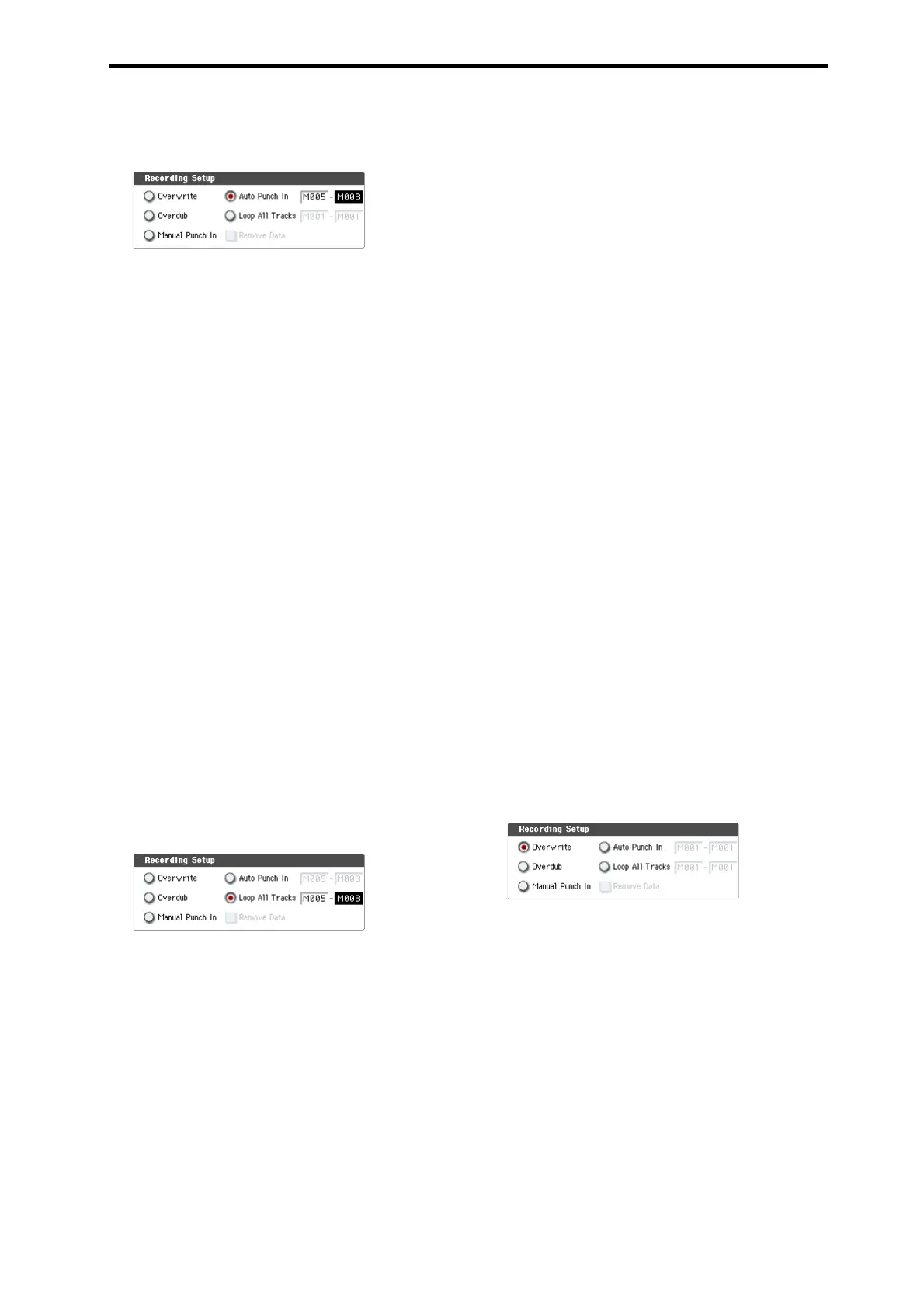MIDI recording Recording MIDI in real-time
93
1. Use“TrackSelect”toselectthetrackthatyouwant
torecord.
2. SettheRecordingSetuptoAutoPunchIn.
3. In“M(AutoPunchInStartMeasure),“M(Auto
PunchInEndMeasure)”specifytheareathatyou
wishtorecord.
ForexampleifyouspecifyM005–M008,recording
willoccuronlyfrommeasure5tomeasure8.
4. In“Location,”specifyalocationseveralmeasures
earlierthanthepointatwhichyouwishtobegin
recording.
5. PresstheSEQUENCERREC/WRITEswitch,and
thenpresstheSEQUENCERSTART/STOPswitch.
Playbackwillbegin.
Whenyoureachthestartinglocationyouspecified
instep3,recordingwillbegin.Play
thekeyboard
andoperatecontrollerssuchasthejoysticktorecord
yourperformance.Whenyoureachtheending
locationyouspecifiedinstep3,recordingwillend.
(Playbackwillcontinue.)
6. PresstheSEQUENCERSTART/STOPswitch.
Playbackwillstop,andyouwillreturntothe
locationyouspecifiedinstep4.
Loop All Tracks
Thismethodletsyoucontinuerecordingasyouadd
musicaldata.
Thespecifiedregioncanberecordedrepeatedly.Thisis
idealwhenrecordingdrumphrases,etc.
1. Use“TrackSelect”toselectthetrackthatyouwant
torecord.
2. SettheRecordingSetuptoLoopAllTracks.
IfMultiRECischecked,it
willnotbepossibleto
selectLoopAllTracks.
3. In“M(LoopStartMeasure),“M(LoopEnd
Measure)”specifytheareathatyouwishtorecord.
ForexampleifyouspecifyM004–M008,recording
willoccurrepeatedly(asaloop)frommeasure4to
measure8.
4. In“Location,”specifyalocationseveralmeasures
earlierthanthepointatwhichyouwishtobegin
recording.
5. PresstheSEQUENCERREC/WRITEswitch,and
thenpresstheSEQUENCERSTART/STOPswitch.
Playbackwillbegin.Whenyoureachthestarting
locationyouspecifiedinstep3,recordingwill
begin.Playthekeyboardandoperatecontrollers
suchasthejoysticktorecord
yourperformance.
Whenyoureachtheendinglocationyouspecified
instep3,youwillreturntothestartinglocation,and
continuerecording.
Themusicaldatathatisloop‐recordedwillbe
addedtothepreviously‐recordeddata.
6. Youcanalsoerasespecificdataevenwhileyou
continuelooprecording.
Ifyou
presstheSEQUENCERREC/WRITEswitch
duringlooprecording,allmusicalwillberemoved
fromthecurrentlyselectedtrackaslongasyou
continuepressingtheswitch.
Bycheckingthe“RemoveData”checkboxyoucan
eraseonlythespecifieddata.Duringloop
recording,pressthenotethatyouwishtodelete,
andonlythedataofthatnotenumberwillbe
deletedfromthekeyboardaslongasyoucontinue
pressingthatnote.
Similarly,benderdatawillbedeletedaslongasyou
tiltthejoystickintheX(horizontal)direction,and
aftertouchdatawillbedeletedaslongasyou
apply
pressuretothekeyboard.
Whenyouareonceagainreadytorecordmusical
data,uncheckthe“RemoveData”checkbox.
7. PresstheSEQUENCERSTART/STOPswitch.
Playbackwillend,andyouwillreturntothe
recordingstartlocationthatyouspecifiedinstep4.
IfLoopAllTracksisselected,normalplayback
will
beloopedaswell.
Multi (multitrack recording)
Multitrackrecordingallowsyoutosimultaneously
recordontomultipletracks,eachwithadifferent
channel.
1. IntheupperrightoftheLCDscreen,check“Multi
REC.”
2. MakethedesiredRecordingSetupsettings.
YoucanrecordusingOverwrite,Overdub,Manual
PunchIn,orAutoPunchIn.
3. Use“Location”tospecifythemeasureatwhich
recordingwillbegin.
4. PresstheSEQUENCERREC/WRITEswitch.
5. Forthetrackyouwanttorecord,press
Play/Rec/MutetomakeitindicateRec.
6. PresstheSEQUENCERSTART/STOPswitch.
WiththedefaultsettingsforMetronomeSetup,the
metronomewillsoundforatwo‐measurepre‐
count,andthenrecordingwillbegin.Nowyoucan
performonthekeyboardandcontrollers,anduse
theKARMAorRPPRfunctionsifdesired.
7. PresstheSEQUENCERSTART/STOPswitch.
Playbackwillstop,andyouwillreturntothe
locationspecifiedinstep4.