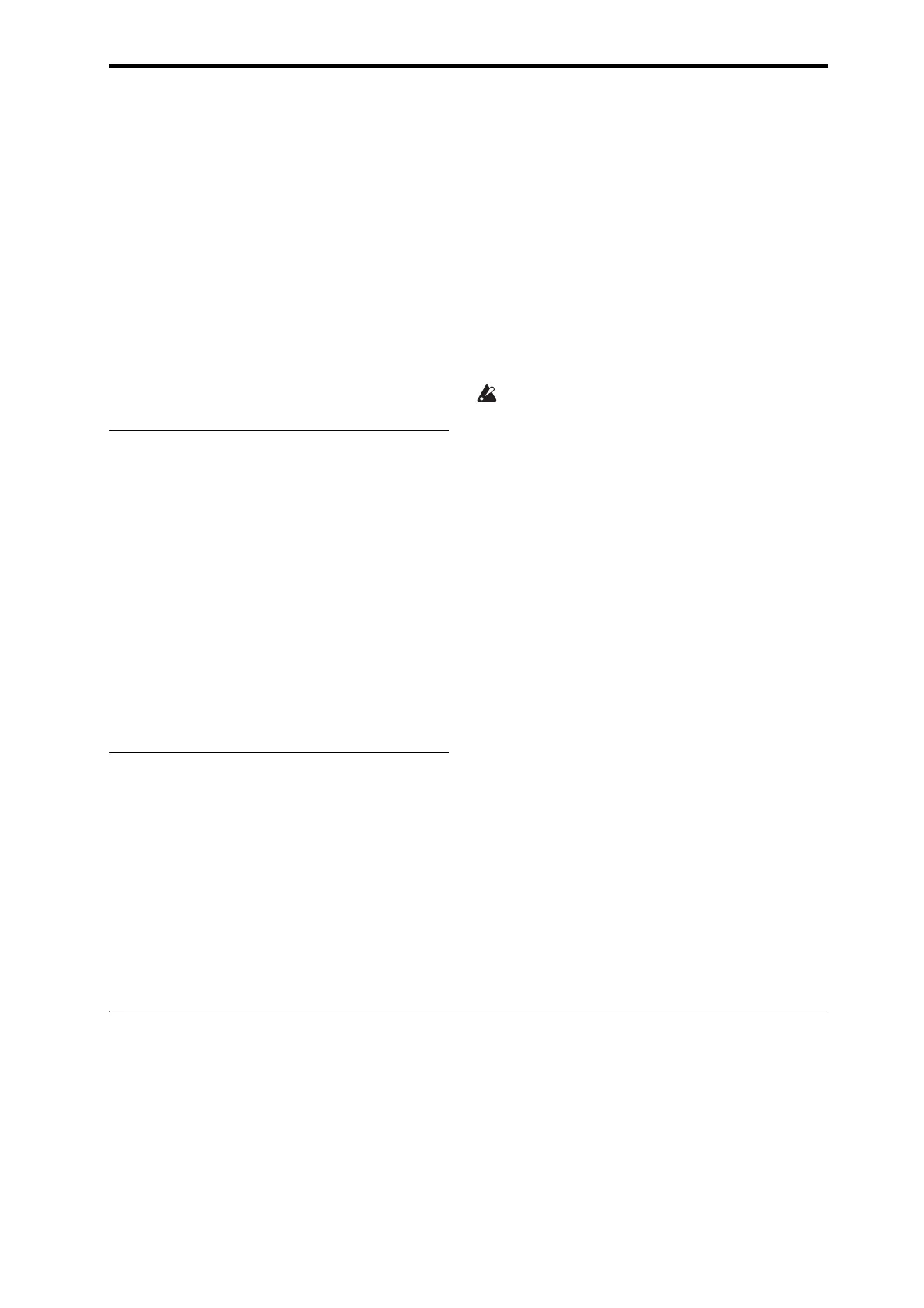Detailed Editing with HD-1 Programs
59
• ParameterswhichaffectonlyOSC1orOSC2are
prefixedwith[OSC1]and[OSC2],respectively.
• ParameterswhichaffectbothOscillators,butwhich
arespecifictoHD‐1Programs,areprefixedwith
[OSC1&2].
•Theothergroupofparameters,atthebeginningof
thelist,are“Common.”Thatis,youcanusethem
withmost
EXiPrograms,aswellasHD‐1
Programs.
• ParameterscanonlybeassignedtooneTone
Adjustcontrolatatime.Ifaparameterisalready
assigned,it’sgrayedout.
3. Selectaparameterfromthelist.
Theparameterisnowassignedtothecontrol.Tocancel
outofthelistwithout
makingachange,justtouchon
thescreenoutsideofthepopupwindow.
Using COMPARE
Whenyou’reintheprocessofeditingasound,
pressingtheCOMPAREbuttonwillrecallthesaved
versionofthesound,asitwasbeforeyoustarted
editing.Toindicatethatyouarelisteningtothesaved
version,thebutton’sLEDwilllightup.
PressingCOMPAREagainreturnsyoutothe
version
youareediting,andtheLEDwillgooutagain.
IfyoueditwhiletheCOMPARELEDislit,thekeywill
againgodarkandyourpreviouseditswillbelost.
Resetting individual controls
TheRESETCONTROLSbuttonletsyourevertan
individualknob,slider ,orswitchtoitssavedsetting.
Formoreinformation,see“Resettingcontrolstotheir
savedvalues”onpage 52.
Saving your edits
Onceyou’vetweakedthesoundtoperfection,you’ll
wanttosaveyourwork.Tosaveyouredits:
1. SelecttheWriteProgramcommandfromthepage
menu,attheupperright‐handcornerofthescreen.
Youcanalsocallupthismenucommandbyholding
ENTERandpressing0onthenumeric
keypad.
Thisbringsupadialogboxwhichallowsyoutosave
theProgram.Optionally,youcanalsoselectanew
location,changetheProgram’sname,andassignittoa
soundcategory(suchaskeyboard,guitar,etc.).
2. Pressthe“T”buttontobringupthetextedit
dialog.
Youcangive
theProgramadescriptivenameusingthe
on‐screenkeyboard.
3. Afterenteringthename,pressOK.
Thetexteditwindowwilldisappear,returningyouto
themainWritedialog.
4. Under“To”atthebottomofthedialog,pressthe
popupbuttonnexttoProgramtobringupthesave
locationdialog.
5. Select
alocationtosavetheeditedProgram.
YoucanwritetoanylocationinbanksINT–A–Eand
USERA‐G.Toavoidov erwritingthefactorysounds,
it’ssafertouseaslotinoneoftheemptyUserbanks.
Important:HD‐1Programscanonlybewrittento
HD‐1Banks,
andEXiProgramscanonlybewritten
toEXiBanks.Formoreinformationonthedefault
Banktypes,andonhowtochangethem,pleasesee
“ProgramBankContents”onpage 47,and
“ChangingtheBankTypeforUSER‐A…G”on
page 48.
6. Afterselectingthelocation,pressOK.
7. PressOKagainto
startthewriteprocess.
8. Ifyou’resureyouwanttowritetothislocation,
pressOKagain.
Afterthat,you’redone!
Formoreinformation,see“Writingaprogramor
combination”onpage 170.
Saving edits to GM Programs
YoucaneditGMPrograms,butyoumustthensave
themtoaBankotherthanINT‐G;theGMPrograms
themselvescannotbeover‐written.
Shortcut: SEQUENCER REC/WRITE
YoucanalsousetheSEQUENCERREC/WRITEbutton
toquicklyupdatethecurrentProgram,usingthe
existingname,bank,number,andcategory.Todoso:
1. PresstheSEQUENCERREC/WRITEbutton.
TheUpdateProgramdialogwillappear.
2. PressOKtowritetheprogram.
Saving to disk
YoucanalsosaveandmanageProgramsonthe
internalharddrive,andonUSBstoragedevices.For
moreinformation,see“Savingtodisks,CDs,andUSB
media”onpage 174.
Detailed Editing with HD-1 Programs
Creating your own Programs
Youcancreateyourownoriginalsoundsbyeditingthe
factoryPrograms,orbyinitializingaProgramand
startingfromscratch.YoucansavetheseProgramsinto
anybankotherthanINT‐G,whichcannotbemodified.
YoucanalsocreateProgramsusingRAM
multisamplesthatyouhavesampledorloaded
from
disk.Inaddition,youcanplayaProgramand
resampleyourperformance,orsampleanexternal
audiosourcewhilelisteningtothesoundofa
Program.