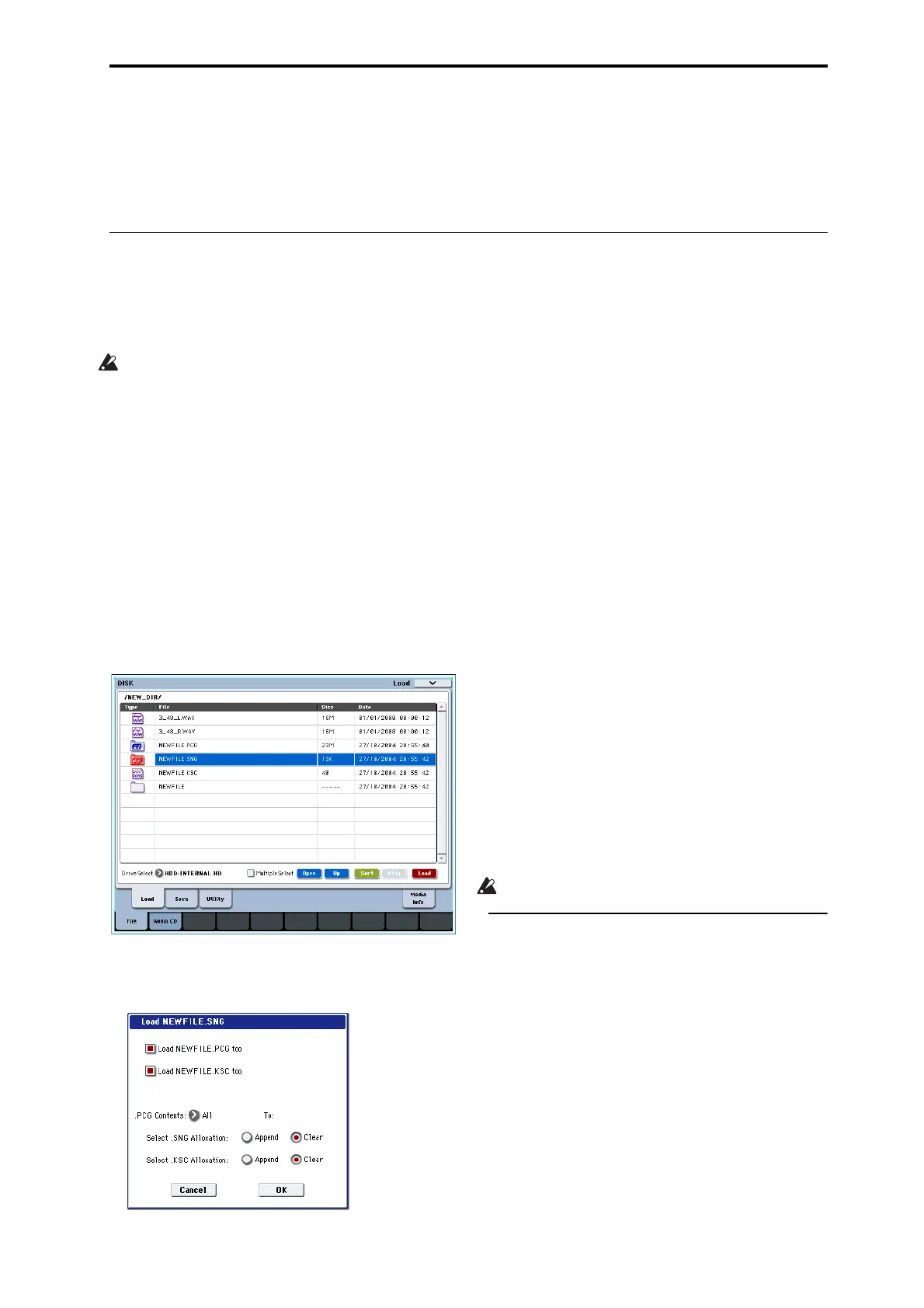Loading data from disk Loading .PCG, .SNG, and .KSC files
177
Loading data from disk
Thetypesofdatathatcanbeloadedfrommediaare
showninthediagram“Supportedfiletypes”on
page 178.(Formoredetails,see“Loadselected”on
page 761oftheParameterGuide)
TheDiskmodeLoadpageletsyouloaddatafromthe
internalharddrive,theinternalCD‐RWdrive,orany
USB2.0MassStorageDevice,suchasharddrives,flash
media,etc.
Loading .PCG, .SNG, and .KSC files
Asanexamplehere,wewillexplainhowtoloada
song.We’llassumethatthissonguseseditedprograms
andprogramsthatusemultisamplesyousampled.In
suchcases,itisbesttoload“alldata.”
Whenloadingprograms,combinations,songs,
drumkits,orwavesequences,youmustmakesure
thattheGlobalmodememoryprotectsettingis
unchecked.(See“Memoryprotect”onpage 173)
1. Makesurethatthemediaisreadyforyoutoload
data.(See“Mediasetup”onpage 174)
2. PresstheMODEDISKswitchtoenterDiskmode.
3. SelecttheDisk–Loadpage.PresstheFiletab,and
thentheLoad
tab.
PressDriveSelectandselectthemediafromwhich
youwanttoload.
4. Navigatetothedirectorythatcontainsthefileyou
wanttoload,andselectthe.SNGfile.
PresstheOpenbuttontomovetoalowerlevel,or
presstheUpbuttontomovetoahigherlevel.
The
selected.SNGfilewillbehighlighted.
5. Pressthepagemenubuttontoaccessthepage
menu,andchoose“LoadSelected.”
Adialogboxwillappear.
Note:Thecontentsandsettingsofthedialogboxwill
differdependingonthetypeoffilethatyouare
loading.
6. Checkthe“Load********.PCGtoo”check
box.
Whenyouexecuteloading,the.PCGfilewillbeloaded
alongwiththe.SNGfile.
Checkthe“Load********.KSCtoo”checkbox.
Whenyouexecuteloading,the.KSCfilewillbeloaded
alongwiththe.SNGfile.
Use“.PCGContents”tospecifythedatathatyouwant
toload.
Ifyouwant
toloadallthedatainthe.PCGfile,select
All.
Use“Select.SNGAllocation”tospecifythedestination
towhichthesongdatawillbeloaded.
“Append”willloadthesongintothesongnumberthat
followsthesong(s)currentlyexistingininternal
memory,withoutleavingavacantnumber.
“Clear”will
eraseallsongsfrominternalmemory,and
loadthesongsintothenumbersfromwhichtheywere
saved.
Use“Select.KSCAllocation”tospecifywherethe
multisamplesandsampleswillbeloaded.
“Append”willloadthedataintothenextavailable
vacantnumbersfollowingthemultisamplesand
samplesthatarealreadyin
samplememory(RAM).
“Clear”willeraseallmultisamplesandsamplesfrom
samplememory(RAM),andloadthedatainthesame
configurationwithwhichitwassaved.
7. PresstheOKbuttontoexecuteloading.
Neverremovethemediawhiledataisbeingloaded.
Loading multiple files at once
Youcanuse“wildcards”tospecifymultiple.KMP,
.KSF,.AIF,.WAV,AKAIProgram,andAKAISample
files,andloadthemsimultaneously.formore
information,see“Loadingmultiplefilesatonce”on
page 769oftheParameterGuide.