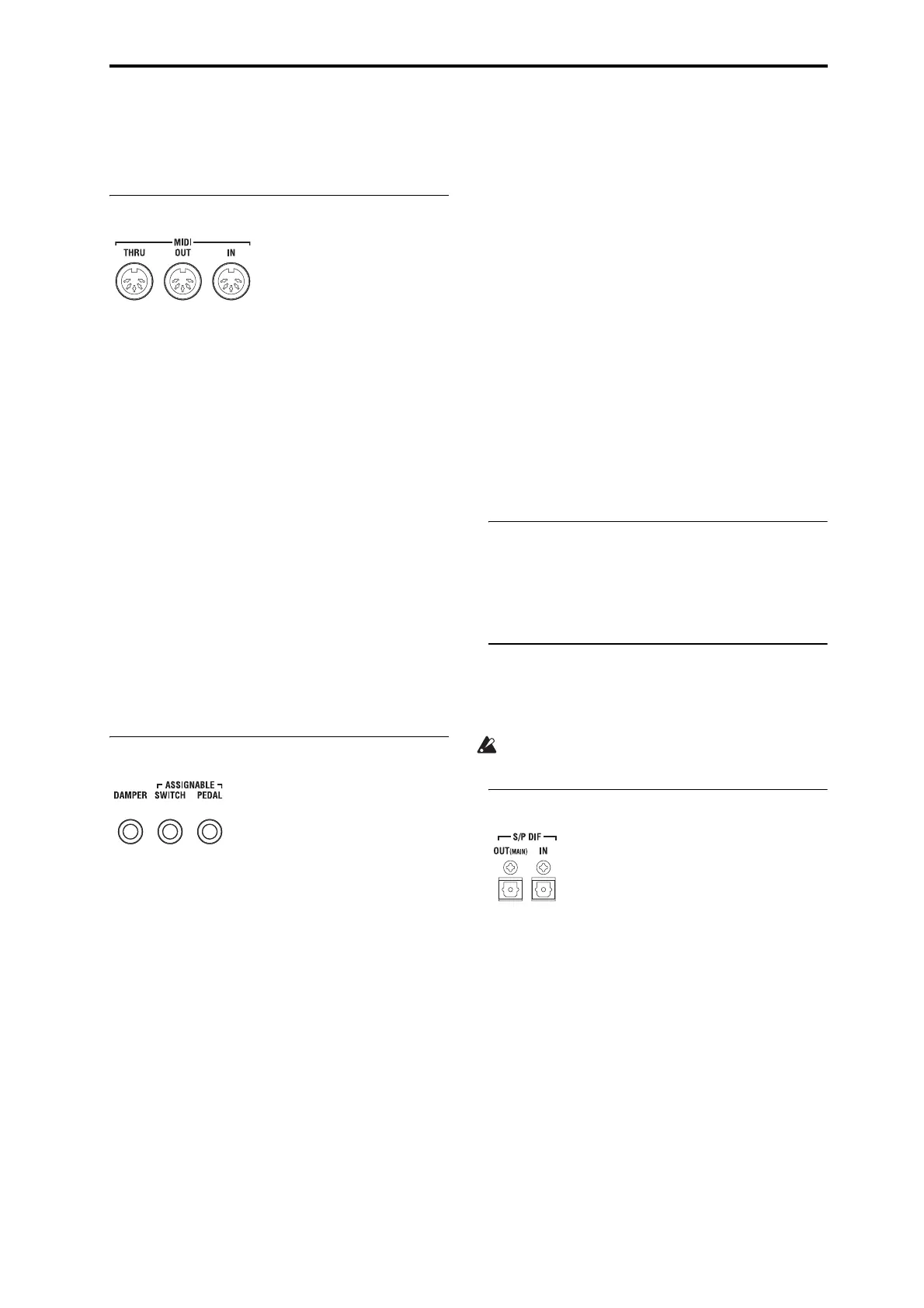Front and rear panels Rear panel
29
Connectthistoanycomputeraudiosystem,multitrack
recorder,digitalmixer,effectsprocessor,orother
digitalaudiodevicewhichsupportstheADAToptical
format.
2. MIDI
MIDIletsyouconnectOASYStocomputersorother
MIDIdevices,forsendingandreceivingnotes,
controllergestures,soundsettings,andsoon.For
moreinformationonMIDIconnections,pleasesee
“MIDIapplications”onpage 1055oftheParameter
Guide.
MIDI THRU connector
MIDIdatareceivedattheMIDIINconnectorisre‐
transmittedwithoutchangefromtheMIDITHRU
connector.
YoucanusethistochainmultipleMIDIdevices
together.
MIDI OUT connector
ThisconnectortransmitsMIDIdata.Usethistocontrol
externalMIDIdevices,ortorecordintoanexternal
sequencer.
MIDI IN connector
ThisconnectorreceivesMIDIdata.Usethistoplaythe
OASYSfromanotherMIDIdevice,orfromanexternal
sequencer.
3. Pedals
DAMPER jack
Forthedamper–alsoknownasthesustainpedal–you
canconnecteitherastandardfootswitch,orKorg’s
specialhalf‐damperpedal,theoptionalDS‐1H.
TheDS‐1Hisacontinuouspedaldesignedspecifically
forpiano‐styledampercontrol,withthelookandfeel
ofanacousticpiano’ssustainpedal.It
allowsmore
subtlecontrolofthedamperthanasimpleswitch;the
furtherdownyoupressthepedal,themorethatthe
soundsustains.Formoreinformation,see“Half‐
DamperPedalandReleaseTime”onpage 37ofthe
ParameterGuide.
Youcanalsoconnectasimplefootswitch,whichwill
workas
astandardon/offdamperpedal.
Inordertoensurethatthepedalfunctionscorrectly,
pleaseadjusttheswitchpolarity(see“Damper
Polarity”onpage 717oftheParameterGuide)andthe
half‐dampersensitivity(see“HalfDamper
Calibration”onpage 741oftheParameterGuide).
ASSIGNABLE SWITCH jack
Thisletsyouconnectasimpleon/offfootswitch,such
astheoptionalKorgPS‐1.Thefootswitchcanperform
awidevarietyoffunctions,suchasmodulatingsounds
andeffects,taptempo,sequencerstart/stop,etc.
Theswitch’sfunctionissetinGlobalmode(onthe
ControllertaboftheControllers/Scalespage),
sothatit
alwaysworksthesameregardlessofthecurrent
Program,Combi,orSong.Formoreinformation,
pleasesee“Specifyingthefunctionofthe
ASSIGNABLESwitchandASSIGNABLEPedal”on
page 153.
ASSIGNABLE PEDAL jack
Thisletsyouconnectacontinuouscontrollerpedal,
suchastheKorgEXP‐2footcontrollerorKorgXVP‐10
EXP/VOLpedal,touseasanassignablemodulation
source.
LiketheASSIGNABLESWITCH,thepedal’sfunction
issetinGlobalmode.Formoreinformation,pleasesee
“Specifyingthefunctionofthe
ASSIGNABLESwitch
andASSIGNABLEPedal”onpage 153.
4. USB 2.0 ports
Therearefourexternal,high‐speedUSB2.0ports.You
canusethesetoconnectstoragemediasuchashard
disks,flashmedia,etc.Formoreinformation,see“6.
ConnectingUSBdevices”onpage 43.
5. POWER switch
Thisswitchturnsthepoweronandoff.Beforeturning
OASYSoff,makesurethatyou’vesavedanyeditsto
yourPrograms,Combis,Songs,orotheruserdata.
Afterturningthepoweroff,pleasewaitforatleast
tensecondsbeforeyouturnthepoweronagain.
6. S/P DIF IN & OUT
Thesejacksprovide24‐bitopticalS/P DIFinputand
output,forconnectingtocomputeraudiosystems,
digitalmixers,DATs,MDs,etc.
OpticalS/P DIFissometimescalledTOSLINK,and
formallynamed(holdyourbreath!)IEC60958,EIAJ
CP‐1201.Makesuretouseopticalcablesdesignedfor
digitalaudio.
Wheneveryouusedigital
audioconnections,make
surethatallconnectedsystemsaresetsothatthereis
oneandonlyonewordclockmaster.Youcansetthe
wordclockfortheOASYSusingtheGlobalpage
SystemClockparameter.Formoreinformation,see
“SystemClock”onpage 702oftheParameterGuide.
OUT(MAIN) jack
ThisopticalS/P DIFoutputcarriesadigitalversionof
themainL/Routputs.