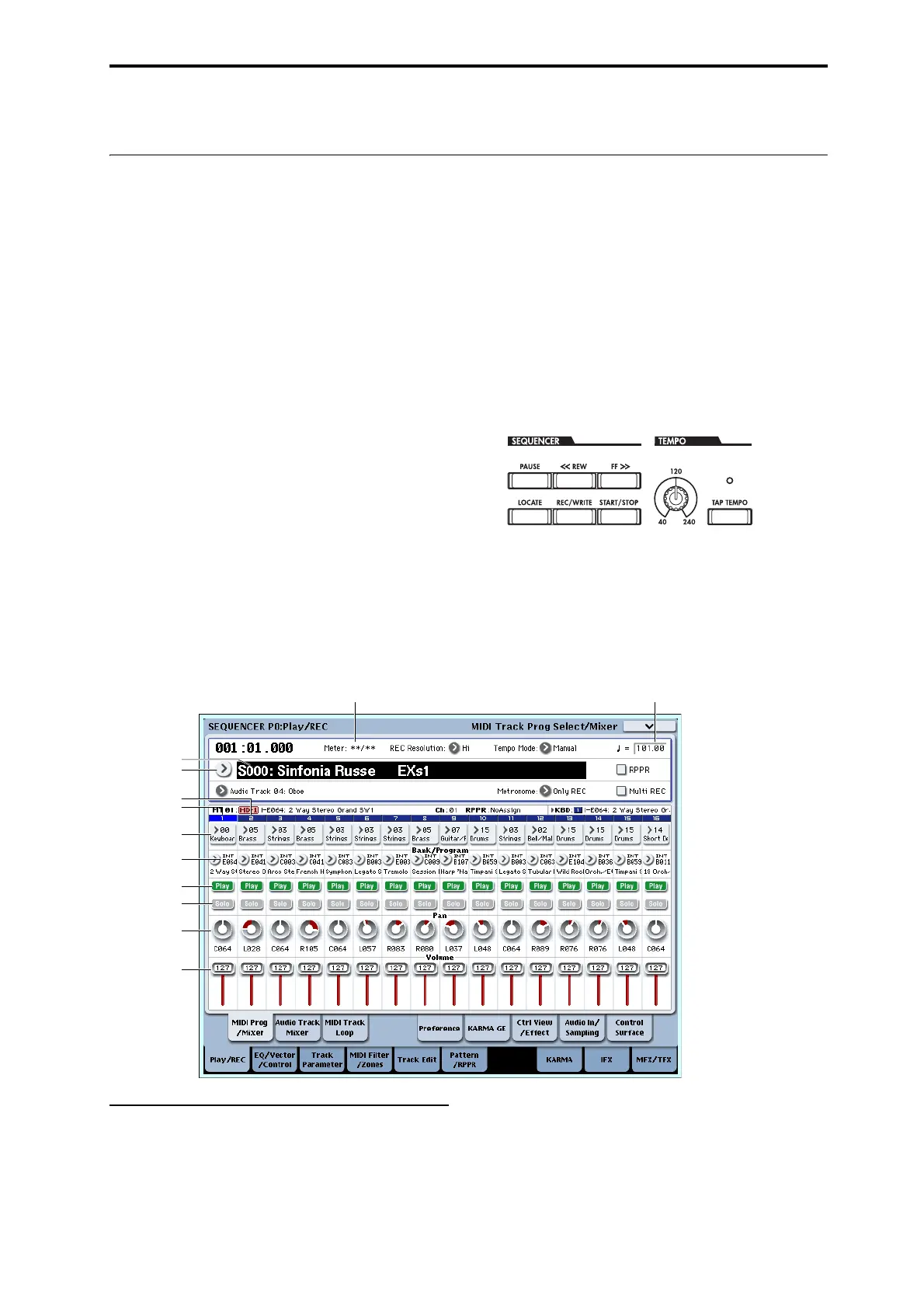Playing Songs Playback
85
Playing Songs
Playback
Inordertoplaybacksongdatainthesequencer,you
mustfirstrecordsongdata,orloadordumpitintothe
OASYS.
Let’sstartbyloadingandplayingthedemosongdata.
Formoreinformation,see“Listeningtothedemo
songs”onpage 4.
1. PresstheMODESEQswitch.
TheP0:
Play/Rec–MIDITrackProgramSelect/Mixer
pagewillappear.Ifitdoesnot,presstheEXIT
switchandthenpresstheMIDIProg/Mixertab.
2. Use“SongSelect”toselectthesongyouwantto
playback.
YoucanpresstheSongSelectPopupbuttonand
choosefromalist.
3. PresstheSEQUENCERSTART/STOP
switch.
Thesongyouselectedinstep2willbeginplaying.
Note:Thesongwillbeginplayingifyoupressthe
SEQUENCERSTART/STOPswitchinapageother
thanP5:Pattern/RPPR.Ifyoupressthisswitch
whileyou’ reinP5:Pattern/RPPR,thecurrently‐
selectedpatternwillbeginplaying.
4. Duringplayback,youcanpresstheSEQUENCER
START/STOPswitchtostopplayback.
IfyoupresstheSTART/STOPswitchonceagain,
playbackwillresumefromwhereyoustopped.
•PresstheLOCATEswitchtomovetotheassigned
location.
•PressthePAUSEswitchtopauseplayback.Press
thePAUSEswitchonceagaintoresumeplayback.
•Pressthe<<REWor
FF>>switchestorewindorfast‐
forward.Youcanusethisduringplaybackorwhile
stopped.
Youcanusethe“FF/REWSPEED”pagemenu
commandtospecifytherewindandfast‐forward
speeds.
•Tosetthetempo,turntheTEMPOknoborpress
theTAPTEMPOswitchatthedesiredinterval.
Muting just a specific track/Monitoring
just a specific track (Mute/Solo functions)
TheOASYSprovidesaMutefunctionthatletsyou
silenceanyoftheMIDItracks1–16,audiotracks1–16,
oraudioinputs(1,2,3,4,S/P DIFL,R),andaSolo
functionthatletsyouplaybackanytrackbyitself.
Thesefunctionscanbeusedinvariousways.For
exampleyoucanintentionallymuteorsolospecific
tracks,orlistenonlytotherhythmsectionofthe
previously‐recordedtrackswhileyourecordnew
tracks.Let’stryouttheMuteandSolofunctions.
1. Use“SongSelect”toselectthesongthatyouwant
toplayback.
2. PresstheSEQUENCERSTART/STOP
switch.
Popup
Song Select
Meter Tempo
rogram Select
Category
Track 1
Pan
Solo
lay/Mute/Rec
Volume
Track 2