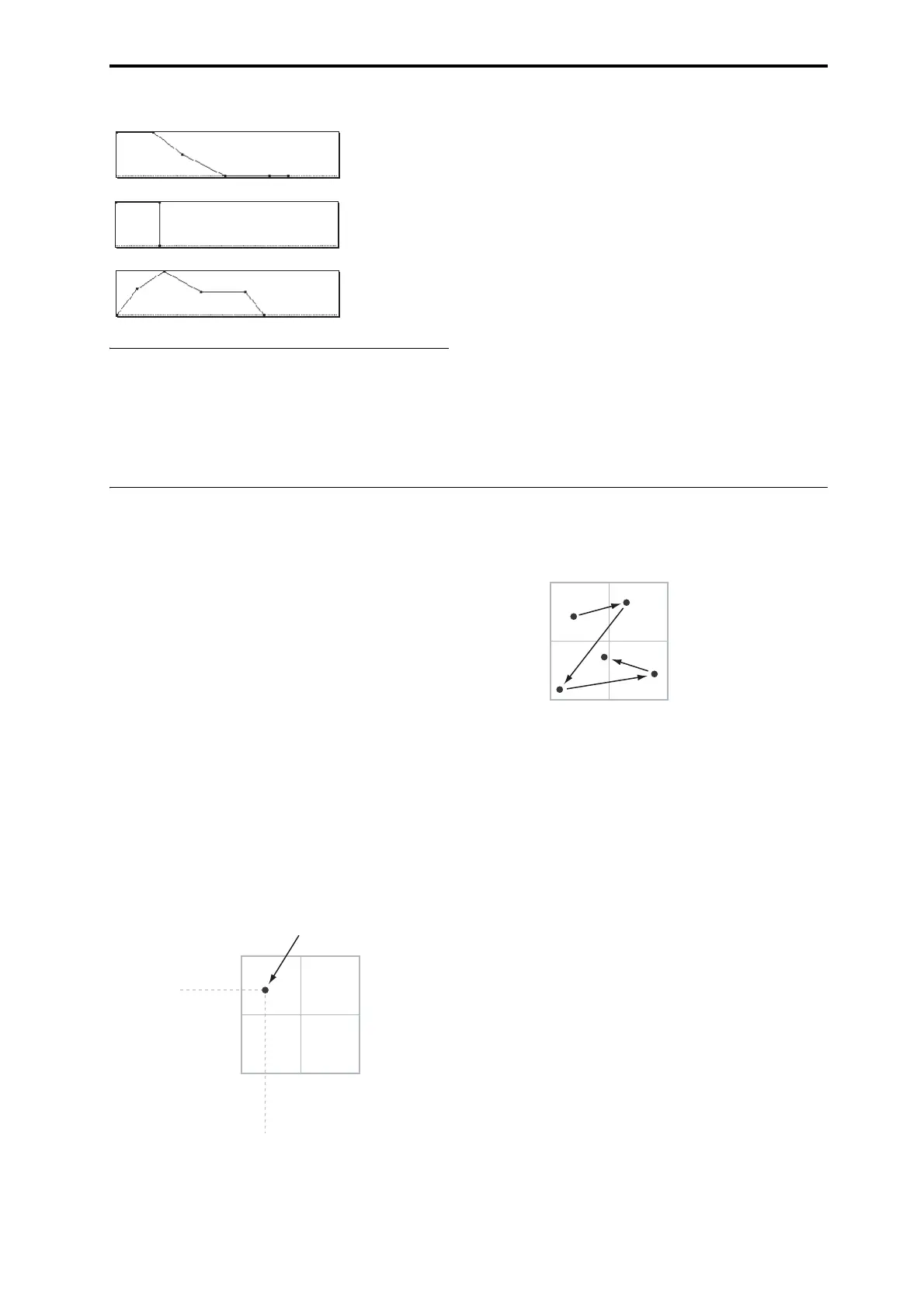Using Vector Synthesis
69
Drive
TheDrivecircuitaddssaturationandov erdrivetothe
sound,foreverythingfromsubtlefatteningtodrastic
distortion.Unlikeanoverdriveeffect,Driveprocesses
eachvoiceindividually,sothetimbrestaysthesame
regardlessofhowmanyvoicesarebeingplayed.
Thetwomainparameters,DriveandLowBoost,work
togethertocreatetheoveralleffect.
Drivecontrolstheamountofedgeandbiteinthe
timbre.Lowsettingswillproducemildsaturation,and
highersettingscreatemoreobviousdistortion.
Often,it’susefultoincreasetheLowBoostalongwith
theDrive.
Note:evenwhentheDriveamountissetto0,
the
Drivecircuitstillaffectsthetimbre.Ifyourgoalisa
completelypristinesound,usetheBypasscontrol
instead.
LowBoostisaspeciallow‐frequencyEQwhich
controlsthebodycharacterofthesound.Thespecific
EQfrequenciesaffectedwillchangewiththeDrive
setting.
Higheramountsincreasethe
bassboost,andwillalso
intensifytheeffectoftheDriveparameter.
Using Vector Synthesis
VectorSynthesisletsyoucontrolProgramandEffects
parametersbymovingtheVectorJoystick,byusingthe
programmableVectorEnvelope,orbythecombination
ofthetwo.
What does Vector mean?
Modulationgenerallyworksbymovingasingle
control.likeaslider,inastraightline.Atoneendofthe
control,themodulationisatitsminimum;attheother
end,it’satitsmaximum.
VectorSynthesisisalittledifferent.Itworksby
movingaroundapointonatwo‐
dimensionalplane,
bothleft‐rightandup‐down.
Youcanthinkofthispointasbeingpositionedontwo
differentlinesatonce:aleft‐rightline(theXaxis),and
anup‐downline(theYaxis).
Inotherwords,insteadofjusthavingonevalue(likea
slider),each
Vectorpointhastwovalues:oneforX,
andoneforY.Seethegraphicbelowforanexample.
VectorPointandXandYaxisvalues
Inadditiontomovingthepointdirectlywiththe
VectorJoystick,youcanalsousetheVectorEnvelope
tomoveitspositionautomaticallyover
time,asshown
below.
VectorEnvelopemovingtheVectorPoint
Vector Joystick and Vector Envelope
YoucanmovetheVectorpointusingthecombination
oftheVectorJoystickandtheVectorEnvelope.Thetwo
worktogether,althoughyoudon’tnecessaryhaveto
usethembothatthesametime.
WhentheVectorJoystickisinitscenterposition,the
VectorEnvelopehascompletecontrolov erthe
point’s
position.Likewise,whentheVectorEnvelopeisinthe
center,theVectorJoystickhascompletecontrol.
WhentheVectorEnvelopeisinuse,theVectorJoystick
offsetsthepositionbyuptohalfwayacrosseitheraxis.
Forinstance,iftheEnvelopeisallthewaytotheright
ofthe
Xaxis,andtheJoystickisallthewaytotheleft,
theactualVectorpositionwillbeinthecenteroftheX
axis.
Hint:toquicklyresettheVectorJoysticktoitscenter
value,holddownthefront‐panelControlResetbutton
andmovethejoystick.
Vector Volume Control and CC Control
TheVectordoestwomainthings:itcancontrolthe
relativevolumeofthetwoOscillatorsinProgram
mode(orofupto16ProgramsatonceinCombi
mode),anditcangenerateCCsforcontrolling
ProgramandEffectsparameters.
iano
rgan
trings
+127
+12
–127
Y-Axis
X-Axis
X value: –90
value: +50
0
0
+12
–127
-Axis
X-Axis
0
0