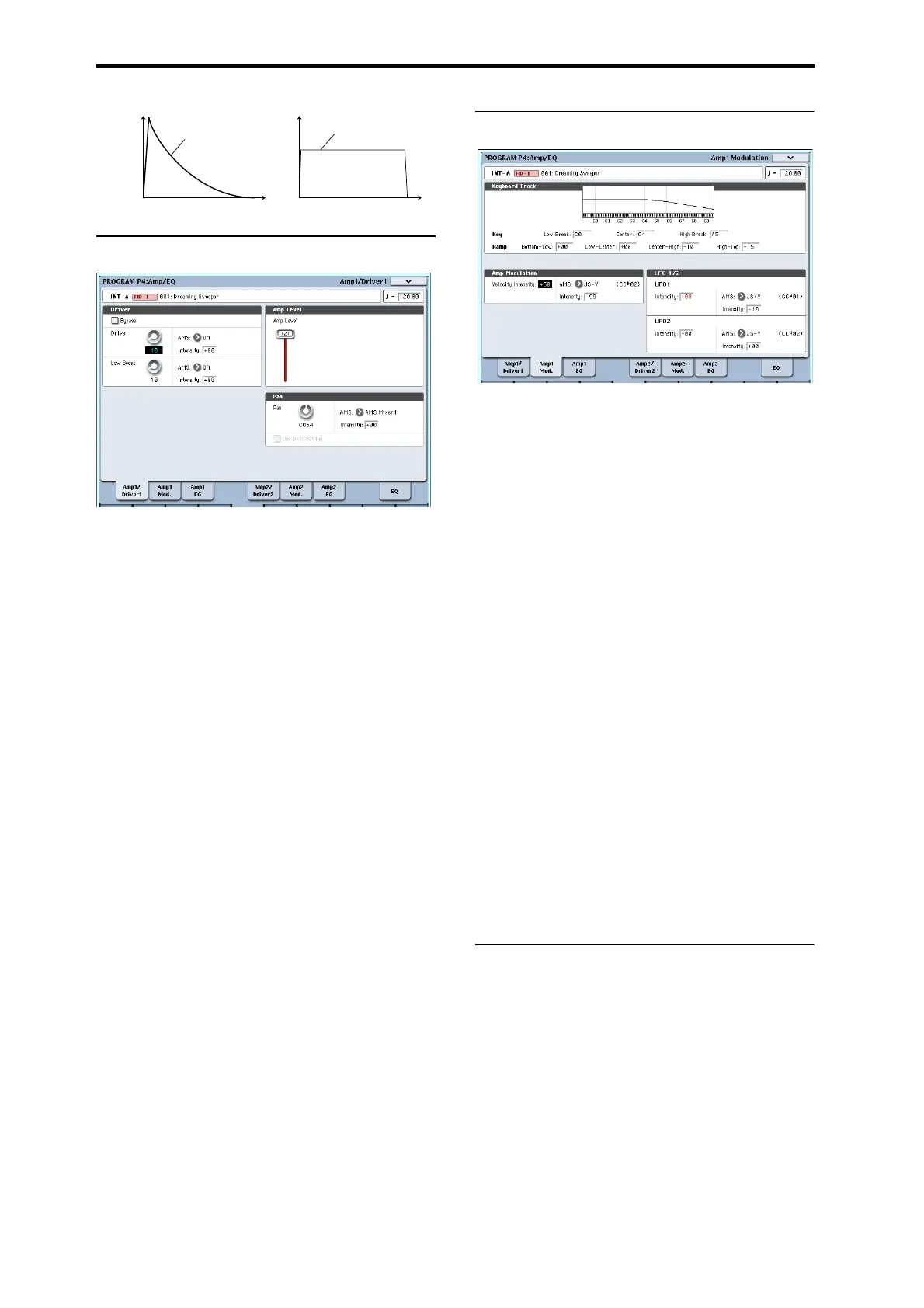Playing and editing Programs
68
Pan
Pan
ThemainPanparametercontrolsthestereoposition
afterthesignalhaspassedthroughtheoscillator,filter,
andamp.Normallyyou’llsetthistoC064,sothatthe
soundiscenteredequallybetweentheleftandright
speakers.
TocreateastereoeffectwhenOscillatorModeissetto
Double,
settheAmp1/Driver1pagePantoL001,and
theAmp2/Driver2pagePanR127.Thiswillmake
OSC1gototheleftspeaker,andOSC2gototheright
speaker.
WithasettingofRandom,thepanwillchange
randomlyeachtimeyouplayanoteonOASYS,
producingan
interestingeffect.
Pan AMS and Intensity
Intensityspecifiesthedepthofthepanmodulation
fromtheselectedAMSsource.
IfyousetAMStoNoteNumber,thepanwillchange
accordingtothekeyboardpositionofeachnote
played.WithasettingofLFO1or2,thesoundwill
sweepfromsidetoside,creatingan
auto‐paneffect.
Othersettingsallowyoutomovetheoscillatorpanby
usingareal‐timecontroller,anenvelope,orother
modulationsources.
Pan - Use DKit Setting
UseDKitSettingapplieswhenOscillatorModeisset
toDrums.Ifthisischecked,theProgramcanusea
differentpanpositionforeachdrumsound,as
specifiedbytheDrumKit.Ifthisisunchecked,all
drumsoundswillusetheProgram’spanposition.The
factorypresets
andGMdrumkitsuseindividualpan
positionsforthedifferentdrums,sonormallyit’sbest
toleavethischecked.
Amp modulation
ThebasicvolumelevelissetbytheAmpLevel
parameter.Youcanthenalterthisusingthe
modulationsourcesbelow:
Keyboard Track
Thisletsyouvarythevolumerelativetothenoteyou
play.Formoreinformation,see“KeyboardTrack”on
page 67.
Amp Modulation
VelocityIntensityisusedbymostprogramsto
decreasethevolumeofsoftlyplayednotesand
increasethevolumeofstronglyplayednotes,andthe
AmpModulationparameteradjuststhedepthofthis
control.NormallyyouwillsetAmpModulationto
positive(+)values.Asthissettingisincreased,there
willbegreatervolumedifferencebetweensoftly
playedandstronglyplayednotes.
LFO1/2
SpecifieshowtheLFO’swillproducecyclicchangesin
volume(tremoloeffect).
ThevolumewillbeaffectedbytheLFO(s)forwhich
yousetanLFO1Intensity,LFO2Intensityvalue.
Intensity(AMSIntensity)adjuststhedepthbywhich
thetremoloeffectproducedbytheLFOwillbeaffected
whenyouassign
anAMS(LFO1AMS,LFO2AMS).
ForexampleifyousetAMStoJS‐Y(CC#02),tremolo
willbeappliedwhenyoumovethejoystickofOASYS
towardyourself,orwhenCC#02isreceived.
Amp EG
TheAmpEGletsyoucontrolhowthevolumechanges
overthecourseofanote.
Everyinstrumenthasitsowncharacteristicvolume
envelope.Thisispartofwhatgiveseachinstrumentits
identifiablecharacter.
Conversely,bychangingthevolumecontour–for
instance,applyingastring‐likeAmpEGcurvetoan
organmultisample–youcanproduceinterestingand
unusualsounds.
olume
Time
Piano
Volume decays gradually
Volume
Tim
Organ
Volume remains constan
until note is released