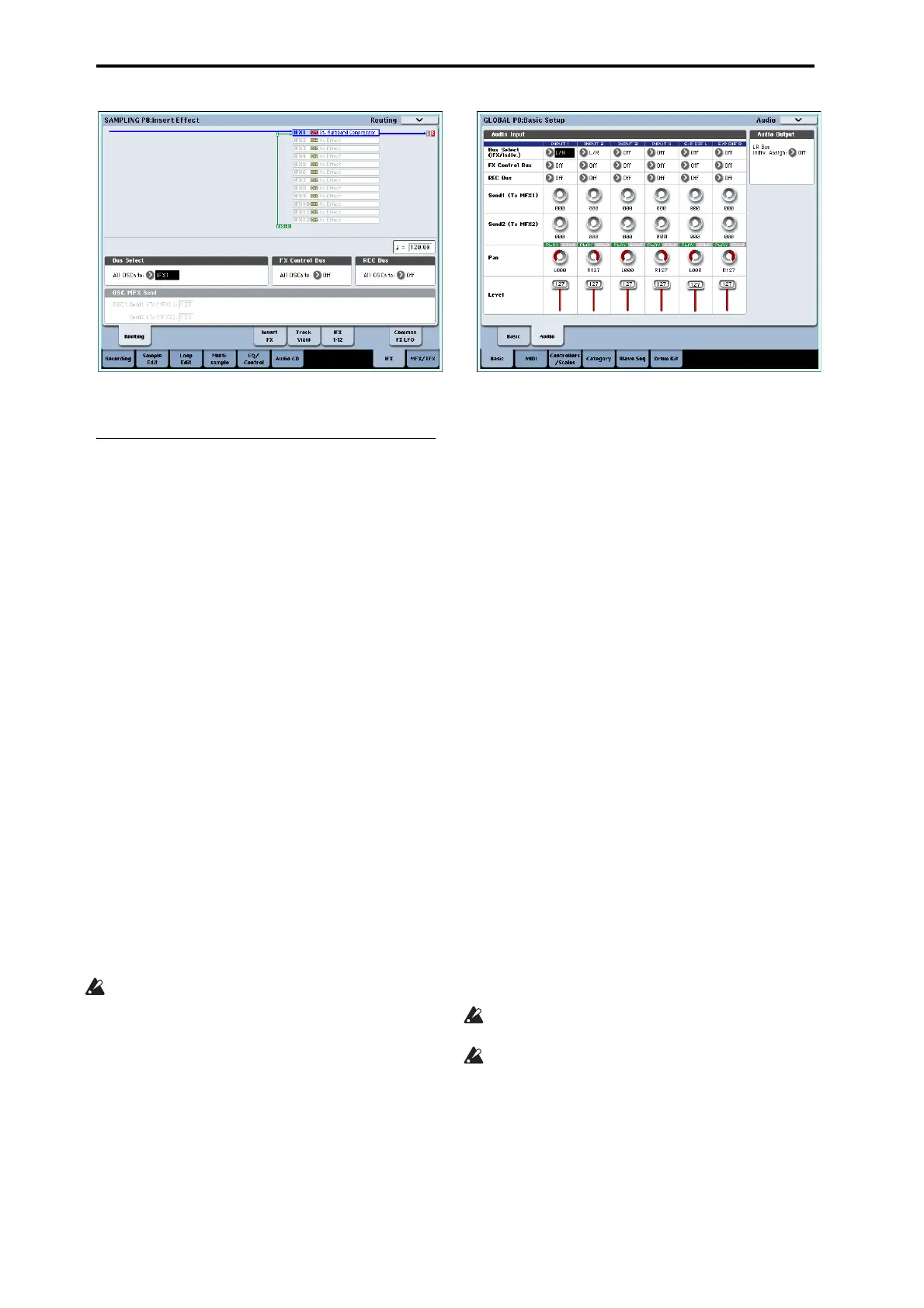Using Effects
194
Fordetailsonapplyinganeffecttoamultisample
andresampling,refertop.108.
Effect settings for the audio inputs
JustasyoucaninSamplingmode,theProgram,
Combination,andSequencermodesalsoletyouapply
theOASYS’effectstothesignalsfromtheAUDIO
INPUT1–4andS/P DIFINjacksandsampletheresult,
ortousetheOASYSasa6‐in(AUDIOINPUT1,2,3,4,
S/P DIFL,R)10‐outeffectprocessor.Youcanalsouse
theOASYSasavocodereffect(026:Vocoder)thatuses
anexternalmicinputtocontroltheinternalsounds.
Input‐relatedsettingsaremadeintheP0–Audio
Input/Samplingpageofeachmode.Normally,youwill
makesettingsintheGlobal
modeP0:BasicSetup–
Audiopageandsharethesesettingsinallmodes,but
youcanalsomakeindividualsettingsforaspecific
program(inProgrammode)if,forexample,youwant
tousethatprogramasavocoder.
Routing
1. AccesstheGlobalP0:BasicSetup–Audiopage.
Note:YoumustmovetoGlobalmodefromthe
mode(otherthanSamplingmode)inwhichyou
wanttoinputtheexternalaudiosignals.Ifyou
movefromSamplingmodetoGlobalmode,the
AudioInputsettingsofSamplingmodewillbe
maintained,
andyouwon’ tbeabletoviewthe
settingsofthispage.
ThesesettingsarenotusedinSamplingmode.
AudioinputsettingsforSamplingmodearemade
intheSamplingP0:Recording–AudioInputpage.
Whenapplyingeffectstothesignalsfromthe
AUDIOINPUT1–4andS/P DIFINjacks,oscillation
mayoccurdependingontheeffecttypeand
parametersettings.Ifso,adjusttheinputlevel,
outputlevel,andeffectparameters.Inparticular,
usecautionwhenusinghigh‐gaineffects.
2. UseBusSelect(IFX/Indiv.)tospecifythebusto
whicheachaudioinputwillbesent.
Forexampleifyouwant
thesignalfromadevice
connectedtoAUDIOINPUT1tobeinputtoinsert
effect1,settheINPUT1BusSelect(IFX/Indiv.)to
IFX1.
3. UseSend1andSend2tospecifythesendlevelof
eachtimbretothemastereffects.
ThiscanbesetonlyifBusSelect(IFX/Indiv.)isset
toL/RorOff.
IfBusSelect(IFX/Indiv.)issettoIFX1–12,thesend
levelstothemastereffectsaresetbySend1and
Send2(InsertFXpage)followingtheinserteffects.
4. SetPLAY/MUTEandSoloOn/Offasdesired.You
canusethecontrolsurfacetomakethesesettings.
5. UsePan
tosetthepanningoftheaudioinput.If
you’reinputtingastereoaudiosource,youwill
normallysettheinputstoL000andR127
respectively.
6. UseLeveltoadjusttheleveloftheaudioinput.
Normallyyouwillleavethisat127.
7. FXControlBussendstheoutputofthetimbreto
anFXControlbus.
Usethiswhenyouwanttheaudioinputtoaneffect
tobecontrolledbyanothersound.TherearetwoFX
Controlbuses,whichgivesyouagreatdealof
freedomforcontrollingeffectsfreely.(SeePGp.575
“4.FXControlBus”)
8. RECBussendsthe
audioinputtoaRECbus.
IntheP0–AudioInput/Samplingpage,youcan
chooseaRECbusastheSamplingSetupSourceBus
sothatthesignalsenttotheRECbuscanbe
sampledorrecorded(onlyinSequencermode).
NoisecanentertheOASYSviathesebuses;see
“Avoidingextraneousnoise”onpage 105.
Ifyouwanttosavetheeditedsettingsinthe
OASYS,youmustwritethem.UsetheGlobalmode
pagemenucommandWriteGlobalSettingtodo
this.
9. IfyouwanttousetheGlobalmodeInputsettings
intheothermodes,checkthe“UseGlobal
Setting”
option.
Ifyouwanttomakeindependentsettingsfor
programs,combinations,andsongs,uncheckthis
setting.