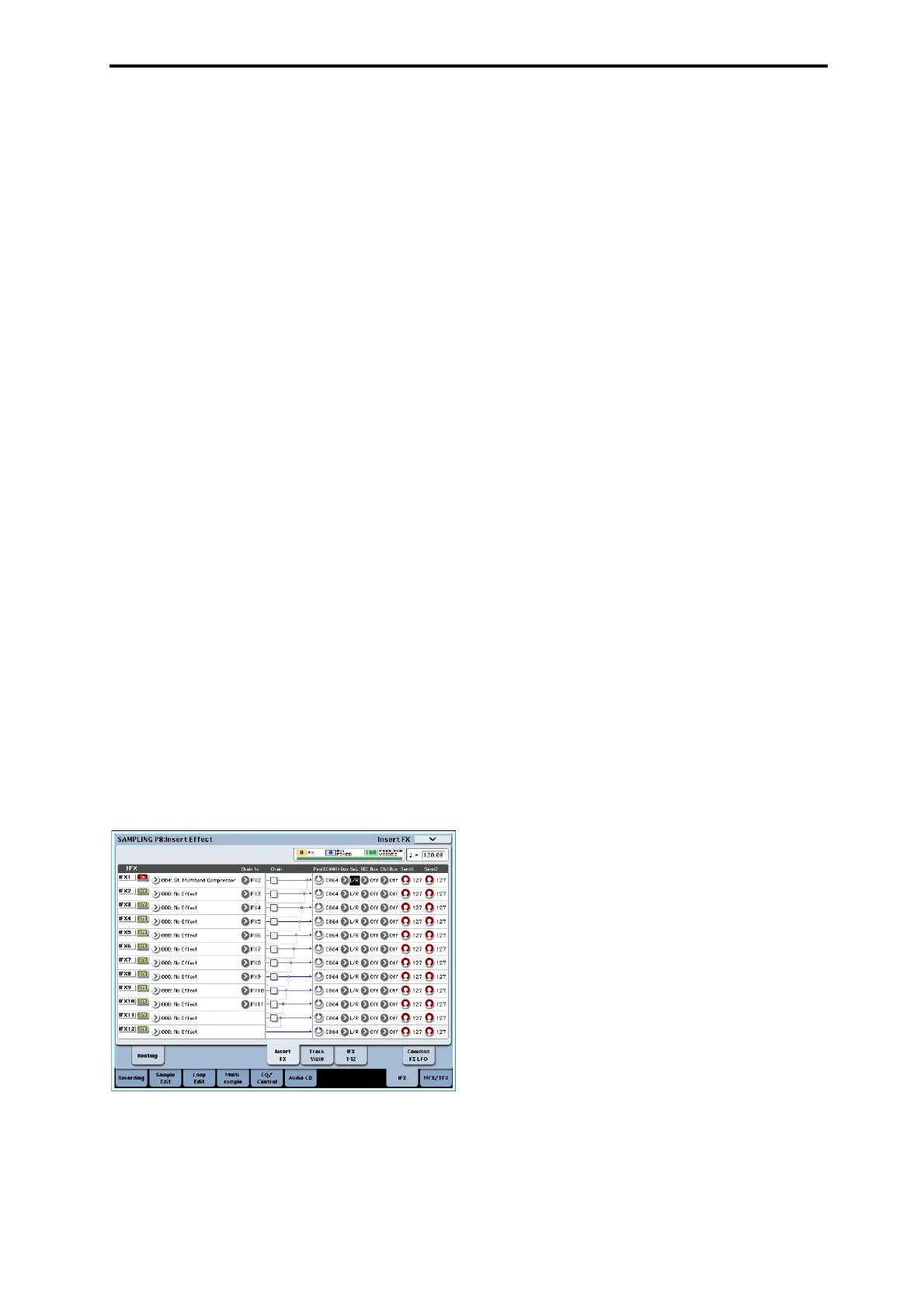Routing effect settings
193
Forexampleifyouwantthesignalfromadevice
connectedtoAUDIOINPUT1tobeinputtoinsert
effect1,settheINPUT1BusSelect(IFX/Indiv.)to
IFX1.
3. UseSend1andSend2tospecifythesendlevelof
eachtimbretothemastereffects.
ThiscanbesetonlyifBusSelect(IFX/Indiv.)isset
toL/RorOff.
IfBusSelect(IFX/Indiv.)issettoIFX1–12,thesend
levelstothemastereffectsaresetbySend1and
Send2(InsertFXpage)followingtheinserteffects.
4. SetPLAY/MUTEandSoloOn/Offasdesired.You
canusethecontrolsurfacetomakethesesettings.
5. UsePantosetthepanningoftheaudioinput.
Ifyou’ reinputtingastereoaudiosource,youwill
normallysettheinputstoL000andR127
respectively.
6. UseLeveltoadjusttheleveloftheaudioinput.
Normallyyouwillleavethisat127.
7. FXControlBussends
theoutputofthetimbreto
anFXControlbus.
TheFXControlBusesletsyoucreateeffects
“sidechains.”Sidechainsletyoucontrolaneffect
withoneaudiosignal(thesidechain),whilethe
effectprocessesacompletelydifferentaudiosignal.
Thisisconvenientforusewithvocoders,
compressorsandlimiters,gates,
etc.Formore
information,see“FXControlBuses”onpage 790of
theParameterGuide.
8. RECBussendstheaudioinputtoaRECbus.
ByselectingaRECbusasthe“SourceBus,”youcan
samplethesignalthatʹsbeingsenttotheRECbus.
Normallywhensamplinginthismode,
youwill
turnthisOff,sincetheSourceBuswillbesettoL
andR.
Insert effects
9. GototheInsertFXpage.
10.Choosetheinserteffectthatyouwanttouseon
theaudioinput.
Pressthepopupbutton,andchooseaneffectfrom
theninecategories.
11.PresstheOn/Offbuttontoturnontheinsert
effect.
Eachtimeyoupressthebutton,theinserteffectwill
beswitched
on/off.WhenOff,theresultwillbethe
sameaswhen000:NoEffectisselected.Theinput
soundwillbeoutputwithoutchange.
12.MakeChainsettings.
IftheChaincheckboxischecked,theinserteffect
willbeconnectedinseries.
13.MakesettingsforPan(CC#8),“BusSel.(Bus
Select),”
“Send1,”“Send2,”RECBusand“Ctrl
Bus”forthesoundafterithaspassedthroughthe
inserteffects.
Ifeffectsarechained,thesettingsthatfollowthelast
IFXarevalid(exceptfor“CtrlBus”).
Pan:Setsthepan.
BusSel.(BusSelect):Specifiestheoutput
destination.NormallyyouwillsetthistoL/R.Ifyou
wishtosendthesoundthathaspassedthroughthe
inserteffectstoAUDIOOUTPUT(INDIVIDUAL)
1–8,select1–8,1/2,or7/8.
Send1,Send2:Setsthesendlevelstothemaster
effects.Forthisexample,setthisto127.
CtrlBus:Thesignalprocessedbytheinserteffect
willbesenttotheFXControlbus.Usethisifyou
wanttouseanothersoundtocontroltheaudio
beinginputtoaneffect.YoucanusethetwoFX
Controlbusestocontroleffectsfreely.
Formoreinformation,see“FXControlBuses”on
page 790oftheParameterGuide.
RECBus:Thesoundprocessedbytheinserteffect
willbesenttotheRECbus.IntheP0–AudioInput
page,youcansettheSamplingSetupSourceBusto
aRECbus,andsamplethesignalthatissenttothe
RECbus.Normally
youwillsamplewithSource
BussettoL/RandRECBusturnedOff.Howeverby
usingtheRECbus,thedirectsoundoftheaudio
inputandthesoundprocessedbytheinserteffect
canbemixedtoaRECbusandsampled.
14.AccesstheIFX1–12pagesandedittheparameters
ofeacheffect.
Formoredetails,seestep11under“ProgramEffects
settings,”beginningonpage 189.
Master effects and Total effects
Thesesettingscanbemadeinthesamewayasin
“ProgramEffectssettings”(p.190).
Fordetailsonapplyinganeffecttoanexternalaudio
inputandsamplingtheresult,refertop.107.
Sending the output of a multisample to an
effect bus
1. Ifyouwantthesamplesassignedtoamultisample
tobesenttoaneffectbus,gototheSamplingP8:
InsertEffect–Routingpage,andmakesettingsfor
“BusSelect(AllOSCsto)”.