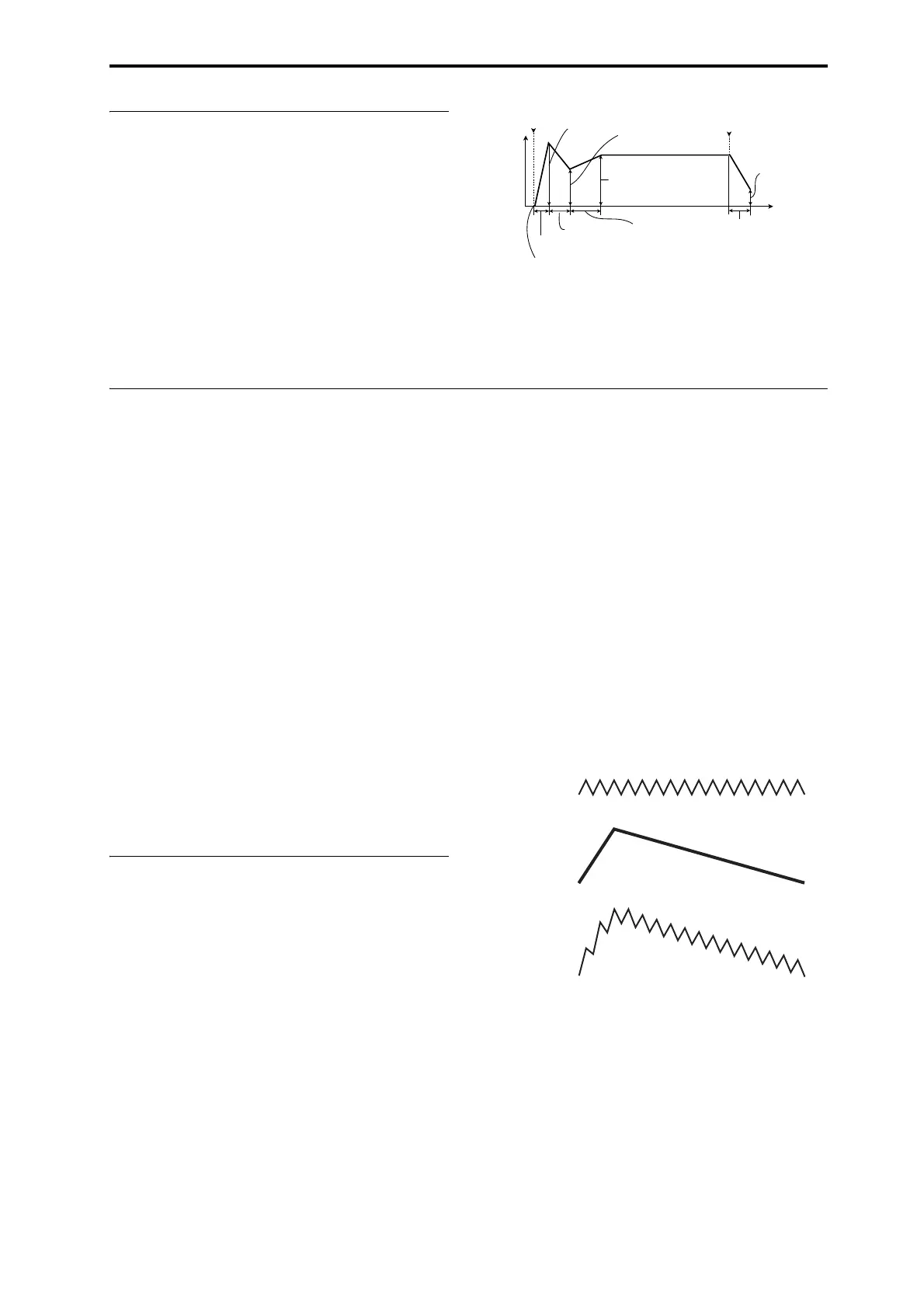Using Alternate Modulation (AMS) and the AMS Mixers
63
EGs (Envelope Generators)
Anenvelopecreatesamodulationsignalbymoving
fromoneleveltoanotheroveraspecifiedtime,and
thenmovingtoanotherleveloveranotherperiodof
time,andsoon.
TheHD‐1includesthreeEGs,forPitch,Filter,and
Amp.Theseproducetime‐varyingchangesinpitch,
tone,and
volumerespectively.Theycanalsobeusedto
modulateanumberofotherProgramparametersvia
AMS.
Using Alternate Modulation (AMS) and the AMS Mixers
AMS(AlternateModulationSource)referstoanyof
theassignablemodulationsourcesinOASYS,
including:
•Built‐inphysicalcontrollers,suchastheJoystick,
Ribbon,andReal‐TimeKnobs
•IncomingMIDIcontrollers,orMIDIcontrollers
generatedbyKARMAortheVectorEG
• ModulatorssuchastheFilter,Pitch,andAmpEGs,
theLFOs,
ortheAMSMixers
Intensityisaparameterthatsetsthedegree(speed,
depth,amountetc.)towhichAMSwillcontrolthe
modulation.
Anumberoffrequently‐usedmodulationroutings,
suchasusingthejoysticktovarythepitch,are
providedasadditional,dedicatedroutings,separate
fromAMS.
Notethatnotall
AMSsourcesmaybeavailablefor
somemodulationdestinations.
FordetailsonalternatemodulationandAMS,see
“A l t e r n a t e ModulationSources(AMS),”onpage 1019
oftheParameterGuide.
Using the AMS Mixers
TheAMSMixerscombinetwoAMSsourcesintoone,
orprocessanAMSsourcetomakeitintosomething
new.
Forinstance,theycanaddtwoAMSsourcestogether,
oruseoneAMSsourcetoscaletheamountofanother.
YoucanalsousethemtochangetheshapesofLFOs
andEGsinvariousways,modifytheresponseof
realtimecontrollers,andmore.
TheAMSMixeroutputsappearinthelistofAMS
sources,justliketheLFOsandEGs.
Thisalsomeansthattheoriginal,unmodifiedinputsto
theAMSMixersarestillavailableaswell.Forinstance,
ifyouuse
LFO1asaninputtoaAMSMixer,youcan
usetheprocessedversionoftheLFOtocontrolone
AMSdestination,andtheoriginalversiontocontrol
another.
Finally,youcancascadethetwoAMSMixerstogether,
byusingAMSMixer1asaninputtoAMSMixer2.
Adding two AMS sources together
AMSmixerswilldodifferentthingsdependingon
theirTypesetting.TheA+BsettingmergestwoAMS
sourcesintoone.Thiscanbehandywhenyouneedto
addonemoremodulationsourcetoaparameter,but
you’vealreadyusedupalloftheavailableAMSslots.
Forinstance,let’ssay
thatyou’ reusinganLFOto
modulateFilterResonance,andthenyoudecidethatit
wouldbeinterestingtoscalethatparameterwithan
EGaswell.ResonancehasonlyasingleAMSinput,
butyoucaneasilymergetheLFOandtheEGtogether
usingtheA+BAMSMixer:
1. Assign
theLFOtoAMSA.
2. AssigntheEGtoAMSB.
3. AssigntheAMSMixerastheFilterResonance
AMSsource.
AMSMixerA+Bexample
Scaling one AMS source with another
WhentheTypeissettoAmtAxB,themixerusesthe
AMSBinputtoscaletheamountofAMSA.For
instance,youcancontroltheamountLFO1withthe
FilterEG,orcontroltheamountofthePitchEGwith
theribbon.
evel
Time
Attack Time
Decay Time
Slope Time
Release Time
Attack Level
Start Level
Sustain Level
Break Level
note-on note-off
Release Lev
MS A: LFO
MS B: EG
+B Output