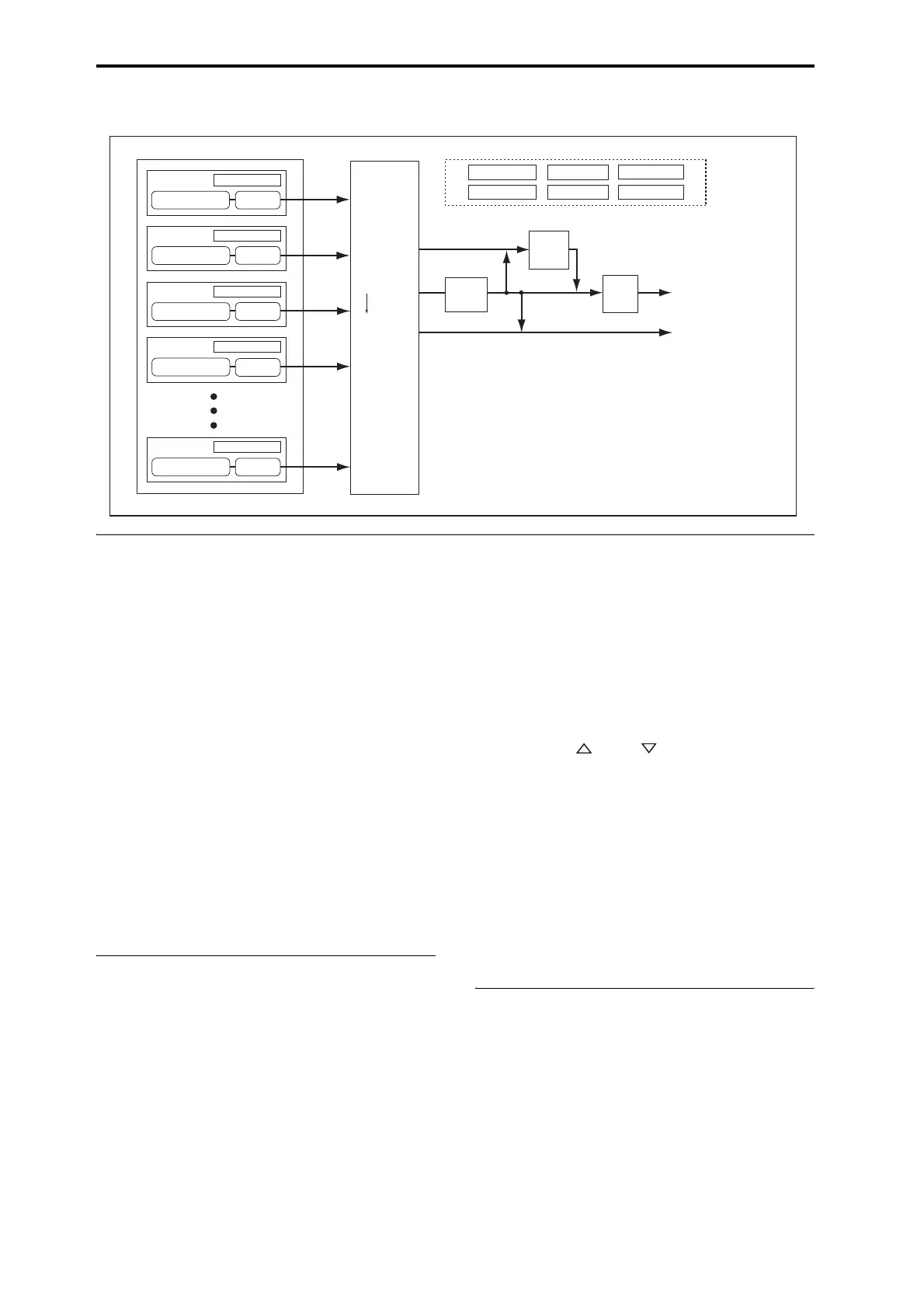Playing and editing Combinations
74
Combinationstructureandcorrespondingpages
Selecting Combinations
Thereareseveraldifferentwaystoselect
Combinations.Eachoneisconvenientinadifferent
way:
•Usingthefront‐panelbuttons,valueslider,and
valueknob,youcanselectCombinationsquickly
viaphysicalcontrols
• SelectingbyBankandnumber(viathetouch‐
screen)letsyoubrowsethroughallofthe
Combinationsin
memory,tofindtheonethatyou
want
• SelectingbyCombinationcategory(viathetouch‐
screen)letsyoufilterCombinationsbysoundtype,
suchasPianosorDrums
•Usingafoot‐switchletsyouchangeCombinations
evenwhilebothhandsarebusyplayingonthe
keyboard‐convenientforliveapplications
•MIDIprogram
changemessagesletyouselect
Combinationsremotely,fromeither‐aMIDI
sequenceroranexternalMIDIcontroller
Using the front-panel buttons
1. MakesurethattheCOMBIbutton,underMODE,
islit.
Thismeansthatyou’ reinCombinationmode,inwhich
youcanselectandeditCombinations.Ifthebutton
isn’tlit,pressitnow;itwilllightup,andthemain
CombinationPlaypagewillappear.
2. Ifyou’realreadyinCombinationmode,go
tothe
mainCombinationPlaypage.
ThemainPlaypageshowstheselectedProgram,
status,pan,andvolumefortimbres1‐16.
3. MakesurethattheCombinationnameisselected.
Ifitisnotselected,gototheCombinationP0:Play
pageandtouchtheCombination’sname,sothatit’s
hilighted.
4. Use
theVALU E controllerstoselectthe
Combinationnumberthatyouwishtoplay.
Youcanusethefollowingmethodstoselecta
Combination.
•TurntheVal ue dial.
•PresstheIncorDecbuttons.
•Usethenumerickeypad[0]–[9]tospecifythe
number,andpresstheENTERkey.
5. PressaBANKbutton(INTor
USERA‐G)to
switchbanks.
WhenyouselectadifferentBank,thebutton’sLEDwill
light,andtheselectedbankwillappearontheupper
leftsideoftheLCDscreen.
ForexampletoselectbankINT‐B,presstheBbuttonin
thetoprowofBankbuttons.The
Bbuttonwilllight,
andthenameINT‐Bwillappearintheupperleftofthe
LCDscreen.
Selecting by Bank and number
YoucanselectCombinationsfromalistorganizedby
Combinationbank.
1. PresstheCombinationSelectpopupbutton.
TheBank/CombinationSelectdialogappears.
Parameters
Parameters
Parameters
Parameters
Timbre2
Timbre3
Timbre16
Timbre4
Timbre1
Parameters
Program
Program
Program
Program
Program
P1–1, P2–2, etc. indicate the OASYS on-screen pages and tabs.
AUDIO OUTPUT
INDIVIDUAL 1...8
AUDIO OUTPUT
L/MONO, R
Master
Effects
1, 2: P9
Total
Effects
1,2: P9
Insert
Effects
1…12: P8
Controllers: P1 - 8
Pads: P1 - 9
Vector: P1 - 5, 6, 7
KARMA: P7
Timbre
Insert Effects
Master Effects
Individual Outputs
REC Bus
FX Control Bus
Routing: P8-1, 2
Audio Input: P0 - 8
Tone Adjust: P0 - 9
3Band EQ
3Band EQ
3Band EQ
3Band EQ
3Band EQ