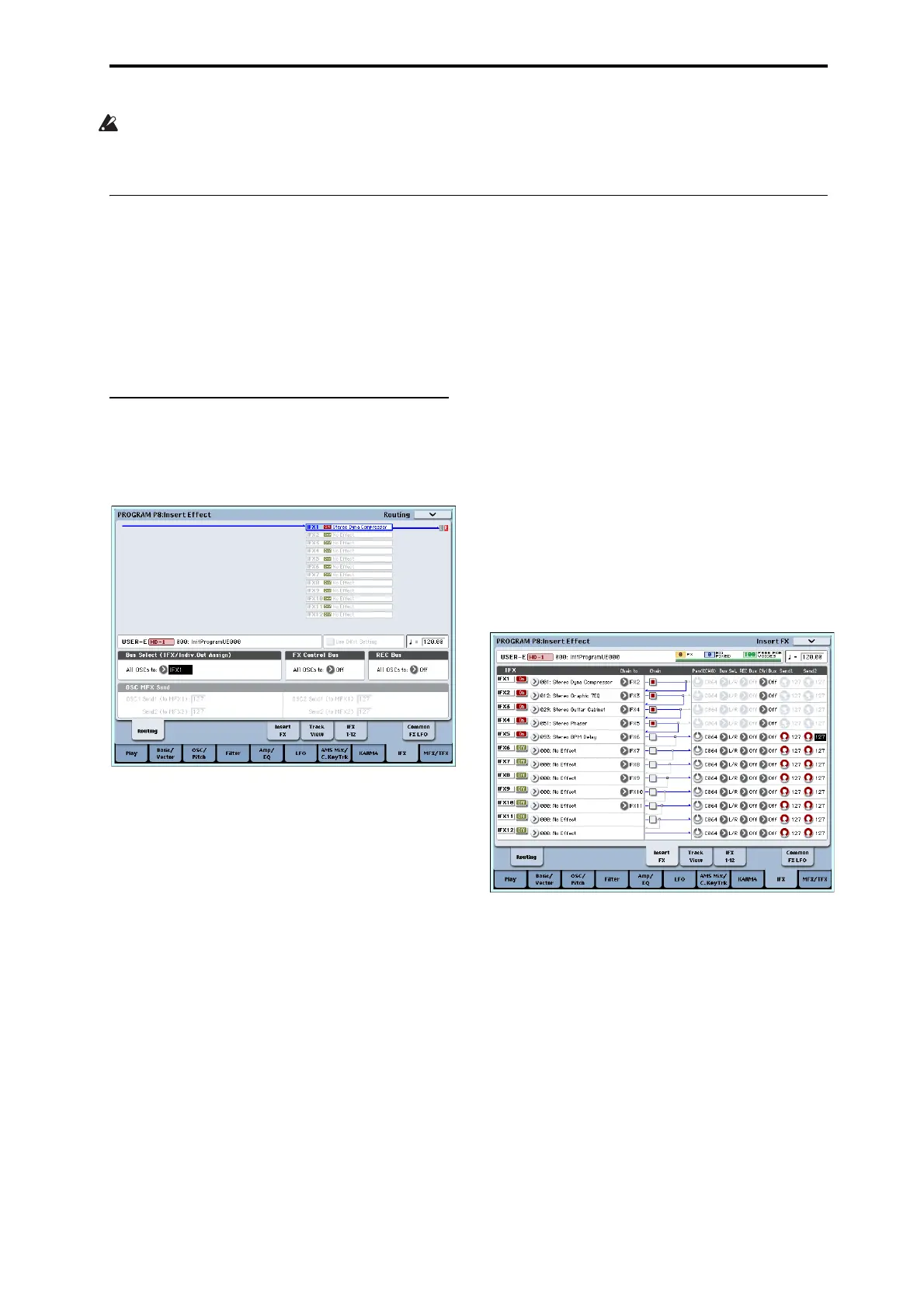Routing effect settings
189
Wheneffectsareappliedtotheexternalinputsound
fromtheAUDIOINPUT1,2,3,4,andS/P DIFIN
jacks,certaineffecttypesorparametersettingsmay
causeoscillationtooccur.Ifthisoccurs,adjustthe
inputlevel,outputlevel,oreffectparameters.Please
beawareofthisparticularlywhenusinganeffect
thathasahighgain.
Routing effect settings
Theinserteffects,mastereffects,andtotaleffecthave
thesamestructureinallmodes,buttherouting
settingswilldeterminehowtheoscillatorsofa
programorthetimbresofacombinationortrackofa
songwillbesenttoeachinserteffect,mastereffector
totaleffect.In
thepagesthatfollow,wewillexplain
howyoucanmakeroutingsettingsandeffectsettings
ineachmode.
Program Effects settings
Routing
1. AccesstheProgramP8:InsertEffect–Routing
page.
2. UseBusSelect(IFX/Indiv.OutAssign)tospecify
thebustowhichtheoscillatoroutputwillbesent.
Ifyouwanttheoscillatoroutputtobeinputto
inserteffect1,chooseIFX1.
L/R:Theoutputwillnotbesenttothetotaleffects.
Afterpassingthroughthetotaleffect,thesoundwill
besenttoAUDIOOUTPUT(MAIN)L/MONOand
R.
IFX1–12:TheoutputwillbesenttoinserteffectIFX
1–12.
1–8,1/2–7/8:TheoutputwillbesenttoAUDIO
OUTPUT(INDIVIDUAL)1–8.Itwillnotbesentto
theinserteffects,the
mastereffects,orthetotal
effects.
Off:TheoutputwillnotbesenttoAUDIO
OUTPUT(MAIN)L/MONO,R,orto
(INDIVIDUAL)1–8.Choosethisifyouwantthe
signaltobeseries‐connectedtothemastereffectsat
thesendlevelsspecifiedby“Send1(MFX1)”and
“Send2(MFX2).”
3. OSCMFXSendspecifiesthesendlevelfromeach
oscillatortothemastereffects.
Thiscanbesetonlywhen“BusSelect
(IFX/Indiv.OutAssign)”iseitherL/RorOff.
If“BusSelect(IFX/Indiv.OutAssign)”issettoIFX1–
12,thesendleveltothemastereffectsissetby
Send1andSend2(Insert
FXpage)afterthesignal
passesthroughtheinserteffects.
4. “FXControlBus(AllOSCsto)”sendsthe
oscillator1and2outputtotheFXControlbus.Use
thisifyouwanttheaudioinputtotheeffecttobe
controlledbyadifferentsound.
YoucanusethetwoFXControlbusestocontrol
effectsfreely.(SeePGp.575“4.FXControlBus”)
5. RECBussendstheoscillator1and2outputtothe
RECbuses.
IntheP0–AudioInput/Samplingpage,youcanset
theSamplingSetupSourceBustoaRECbus,and
samplethesignalbeingsenttotheRECbus.
NormallyyouwillturnthisOff,sinceyouwill
usuallysetSourceBustoL/Rwhensamplingthe
outputofoscillator1and2.
Insert effects
6. AccesstheInsertFXpage.
7. Choosetheeffecttypethatyouwanttousefor
eachinserteffectIFX1–12.
Whenyoupressthepopupbutton,alleffectswillbe
displayed,organizedintoninecategories.Usethe
pageslocatedatthelefttoselectacategory,and
selectaneffectfromthatcategory
ontheLCD
screen.
Youcanusethe“CopyInsertEffect”pagemenu
commandtocopyeffectsettingsfromanother
programetc.Also,youcanuse“SwapInsertEffect”
toexchange(forexample)IFX1andIFX12.
8. PresstheOn/Offbuttontoturnontheinsert
effect.
Eachtimeyoupressthebutton,theinserteffectwill
beswitchedon/off.WhenOff,theresultwillbethe
sameaswhen000:NoEffectisselected.Theinput
soundwillbeoutputwithoutchange.
9. MakeChainsettings.