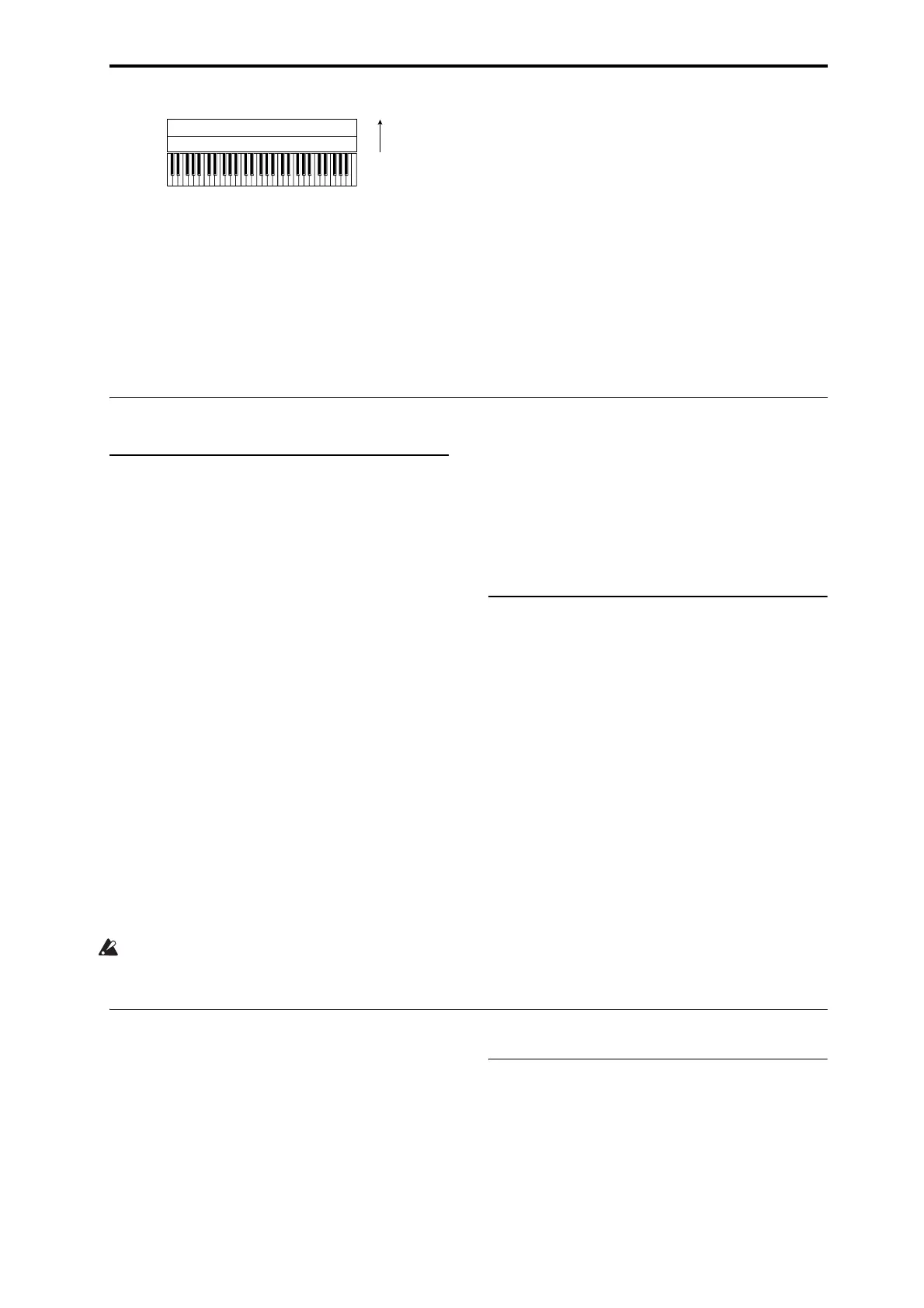MIDI Settings
79
1. GototheProgSelect/Mixerpage.
2. SelectabrasssoundforTimbre1,andastrings
soundforTimbre2.
3. GototheMIDItaboftheP2:TimbreParameters
page.
4. ForTimbres1and2,setStatustoINTandMIDI
ChanneltoGch(theGlobalChannel).
5. GototheVelocity
ZonestaboftheMIDI
Filter/Zonespage.
6. SetTimbre1’sTopVelocityto127,anditsBottom
Velocityto64.
7. SetTimbre2toaTopVelocityof63,andaBottom
Velocityof1.
Velocity Zone Slope
SimilartoKeyZoneSlopes,asdescribedabove,these
letyoufadeinandfadeoutsoundsgraduallyovera
velocityrange,insteadofasimplehardswitch.
Inthecaseoftheaboveexample,youcouldsetthe
velocityzonesofthetwoTimbressothattheypartially
overlap.Then,
settheTopSlopeandBottomSlopeso
thatthesoundchangesgradually,insteadofchanging
suddenlybetweenvelocityvaluesof63and64.
MIDI Settings
Timbre Parameters MIDI page
Status
ThiscontrolsthestatusofMIDIandtheinternaltone
generatorforeachTimbre.Normally,ifyou’ replaying
aninternalProgram,thisshouldbesettoINT.
IfthestatusissettoOff,EXT,orEX2,thatinternal
soundswillnotbeplayed.Offsimplydisablesthe
Timbre
entirely.TheEXTandEX2settingsallowthe
TimbretocontrolanexternalMIDIdevice.Formore
information,see“Status”onpage 415oftheParameter
Guide.
Bank Select (when status=EX2)
WhentheStatusissettoEX2,theseparametersallow
youtotransmitMIDIBankSelectmessagesfor
changingbanksonexternalMIDIdevices.
MIDI Channel
TimbresthatyouwishtoplayfromOASYS’skeyboard
mustbesettotheglobalMIDIchannel.Yourplaying
onthekeyboardistransmittedontheglobalMIDI
channel,andwillsoundanytimbrethatmatchesthis
channel.NormallyyouwillsetthistoGch.Whenthis
issettoGch
,theMIDIchannelofthetimbrewill
alwaysmatchtheglobalMIDIchannel,evenifyou
changetheglobalMIDIchannel.
Onsomepreloadedcombinations,Timbresusedby
KARMAmayhavetheirMIDIChannelssetto
somethingotherthanGch.Thesewillbetimbres
thatplayonlywhenKARMAis
on–averyuseful
techniqueforcreating“KARMAlized”
combinations.
Formoreinformation,see“7–1c:MIDII/O”on
page 431oftheParameterGuide.Inparticular,notethe
relationshipsbetweenKARMAassignmentsandMIDI
Channel.
MIDI filter settings
ForeachMIDIFilteritem,youcanspecifywhetheror
notthecorrespondingMIDImessagewillbe
transmittedandreceived.Thecheckeditemswillbe
transmittedandreceived.
TheMIDIfiltersdon’tturnthefunctionsthemselveson
oroff.Instead,thefilterjustcontrolswhetherornot
thatMIDImessagewill
betransmittedandreceived.
Forexample,ifportamentoison,portamentowillbe
appliedtotheinternalOASYSsoundevenif
PortamentoSWCC#65isunchecked.
Asanotherexample,let’ssaythatyou’veselecteda
bassProgramforTimbre1,andapianoProgramfor
Timbre2,withthegoalof
creatingabass/pianosplit.
Youcouldmakethefollowingsettingssothatpressing
thedamperpedalaffectsonlyTimbre2’spianosound:
1. GototheMIDIFilter1taboftheMIDI
Filter/Zonespage.
2. ChecktheEnableDamperboxforTimbre1.
3. Un‐checktheEnableDamperboxforTimbre2.
Altering Programs to fit within a Combination
YoucanmakevariouschangestoProgramswithinthe
contextofaparticularCombination,tomakethemfit
betterwithotherPrograms,ortocreateparticular
soniceffects.Thesechangesdonotaffecttheoriginal
Programs,orhowthoseProgramssoundinother
Combinations.
Timbre Parameters: OSC
Force OSC Mode
NormallythisshouldbesettoPRG,sothatthesound
willplayassetbytheoriginalProgram.
Ifyouwishtoforceapolyphonicprogramtosound
monophonically,setthiseithertoMN(Mono)orLGT
(Legato).Conversely,setthistoPolyifyouwishto
forcea
monophonicprogramtoplaypolyphonically.
127
64
63
1
Strings
Veloci
switch
imbre 1
imbre 2
Brass
