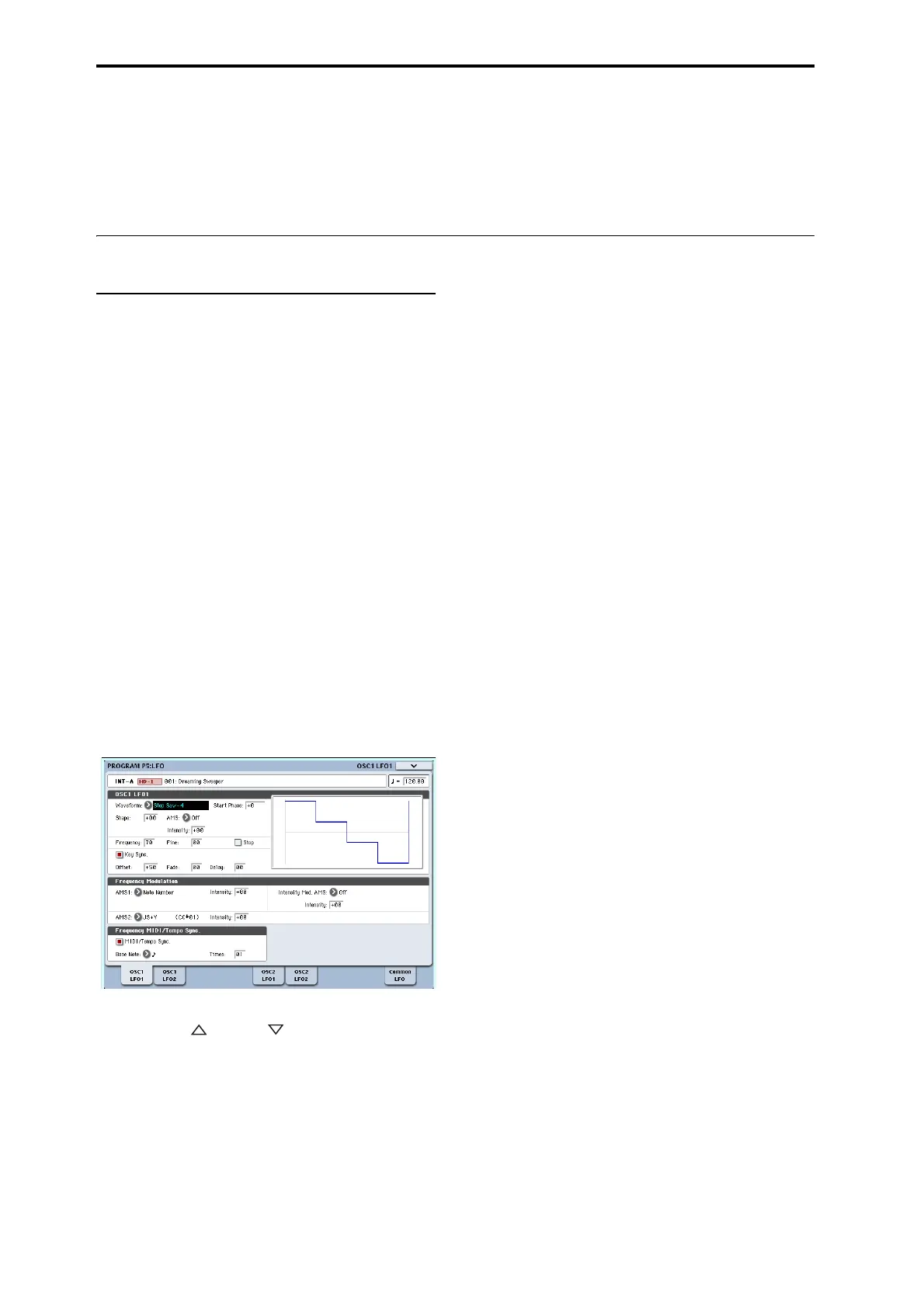Playing and editing Programs
62
Noticethatthegraphicnowshowsthetworanges
taperingintooneanother.Between80and100,MS2
willfadeout,andMS1willfadein,creatingagradual
velocitytransitioninsteadofahardsplit.
12.Ifyoulike,adjusttheLevelsforthetwo
Multisamples.
Reverse check box
Reverseletsyouplaytheselectedmultisample
backwards,withoutlooping.Thiscanproduce
interestingresultsforsoundeffectsorotherunusual
timbres.ReverseappliesonlytoMultisamples;when
theTypeissetWaveSequence,thisisgrayedout.
Using LFOs and Envelopes (EGs)
Using LFOs
EachOscillatorhastwoLFOs:LFO1andLFO2.There
isalsoasingleCommonLFO,sharedbyboth
Oscillators.WhileLFO1andLFO2areseparateforeach
voice,theCommonLFOissharedbyallvoicesinthe
Program.Thismakesitusefulwhenyouwantallofthe
voicestohave
anidenticalLFOeffect.
YoucanusetheseLFOstomodulatemanydifferent
Programparameters,including:
•Pitch(forvibrato)
• Filters(forwaheffects)
•Volume(fortremolo)
•Pan(forauto‐panning)
TheLFOscanmodulatemanyotherparameters,in
additiontothoselistedabove.
Basic LFO programming
TheOASYSLFOsareverypowerful,andofferlotsof
controlforthepoweruser.It’ssimpletogetstarted
withthem,though–andthegraphicsontheLCDshow
howtheparametersaffectthesound.Let’stakeabrief
tour.
1. GototheOSC1LFO1taboftheLFOpage.
2. Selectthe
Waveformparameter.
3. UsetheIncandDecbuttonstoscroll
throughthedifferentwaveforms,andlookattheir
shapesinthegraphicdisplay.
Thereareanumberofwaveformstochoosefrom.Each
aresuitedtodifferentapplications:
• TriangleandSinearetheclassicLFOshapesfor
vibrato,tremolo,panning,and
filterwaheffects.
• Squareisusefulforgatedfilterandampeffects,
andcreatesapolicesireneffectwhenmodulating
pitch.
•TheGuitarwaveformisdesignedespeciallyfor
guitarvibrato,sinceitbendsonlyupwardsfrom
thebasevalue.
• SawandExponentialSawDownaregoodfor
rhythmicfilterandamp
effects.
• Random1(S/H)createstheclassicsample‐and‐
holdeffect,whichisgreatformodulatinga
resonantfilter.
4. Afterlookingatthedifferentwaveforms,select
Triangle.
5. SelecttheShapeparameter,andusetheVA L U E
slidertomovethroughitsdifferentsettings,from‐
99to+99.
Noticehowtheshapeofthe
waveformbecomesmore
curved,andhow‐99emphasizesthelowerpartofthe
shape,and+99emphasizestheupperpart.
6. SelecttheStartPhaseparameter,andusethe
VAL U E slidertosweepthroughitsrangeof
values.
Noticehowthewaveformshiftsfromsidetoside.
Amongotherthings,thisletsyou
offsettheLFOsfrom
oneanotherintime,whichcancreateinteresting
organiceffects.
7. UsetheFrequencyparametertosetthespeedof
theLFO.
8. UsetheFadeandDelaysettingstocontroltheway
theLFOsoundsatthebeginningofthenote.
FormoreinformationonLFOs,see“ProgramP5:
LFO”
onpage 84oftheParameterGuide.
AlloftheseparameterscontrolthewaythattheLFO
itselfworks.InorderfortheLFOtoactuallyaffectthe
sound,youcanusethededicatedLFOroutingsonthe
Filter,Pitch,andAmppages,orusetheLFOsasAMS
sourcesfor
awidevarietyofparameters.
Frequency Modulation
AMScanbeusedtovarytheLFOspeed.Thisletsyou
changetheLFOspeedbyoperatingacontroller,orby
theEGorKeyboardTracksettings.
MIDI/Tempo Sync.
IfMIDI/TempoSyncischecked,theFrequency
settingwillbeignored,andtheLFOwillsynchronize
tothesystemtempo,assetbytheTEMPOknobor
externalMIDIclocks.
Thisletsyouproducevibrato,wah,auto‐pan,or
tremoloeffectsthatlocktoKARMA,WaveSequences,
theinternalsequencer,
orexternalMIDIsequencers.