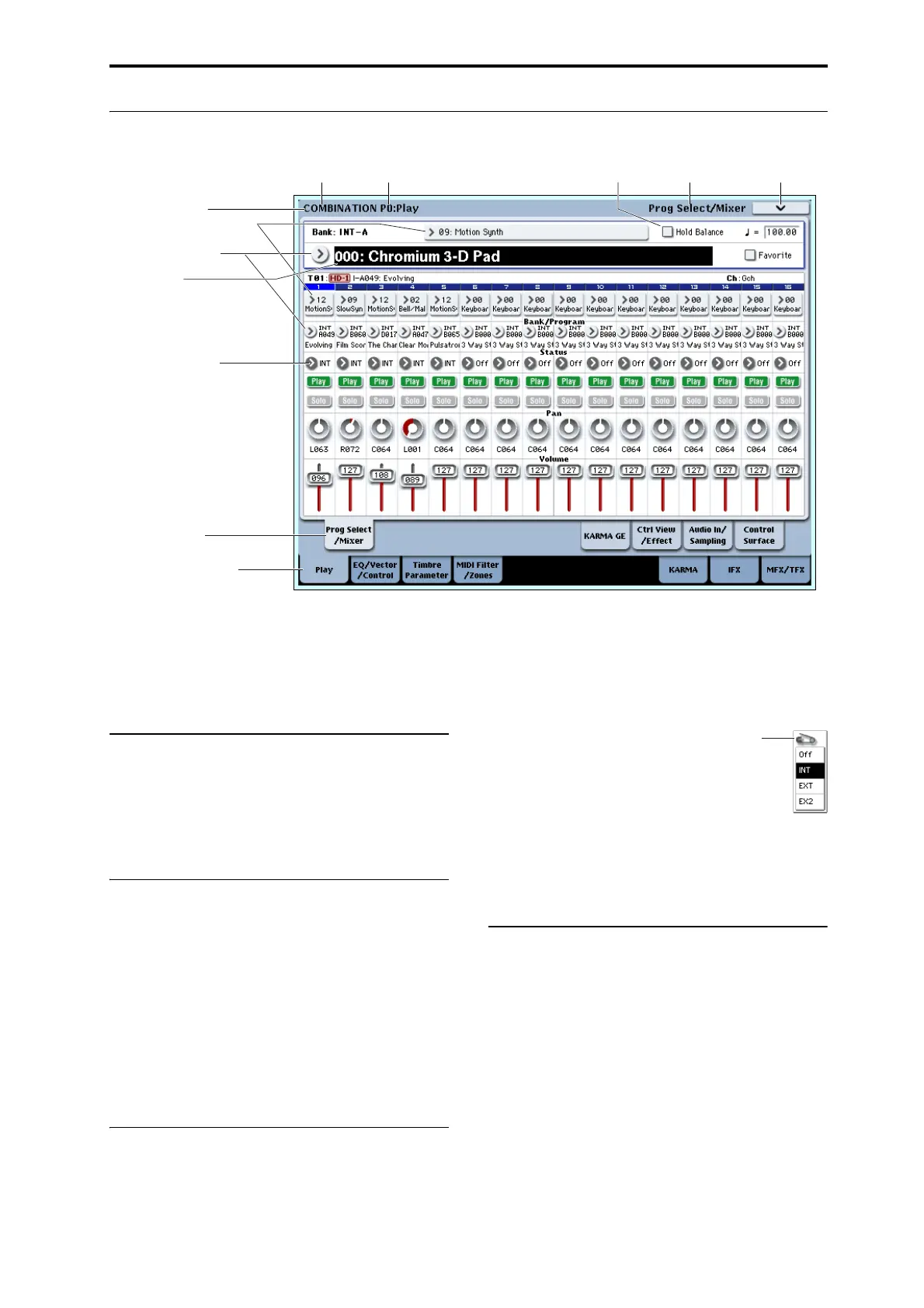Front and rear panels Names and functions of objects on the LCD display
31
Names and functions of objects on the LCD display
TheOASYSusesKorg’sTouchViewgraphicaluser
interface.
BytouchingonobjectsdisplayedintheLCDscreen,
youcanselectpages,setparametervalues,rename
programsandcombinations,writedata,andperform
manyotheroperations.
a: Current page
Thisindicatestheselectedpagewithinthecurrent
mode.
Fromtheleft,thisshowsthecurrentmode,thenumber
andnameofthepagegroup,andfinallythenameof
theindividualpage.
b: Edit cell
WhenyoutouchaparameterintheLCDscreen,the
parameterorparametervaluewillusuallybe
highlighted(displayedininversevideo).Thisiscalled
theeditcell,andthehighlighteditemwillbesubjectto
editing.
Theparametervalueoftheeditcellcanbemodified
usingtheVALUEcontrollers
(+p.39)orbyusinga
popupbuttonintheLCDscreen.Forparametersthat
acceptanotenumberoravelocityvalue,youcanalso
holddowntheENTERswitchandplayanoteonthe
keyboardtoenterthenotenumberorvelocityvalue.
c: Popup button
Whenthisbuttonispressed,apopupmenuwill
appear,showingtheparametervaluesthatare
availableforselection.
Toentertheparametervalue,pressthedesiredvaluein
thepopupmenu.
Whenapopupmenuisdisplayed,usingaVALUE
controller(+p.39)willclosethepopupmenu.Ifthe
popup
menuisunlocked(+“Pin”),itwillcloseifyou
touchalocationoutsidethepopupmenu.
* Popup menu
Pin
Thisswitchesthepopupmenudisplay
betweenlockedandunlocked.
Whenlocked,thepinwillbeshownclosed,andthe
popupmenuwillremaindisplayedevenafteryou
pressaparametervalue.Whenunlocked,thepinwill
beshownopened,andthepopupmenuwillclose
immediatelywhenyoupressa
parametervalue.
d: Select button
Whenyoupressthisbutton,atabbedpopupmenu
willappear,allowingyoutoperformthefollowing
selections.
•“Bank/ProgramSelect,”“Bank/Combination
Select”:Selectprogramsorcombinationsbybank
• “MultisampleSelect”:Selectamultisamplefora
programoscillatorbycategory
• “WaveSequenceSelect”:Wavesequencesfor
programoscillatorscanbechosenbycategory
• “Effect
Select”:Selectaneffectbycategory
•Selectasample
•SelectaKARMAGE
Tocloseatabbedpopupmenu,presstheOKbuttonor
Cancelbutton.
g: Page group Tab
h: Page tab
: Current page
: Edit cell
: (Category) popup button
: Popup button (1)
: Popup button (2)
f: Check box i: Page menu butto
Mode name Page namePage number
in