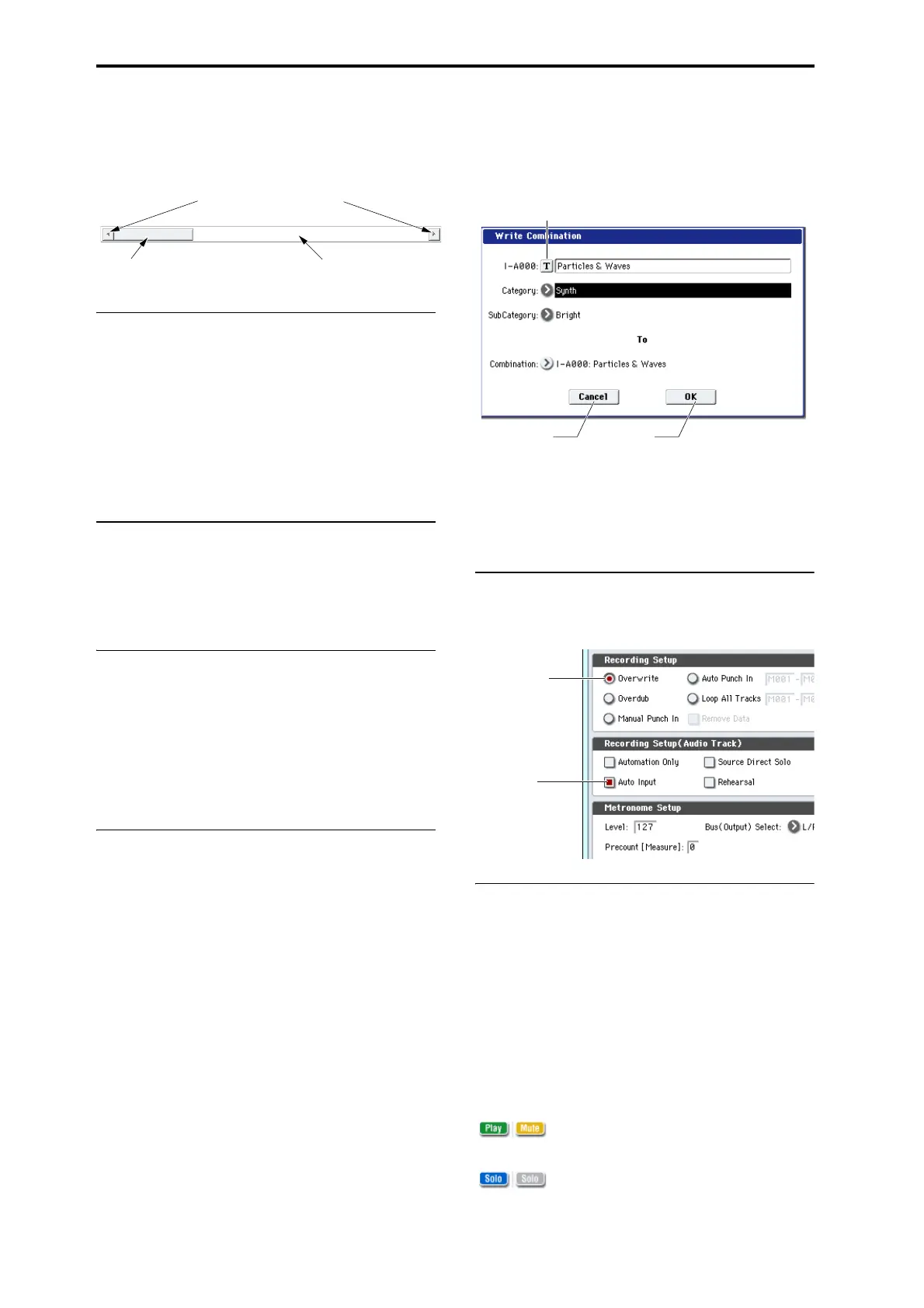Introduction to OASYS
32
Scroll bar
Usethiswhenyouwishtoseeparametervaluesthat
extendbeyondwhatcanbedisplayedinthescreenat
onetime.
e: Category button
Whenyoupressthisbutton,atabbedpopupmenu
willappear,allowingyoutoperformthefollowing
selections.
• “Category/ProgramSelect,”“Category/
CombinationSelect”
•Category/GESelect
PresstheOKorCancelbuttonstoclosethetabbed
categoryselectpopupmenu.
f: Check box
Eachtimeyoupressacheckbox,italternatesbetween
thechecked(red)anduncheckedstates.
Theparameterwillbeactiveifitischecked,and
inactiveifitisunchecked.
g & h: Page group tabs and Page tabs
Pressthelowerrowoftabstoselectthepagegroup,
andthenpresstheupperrowoftabstoselectthepage.
Theleftsideofthecurrentpagedisplayshowsthe
numberandgroupnameofthepageyou’veselectedin
thelowerrowoftabs.Therightside
ofthecurrent
pagedisplayshowsthenameofthepageyou’ve
selectedintheupperrowoftabs.
i: Page menu button
Whenthisbuttonispressed,alistofmenucommands
willappear.
Themenucommandsthatappearwilldiffer
dependingonthepageyou’veselected.
Youcanalsoselectuptotenmenucommandsby
holdingdowntheENTERswitchandpressinga
numerickey0–9.Thepagemenuwillclosewhen
you
presstheLCDscreenatalocationotherthanthepage
menu,orwhenyoupresstheEXITswitch.
* Dialog box
Thedialogboxthatappearswilldependonthe
currentlyselectedmenucommand.
Whenselectingaprogramorcombinationnumberina
dialogbox,usetheVALUEcontrollers(+p.39)toinput
thenumber.
Toexecute,presstheOKbutton.Tocancelwithout
executing,presstheCancelbutton.(Theoperationwill
occur
whenyoupressandreleasethebutton.)The
dialogboxwillclose.TheEXITswitchcorrespondsto
theCancelbutton,Donebutton,andExitbutton.
* Text edit button
Pressingthisbuttonbringsupanon‐screenkeyboard,
forchangingthenameofPrograms,Combis,Songs,
WaveSequences,DrumKits,etc.Formore
information,see“Editingnames”onpage 172.
j: Radio buttons
Pressaradiobuttontoselectonevaluefromtwoor
morechoices.
k: Other objects
Tomodifytheparametervalueofanobjectshapedlike
asliderorknob,firsttouchtheobject,andthenusethe
VALUEcontrollerstomodifythevalue.Therearealso
buttonswhichexecuteanoperationwhentheyare
pressedandreleased,suchasDone,Copy,andInsert
(similartothe
OKandCancelbuttonsexplainedunder
“*Dialogbox,”above).
Toggle buttons
Thistypeofbuttonwillchangeitsfunctionorswitch
on/offeachtimeitispressed.
Play/Rec/MutebuttoninSequencermode
SoloOn/OffbuttoninSequencermode
Press here and slide to left or right to
scroll to the desired location.
Press here to scroll to left or right.
Press here to scroll to the
corresponding location.
Cancel button OK button
Text edit button
: Radio buttons
: Check box