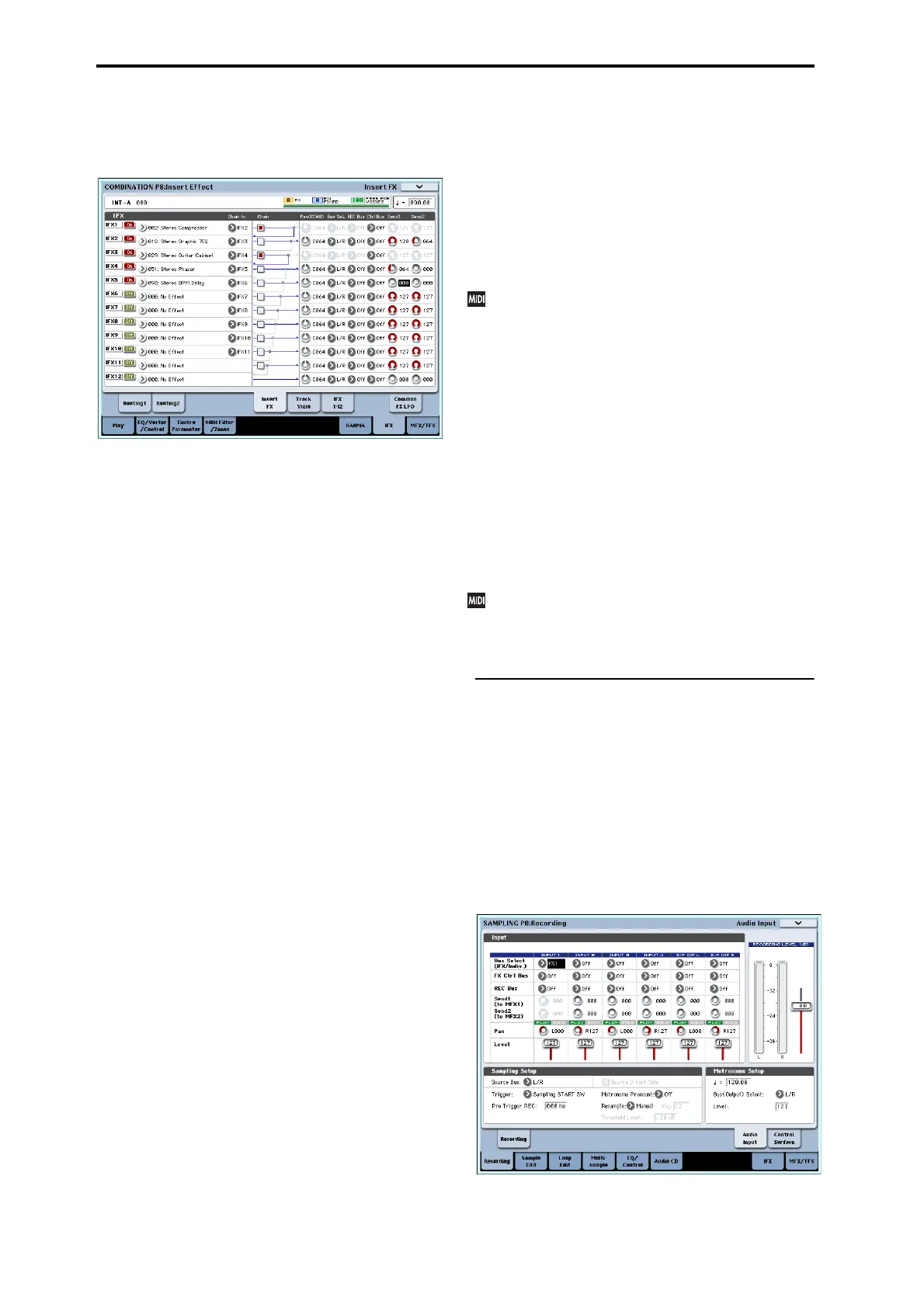Using Effects
192
Insert effects
5. AccesstheCombinationP8:InsertEffect–Insert
FXpage.
6. Choosetheeffecttypethatyouwanttousefor
eachinserteffectIFX1–12.
Pressthepopupbutton,andchooseaneffectfrom
theninecategories.
7. PresstheOn/Offbuttontoturnontheinsert
effect.
Eachtimeyoupressthebutton,theinserteffectwill
beswitchedon/off.WhenOff,theresultwillbethe
sameaswhen000:NoEffectisselected.Theinput
soundwillbeoutputwithoutchange.
8. MakeChainsettings.
IftheChaincheckboxischecked,theinserteffect
willbeconnectedinseries.
MakesettingsforPan(CC#8),
“BusSel.(Bus
Select),”“Send1,”“Send2,”RECBusand“Ctrl
Bus”forthesoundafterithaspassedthroughthe
inserteffects.
Ifyou’vespecifiedachain,thesettingsthatfollow
thelastIFXinthechainwillbevalid(exceptfor
“CtrlBus”).
Pan:Setsthepan.
BusSel.
(BusSelect):Specifiestheoutput
destination.NormallyyouwillsetthistoL/R.Ifyou
wishtosendthesoundthathaspassedthroughthe
inserteffectstoAUDIOOUTPUT(INDIVIDUAL)
1–8,select1–8,1/2,or7/8.
Send1,Send2:Setsthesendlevelstothemaster
effects.Forthis
example,setthisto127.
CtrlBus:TheFXControlBusesletsyoucreate
effects“sidechains.”Sidechainsletyoucontrolan
effectwithoneaudiosignal(thesidechain),while
theeffectprocessesacompletelydifferentaudio
signal.Thisisconvenientforusewithvocoders,
compressorsandlimiters,gates,etc.Formore
information,see“FXControlBuses”onpage 790of
theParameterGuide.
RECBus:Thesoundprocessedbytheinserteffect
willbesenttotheRECbus.IntheP0–Audio
Input/Samplingpage,youcansettheSampling
SetupSourceBustoaRECbus,andsamplethe
signalthatis
senttotheRECbus.Usethisifyou
wanttosampleonlythesoundofanaudioinput
sourcebeingprocessedbyaninserteffect(andnot
samplethesoundoftheoscillatoroutput).Youcan
alsousethisifyouwanttosampleonlyaspecific
timbre.Alternatively,thedirectsoundfromthe
audioinputscanbemixedwiththesound
processedbyaninserteffect,senttoaRECbus,and
sampled.
Note:InSequencermode,youcanalsochooseaREC
busastheRECSourceforeachtrackintheP0–
AudioTrackMixerpage,so
thatthesignalssentto
theRECbus(es)canberecordedtotheharddisk.
YoucanuseMIDItocontroldynamicmodulation
(Dmod)foreacheffect,thepost‐IFXpan(CC#8),
andSend1andSend2.
Anasterisk“*”isshownattherightofCh01–Ch16
forthechannelnumber
oftracksroutedtoIFX.If
you’veroutedmultipletracksthathavediffering
MIDIchannelsettings,thisspecifiesthechannelon
whichtheywillbecontrolled.
9. GototheIFX1–12pagestoedittheindividual
effectparameters.
Formoredetails,seestep11under“ProgramEffects
settings,”beginningonpage 189.
Master effects and Total effects
Thesesettingscanbemadeinthesamewayasin
“ProgramEffectssettings”(p.190).
YoucancontroltheseeffectsviaMIDIonthe“Ctrl
Ch.”ThespecifiedMIDIchannelwillcontrol
dynamicmodulation(Dmod)fortheMasterand
TotalEffects.
Effect settings in Sampling mode
InSamplingmode,youcanapplyeffectstoexternal
audiosourcesfromtheAUDIOINPUT1–4and
S/P DIFINjacks,andsampletheresult.Youcanalso
applyeffectstotheaudiofromtheinternalCD‐R/RW
driveoraUSB‐connectedaudioCD,andsamplethe
result.It’salsopossible
toapplyeffectstoa
multisampleandresampletheresult.
Routing of an external input
1. GototheSamplingP0:Recording–AudioInput
page.
2. UseBusSelect(IFX/Indiv.)tospecifythebusto
whicheachaudioinputwillbesent.