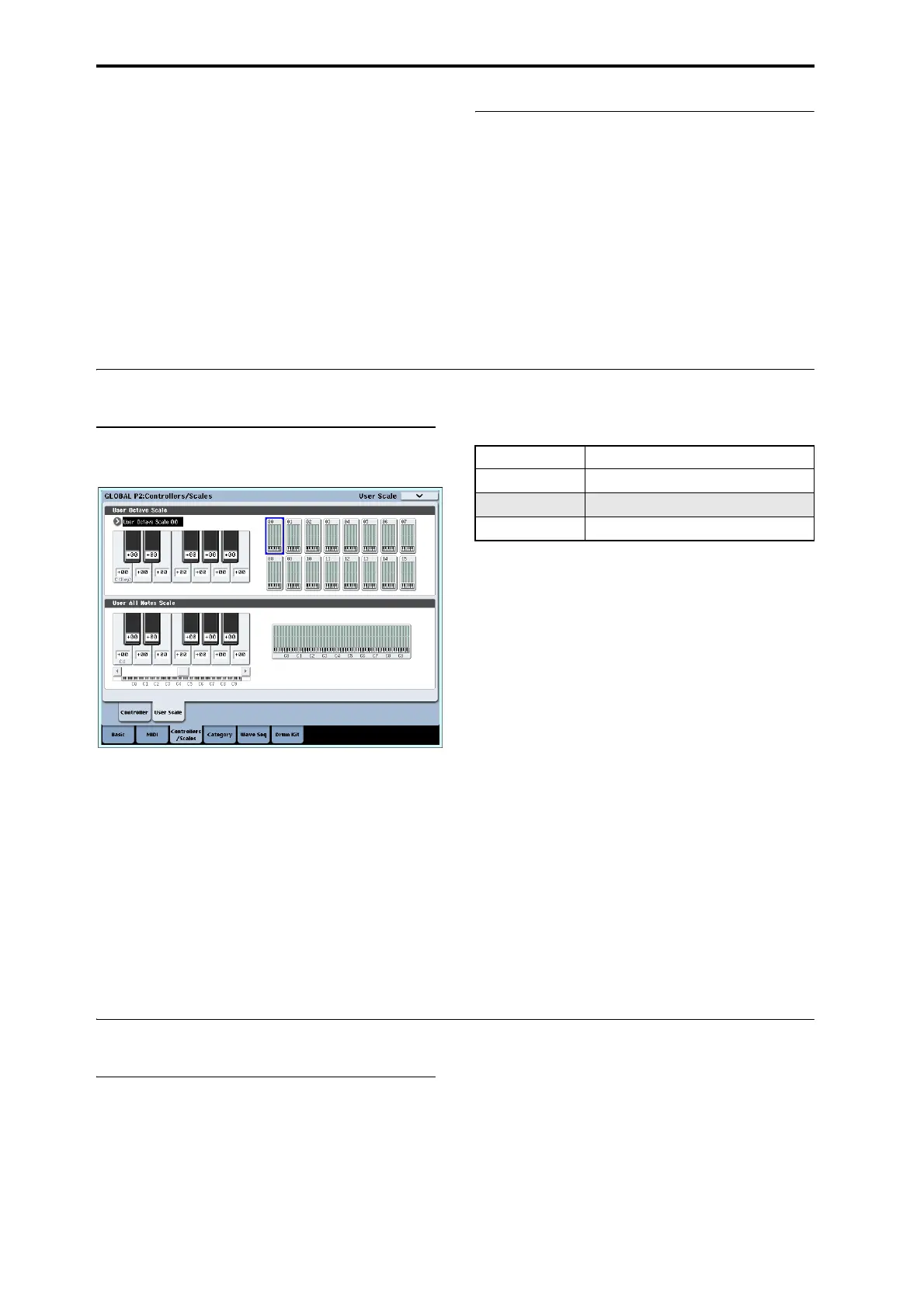Settings for the entire OASYS (Global mode)
154
ProgramDownwillcausethenextlowerprogram
numbertobeselectedeachtimeyoupressthefoot
switch.
2. Setthe“FootSwitchPolarity”tothepolarityofthe
footswitchyouhaveconnected.
IfyouhaveconnectedaKorgPS‐1pedalswitch,set
thisto(–)KORGStandard.Ifthe
polarityisnotset
correctly,thepedalwillnotfunctionappropriately.
3. EitherpressthePROGswitchtoenterProgramP0:
Play,orpresstheCOMBIswitchtoenter
CombinationP0:Play.
Whenyoupressthefootswitch,theprogram/
combinationwillchange.
KARMA, Pad, Vector
Youcanassigncontrolchangemessagestothe
KARMAswitchesandsliders,pads1–8,andvector
joystickX‐axisandY‐axis.Youcanassigncontrol
changemessagesornotenumberstopads1–8.(SeePG
p.161)
Normallyyouwillusethedefaultsettings.Torestore
thedefaultsettings,executethe
“ResetController
MIDIAssign”pagemenucommandandchoose
DefaultSetting.
Creating user scales
Creating an original scale, and assigning
it to a Program
OntheUserScalepage,youcancreateyourown
originalscales.TheseincludesixteendifferentUser
OctaveScales,inwhichthepitchofeachnoteofthe
octaveisrepeatedforalloctaves,andoneUserAll
NoteScale,inwhichthepitchofeachofthe128notes
can
bespecifiedindependently.
Byadjustingthepitchofeachkeyintherangeof±99
cents,youcanraiseorloweritbyapproximatelyone
semitonerelativetothenormalpitch.
Theuserscalesyoucreateherecanbeusedby
specifyingthescaleforaprogram,foreachtimbreof
a
combination,orforeachtrackofasong.
Youcanchoosethesescalesfromthefollowingpages.
Hereishowtosetthescaletypeforeachtimbrein
Sequencermode.
1. Createauseroctavescaleorauserallnotesscale.
Selectakey,andusetheVALUEcontrollerstoadjust
thepitch.Therangeof±99raisesorlowersthepitch
approximatelyonesemitoneaboveorbelowthe
standardpitch.
Note:Youcanalsoselectakeybyholdingdownthe
ENTERswitchandplayingthedesirednoteonthe
keyboard.
Note:Youcancopyoneofthepresetscalesand
editit
tocreateanoriginalscale.Todoso,usethepagemenu
command“CopyScale.”
2. PresstheSEQbuttontoenterSequencermode.
3. PresstheTrackParamtabandthenthePitchtabto
accesstheP2:TrkParam–Pitchpage.
4. IfyouwanttheTracktousethescale
savedwith
itsindividualProgram,checkthetrack’s“Use
Program’sScale”checkbox.
Tracksthatarenotcheckedwillusethescalespecified
byScale“Type(Song’sScale).”
5. Set“Type(Song’sScale)”toselectthescaleforthe
currentlyselectedsong.
Setting Category Names for Programs, Combinations, and KARMA
Program, Combination, KARMA Category
TheCategoryNamepagesletyouassignnamestothe
Program,Combination,andKARMAcategoriesand
sub‐categories.
Mode Page
Program P1– Program Basic: Scale
Combination P2– Pitch: Scale, Use Program’s Scale
Sequencer P2– Pitch: Scale, Use Program’s Scale
