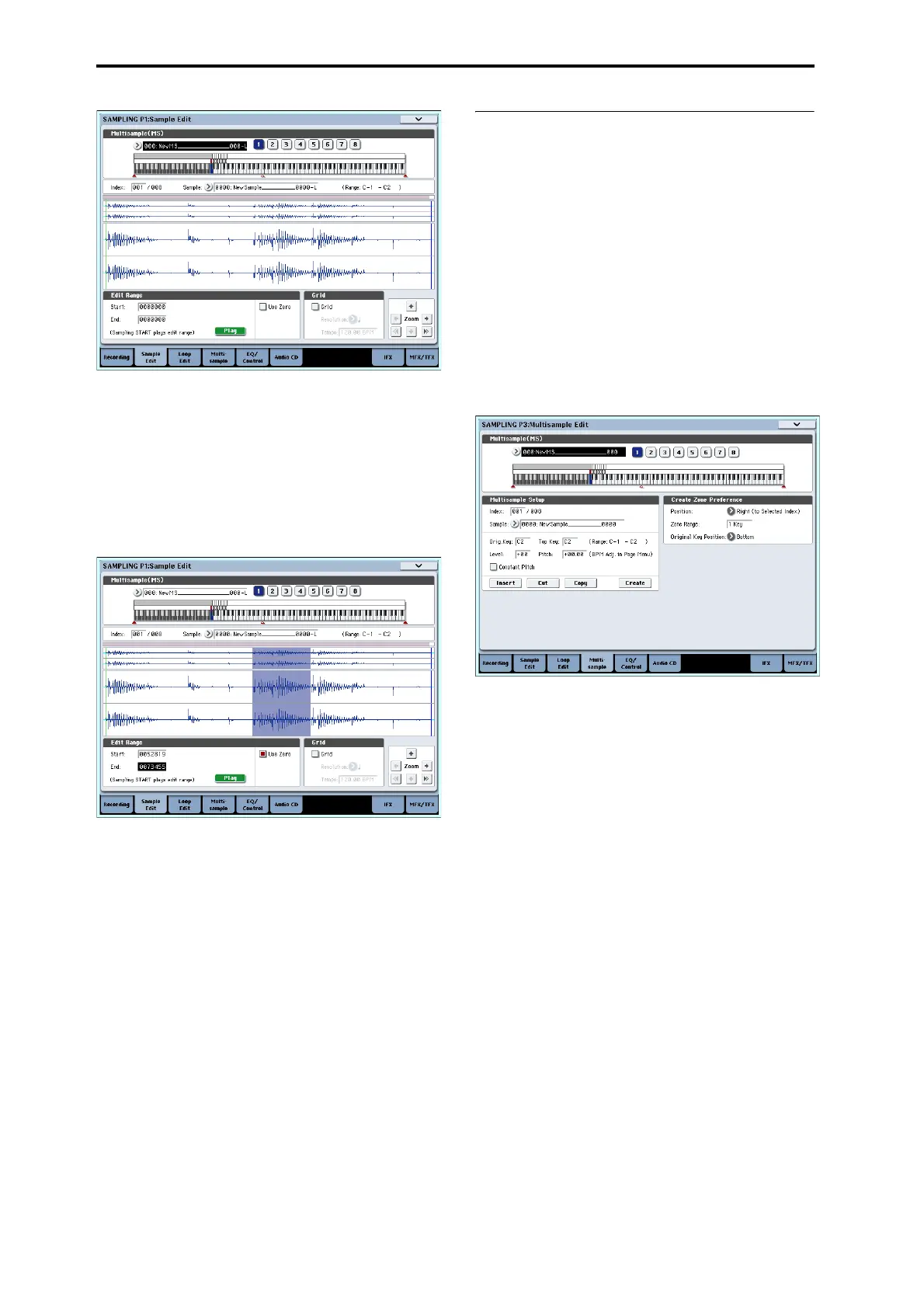Sampling (Open Sampling System)
142
Thewaveformdataofthecurrentlyselectedsample
willbedisplayed.
Samplewaveformsthatwererecordedwitha
“SamplingMode”ofStereowillbeshownintwo
lines.TheupperlineistheLchannelwaveform,and
thelowerlineistheRchannelwaveform.
3. Use“EditRangeStart”and“End”tospecifythe
rangethatyouwishtoedit.
Theselectedrangewillbehighlighted.
Ifyouwanttoauditiontheselectedregion,pressthe
PlaybuttonintheLCDortheSAMPLING
START/STOPswitch.Theselectedregionwillplay
atthepitchofthebasekey(thebluekeyinthe
keyboarddisplay).Youcanspecifythebasekeyby
holdingdowntheENTERswitchandplayinganote
onthekeyboard.
Whenyouplayakeytowhichthesampleis
assigned(thehighlightedrangeofthekeyboard
displayedin“Keyboard&Pad”),thesamplewillbe
playedbackaccordingto
itsloopsettings.
TheprocedureforusingtheZOOMand“UseZero”
checkboxesisthesameasforP2:LoopEdit.
4. Fromthelistofpagemenu,selectthedesired
editingcommand.Maketheappropriatesettings
inthedialogbox,andpresstheOKbuttonto
execute.
Fordetailsonthe
manysampleeditingfeatures,see
“Sampling:PageMenuCommands”onpage 672of
theParameterGuide.
Multisample editing – P3: Multisample Edit
Editingamultisampleisaccomplishedwithanumber
ofoperationsi.e.creatingindexesforthemultisample
andassigningasampletoeachindex,editing
operationssuchasdeleting,copying,andinserting
indexes,anddetailedsettingssuchassampleleveland
pitchforeachindex.
MultisampleeditingisperformedinP3:Multisample.
You
canalsodosomebasiceditsintheP0:Recording–
Recordingpage.
Editing the indexes
Tochangethenumberororderoftheindexes,usethe
Insert,Cut,Copy,andCreatebuttons.
1. SelecttheP3:MultisampleEditpage.
2. Use“Multisample(MS)”toselectthemultisample
thatyouwishtoedit.
3. Selectthe“Index.”
Youcanalsoselectanindexbyholdingdownthe
VALUEcontrollerorENTERswitch
andplayinga
noteonthekeyboardorpad.
4. Pressthebuttonstomodifythenumberororderof
theindexes,andeditthem.
Todeletetheselectedindex,presstheCutbutton.
TheInsertbuttonisusedinconjunctionwiththe
CutandCopybuttons.Thecontentsoftheindex
thatwasCutorCopiedwillbeinserted.
TheCreatebuttonhasthesamefunctionasthe
CreatebuttoninP0:Recording(see“Creating
multisampleindexesandsampling–P0:
Recording”onpage 131).
Modifying the settings of an index
1. Makethesettingsdescribedinsteps1–3of
“Editingtheindexes.”
2. Setparametersfortheselectedindex.
•Use“Sample”tospecifythesamplefortheselected
index.Youcanalsoselectasamplehere.
•Use“Orig.Key(OriginalKey)”tospecifythe
originalkeyofthesample.
• Changingthe“TopKey”willchange
theupper
limitofthezone.Simultaneously,thelowerlimitof
thenext‐numberedindexwillalsochange.“Range”