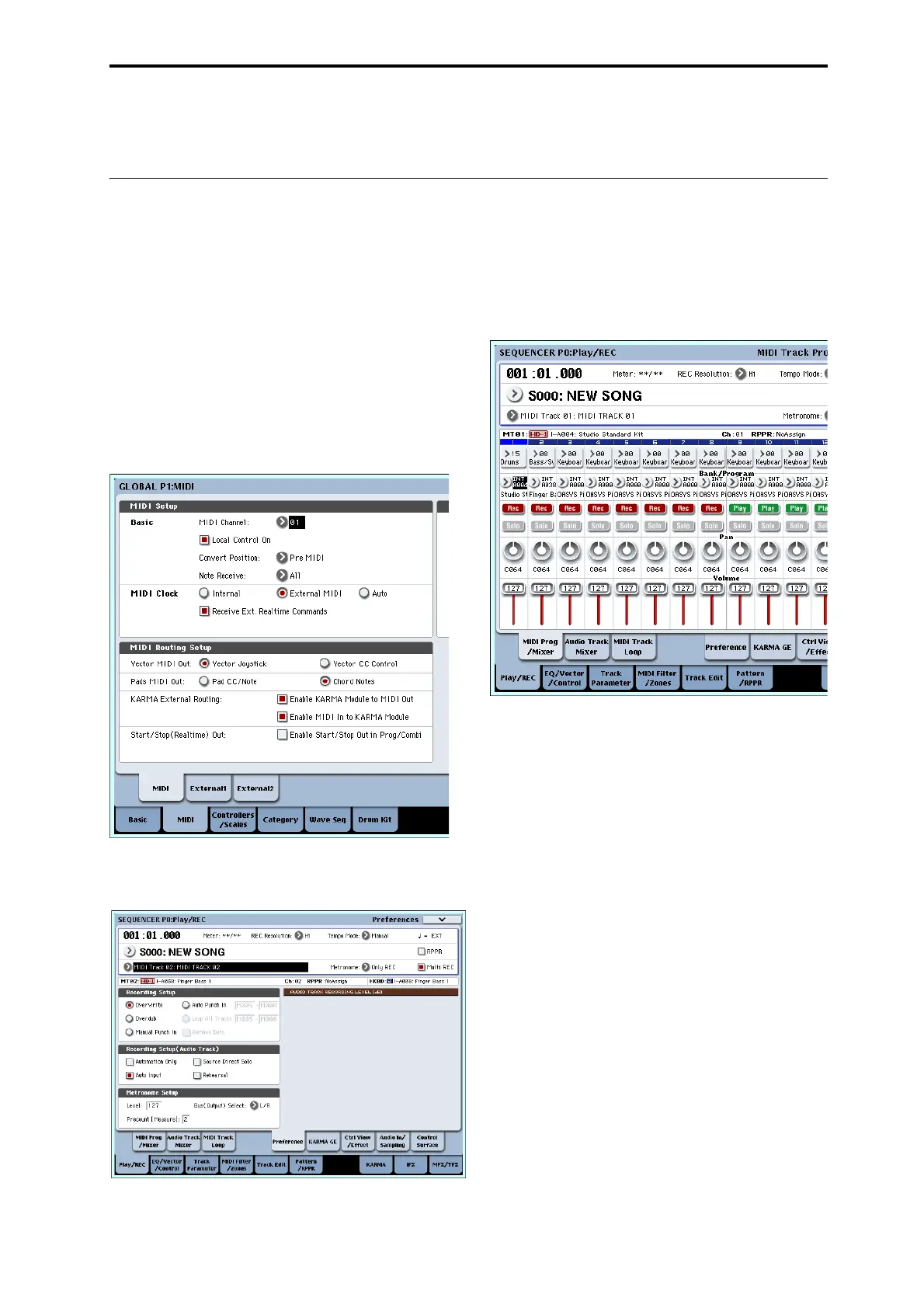MIDI recording Recording multiple MIDI tracks from an external sequencer
97
Ifyoumadeamistakeorwanttore‐record,youcan
usetheComparefunction(presstheCOMPARE
switch)tore‐recordasmanytimesasyouwant.
(TheMultiRECcheckboxwillbeuncheckedwhen
youuseCompare,soyouwillneedtocheckit
again.)
Recording multiple MIDI tracks from an external sequencer
1. MakesurethattheMIDIOUTofyourexternal
sequencerisconnectedtotheMIDIINofthe
OASYS.
Ifitisnotconnected,turnoffthepower,makethe
connection,andthenturnthepoweron.
Formoreinformation,see“MIDIapplications”on
page 1055oftheParameterGuide.
2. IntheGlobal
P1:MIDI–MIDIpage,setMIDI
ClocktoExternalMIDI.Withthissetting,the
OASYSwillsynchronizetoMIDIclockmessages
fromyourexternalsequencer.
MakesurethatReceiveExt.RealtimeCommandsis
checked.
3. CreateanewsonginSequencermode,andinthe
P0:Play/REC–Preferencepage,checktheMulti
RECcheckbox.SetRecordingSetuptoOverwrite.
4. PressPlay/Rec/Mutetoselect“REC”forthetracks
youwanttorecord.
Forthetracksyoudon’twanttorecord,selectPlay
orMute.
Tip:YoucanalsocontrolthePlay/Rec/Mutesetting
fromthefrontpanelmixersection,orfromtheP0–
ControlSurface
pageoftheLCDscreen.(Seep.42
“ThecontrolsurfaceinSequencermode”)
5. IntheP2:TrackParameters–MIDIpage,useMIDI
ChanneltospecifytheMIDIchannelofeach
track.
SettheMIDIchannelofeachOASYStracktomatch
theMIDIchannelofeachexternalsequencertrack.
Dataofthe
matchingchannelwillberecordedon
eachOASYStrack.
MakesurethatStatusissettoINTorBTH.
6. PresstheLOCATEswitchtosetthelocationto
001:01.000.
7. PresstheSEQUENCERREC/WRITEswitchto
enterrecord‐standbymode.
8. Startyourexternalsequencer.
TheOASYS’sequencerwillautomaticallybegin
recordingwhenitreceives
theMIDIStartmessage
transmittedbyyourexternalsequencer.
9. Whenplaybackhasended,stopyourexternal
sequencer.
TheOASYS’sequencerwillautomaticallystop
recordingwhenitreceivestheMIDIStopmessage
transmittedbytheexternalsequencer.Youcanalso
stoprecordingbypressingtheSEQUENCER
START/STOPswitchoftheOASYS.
Afterthis,youcanplaybackthenewlyrecorded
sequence:
10.IntheGlobalP1:MIDIpage,setMIDIClockto
Internal.
11.Set“TempoMode”toAuto.