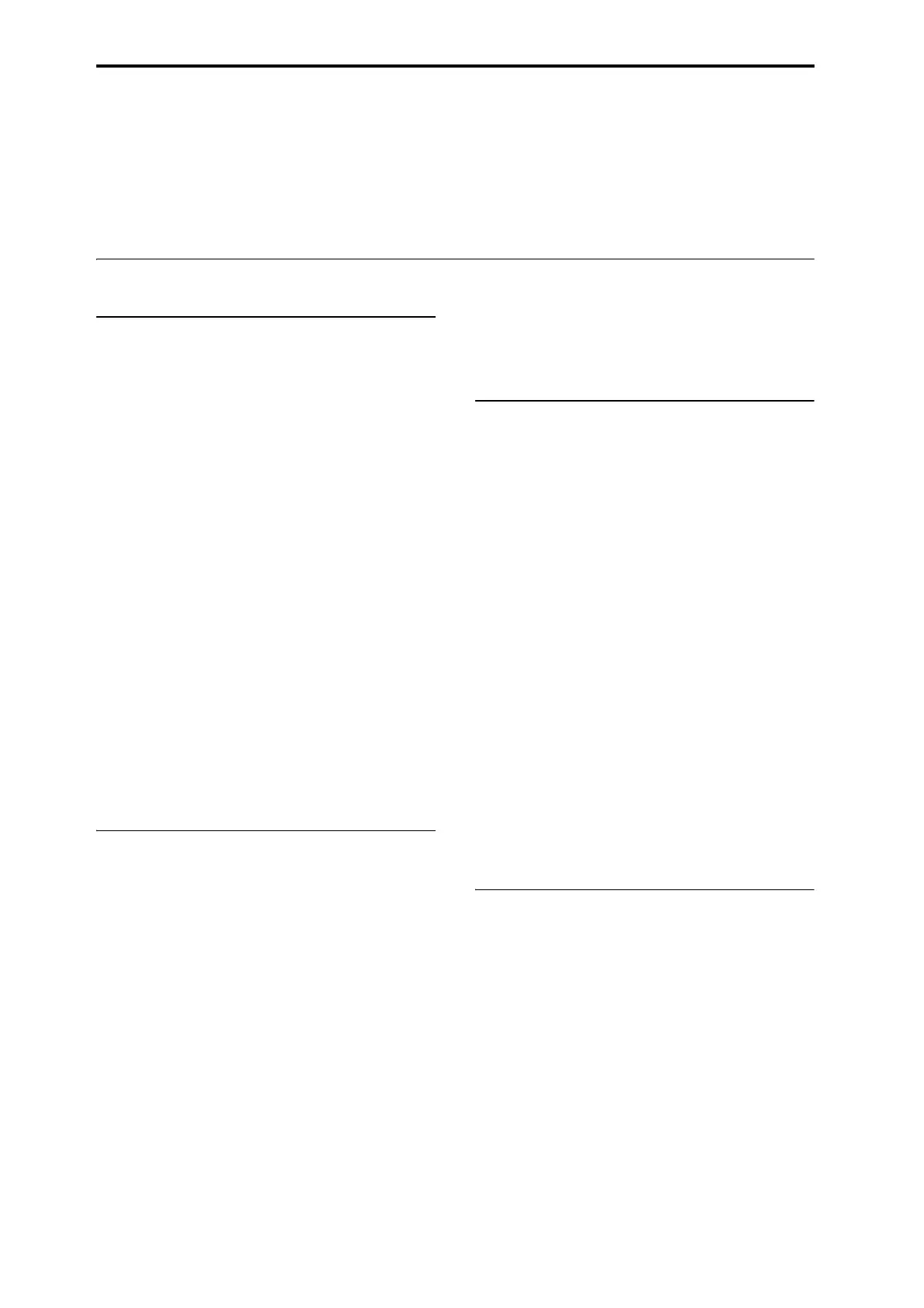Settings for the entire OASYS (Global mode)
162
2. Inthedialogbox,settheExpand/Compress%
parameterasdesired.
100%meansthecurrentdurationandcrossfadetimes.
Values99andbelowmakethetimesshorter,and
values101andabovemakethemlonger.
3. PresstheOKbutton.
Thestepdurationsandcrossfadetimeswillbe
adjustedbytheselectedpercentage.
Note:
theExp/Compbuttonappearsonlywhenthe
ModeissettoTime.
YoucanalsostretchandcompressWaveSequencesin
real‐time,viaAMS.Formoreinformation,see
“Durationmodulation”onpage 162.
Modulating Wave Sequences
Position modulation
PositionmodulationletsyouoffsettheWaveSequence
fromthecurrentstep.IfRunisturnedOn,TheWave
Sequencewillcontinuetoprogressthroughitssteps
duringmodulation,kindoflikefast‐forwardingwhile
playingatapeorCD.
Tosweepthroughasequencemanually,creatingthe
distinctivesoundof
afamousGermansynthesizer:
1. SetRuntoOff.
ThismeansthattheWaveSequencewillstayonthe
currentstep,untilyoumodulatetheposition.
2. UnderModulationandPosition,selectanAMS
source,suchastheribbonoranEG.
3. SettheIntensitytoapositivevaluetomove
forwardthroughthe
steps,oranegativevalueto
movebackwards.
Forinstance,ifIntensityissetto+14,themaximum
amountofmodulationwillmove14stepsforwardin
theWaveSequence.
Position modulation and loops
PositionAMSaffectsonlythecurrentstep,anddoes
notchangetheloopstartorloopend.Thismeansthat
PositionAMScanmaketheWaveSequencejumpinto
themiddleoftheloop,orjumpbackoutoftheloop
again.
Duration modulation
Durationmodulationletsyoudynamicallycontrolthe
stepdurationandcrossfadetimes.Youcanspeedupor
slowdowntheWaveSequencesothatitrunsbetween
1%and400%oftheoriginalrate.
ByusingVelocity,keytracking,ornotenumberasthe
AMSsource,youcanmaketheWave
Sequenceson
everynotehaveslightlydifferenttiming(or
dramaticallydifferenttiming,forthatmatter!)Thiscan
beveryusefulformakingacross‐fadedWave
Sequencesoundmoreorganic.Forinstance,tomake
theWaveSequencemovefasterwhenyouplayat
highervelocities:
1. GototheSequenceParameters
page.
2. UnderModulationandDuration,selectVelocity
astheAMSsource.
3. SettheIntensitytoavaluelessthan100%,suchas
90%.
Valuesbelow100%makethedurationsshorter,sothe
WaveSequencemovesmorequickly.Valuesabove
100%makethedurationslonger,sothesequence
movesmoreslowly.
Start Step modulation
YoucanuseaMIDIcontroller,suchasVelocity,to
selectadifferentstartstepforeachnote,tointroduce
morevarietyintothetimbre.Youcanmovethestart
stepeitherforwardsorbackwards.Forinstance:
1. MakesurethatNote‐OnAdvanceisOff.
WhenNote‐OnAdvanceisOn,
StartStepmodulation
isdisabled.
2. SettheStartStepto10,andtheEndStepto25.
3. SettheLoopStartandLoopEndtothesame
points–10and25.
Thesequencewillnowloopthrough16steps,from10
to25.
4. SettheStartStepAMS(totherightofthe
Start
Stepparameter)toVelocity.
5. SettheIntensityto–9.
Playingatthehighestvelocitieswillnowstartthe
sequenceatstep1(movingitforwardby9steps);at
thelowestvelocities,thesequencewillstillstartatstep
10.
Ingeneral,negativemodulationmovestheStartStep
earlierinthe
sequence,tothelimitofStep1.Positive
modulationmovestheStartSteplaterinthesequence,
tothelimitoftheEndStep.
Note-On Advance
Thisfeatureletsyouadvancethestartpointofthe
WaveSequencebyonestepwitheachnewnote‐on.If
LoopRepeatsisnotsettoOff,Note‐OnAdvancewill
stepthroughtheloop,payingattentiontotheloop
directionandnumberofrepeats.
Forinstance,let’ssaythat
theWaveSequenceStart
Stepis2,andtheEndStepis6.Also,theLoopStartis
setto3,theLoopEndissetto5,andtheLoop
DirectionissettoForward.
IfRepeatTimesisOff,Note‐OnAdvancewillmake
the
WaveSequenceplayasfollows:
1stnote:2,3,4,5,6
2ndnote:3,4,5,6
3rdnote:4,5,6
4thnote:5,6
5thnote:6