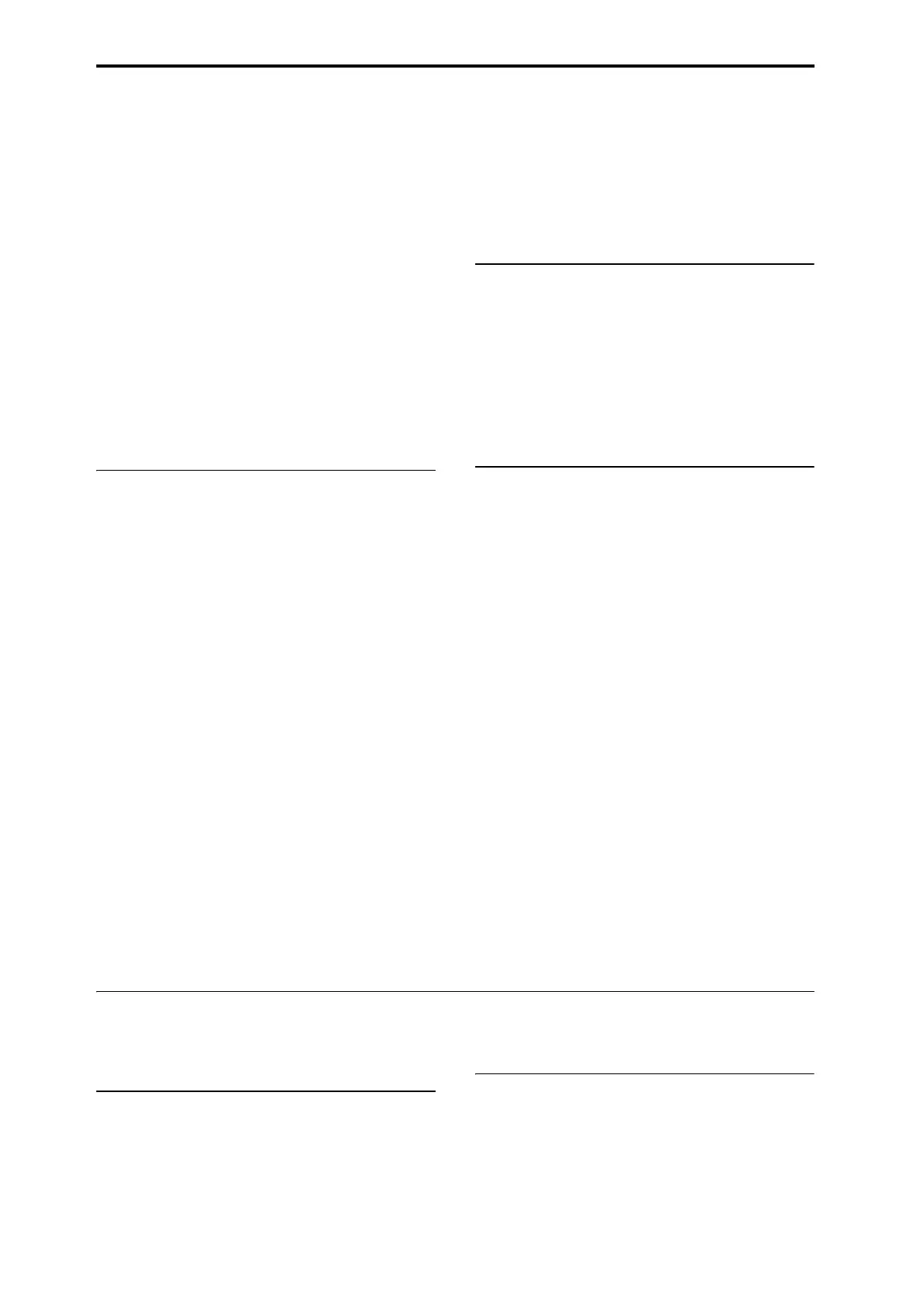Playing and editing Combinations
80
Formoreinformation,see“ForceOSCMode,”on
page 416oftheParameterGuide.
OSC Select
Normally,thisshouldbesettoBTH(Both).
IfthetimbreisusingaprogramwhoseOscillator
ModeisDouble,andyouwantonlyOSC1orOSC2
(notboth)tosound,setthistoOSC1(onlyOSC1will
sound)orOSC2(onlyOSC2willsound).
Portamento
Normally,thisshouldbesettoPRG.
IftheProgramusesportamento,butyou’dliketo
disablethisforthecurrentCombination,setthis
parametertoOff.
Conversely,ifyouwanttoforcetheportamentotobe
on,orjusttochangetheportamentotime,setthistoa
value
of001–127.Theportamentowillchangetouse
thenewlyspecifiedtime.
Timbre Parameters: Pitch
Transpose, Detune (BPM Adjust)
Theseparametersadjustthepitchofthetimbre.
•Inalayer‐typecombination,youcansettwoor
moretimbrestothesameprogram,andcreatea
richersoundbyusingTransposetoshifttheirpitch
apartbyanoctaveorbyusingDetunetocreatea
slightdifferenceinpitch
betweenthetwo.
•Insplit‐typecombinations,youcanuseTranspose
toshiftthepitch(insemitoneunits)ofthe
programsspecifiedforeachkeyzone.
•Ifyouwishtochangetheplaybackpitchofadrum
program,useDetune.IfyouchangetheTranspose
setting,therelationshipbetweennotesand
drum
soundswillchange.
Adjusting the BPM of multisamples or
samples created in Sampling mode
Ifatimbre’sprogramusesmultisamplesorsamples
thatyoucreatedinSamplingmode(orloadedinDisk
mode)ataspecificBPMvalue,youcanusethepage
menucommandDetuneBPMAdjusttocallupanew
BPMvalue.ThischangestheBPMbyadjustingthe
playbackpitch.
For
moreinformation,see“DetuneBPMAdjust,”on
page 464oftheParameterGuide.
Use Program’s Scale, Scale
Thisspecifiesthescaleforeachtimbre.Ifyoucheck
UseProgram’sScale,thescalespecifiedbythe
programwillbeused.Timbresforwhichthisisnot
checkedwillusetheScalesetting.
Delay
YoucansetsomeTimbressothattheydon’tsound
immediatelyatnote‐on.Thiscancreatecooleffects,
andmoredramaticlayers.
YoucanspecifythedelayforeachTimbreeitherin
milliseconds(ms),orinrhythmicvalueswhichsyncto
thesystemtempo.
IfyousettheDelayto
KeyOff,theTimbrewillsound
whenthenoteisreleased.
Editing Programs with Tone Adjust
UsingToneAdjust,youcanmakedetailededitsto
ProgramswithinthecontextoftheCombi.Theseedits
willnotaffecttheoriginalProgram,oranyother
CombiswhichusetheProgram.ToeditaProgram
withToneAdjust:
1. PresstheTONEADJUSTbuttonunder
CONTROLASSIGN.
Thebutton’sLEDwilllight
up.
2. GototheControlSurfacetabofthePlaypage.
ThispagemirrorstheControlSurface.It’sveryuseful
withToneAdjust,sinceitshowsyoutheparameter
assignments,exactvalues,andsoon.
3. SelecttheTimbrewhoseparametersyou’dliketo
adjust.
ThiscorrespondstotheTimbreselectedin
TIMBRE/TRACK
mode.Youcansetthisusingthe
TimbreparameterontherightsideoftheLCD,orby
holdingdowntheTONEADJUSTbuttonandpressing
anyoftheControlPanelswitches.Thetoprowselects
Timbres1‐8,andthebottomrowselectsTimbres9‐16.
4. Editthecontrolsas
desired.
Inadditiontoeditingthevalues,youcanalsochange
theassignmentsofToneAdjustparameterstothe
sliders,knobs,andswitches.Formoreinformation,see
“UsingToneAdjust”onpage 58.
Effects
Effectsarecoveredintheirownsectionofthemanuals,
sowewon’tgointotoomuchdetailhere.
Insert Effects
InsertEffectsletyousendeitherindividualOscillators
ortheentireProgramthroughupto12effects,in
series.Youcanuseanytypeofeffects,fromdistortions
andcompressorstochorusesandrev erbs.TheInsert
Effectscanberoutedtothemainoutputs,ortoanyof
theindividualoutputs.
Formoreinformation,see“Inserteffects”onpage 189.
Master Effects
TherearetwoMasterEffects,whichareaccessed
throughSends1and2.Thesearebest‐suitedtoeffects
suchasreverbsanddelays,butyoucanusethemwith
anytypeofeffect.
Formoreinformation,see“Mastereffects”on
page 190.